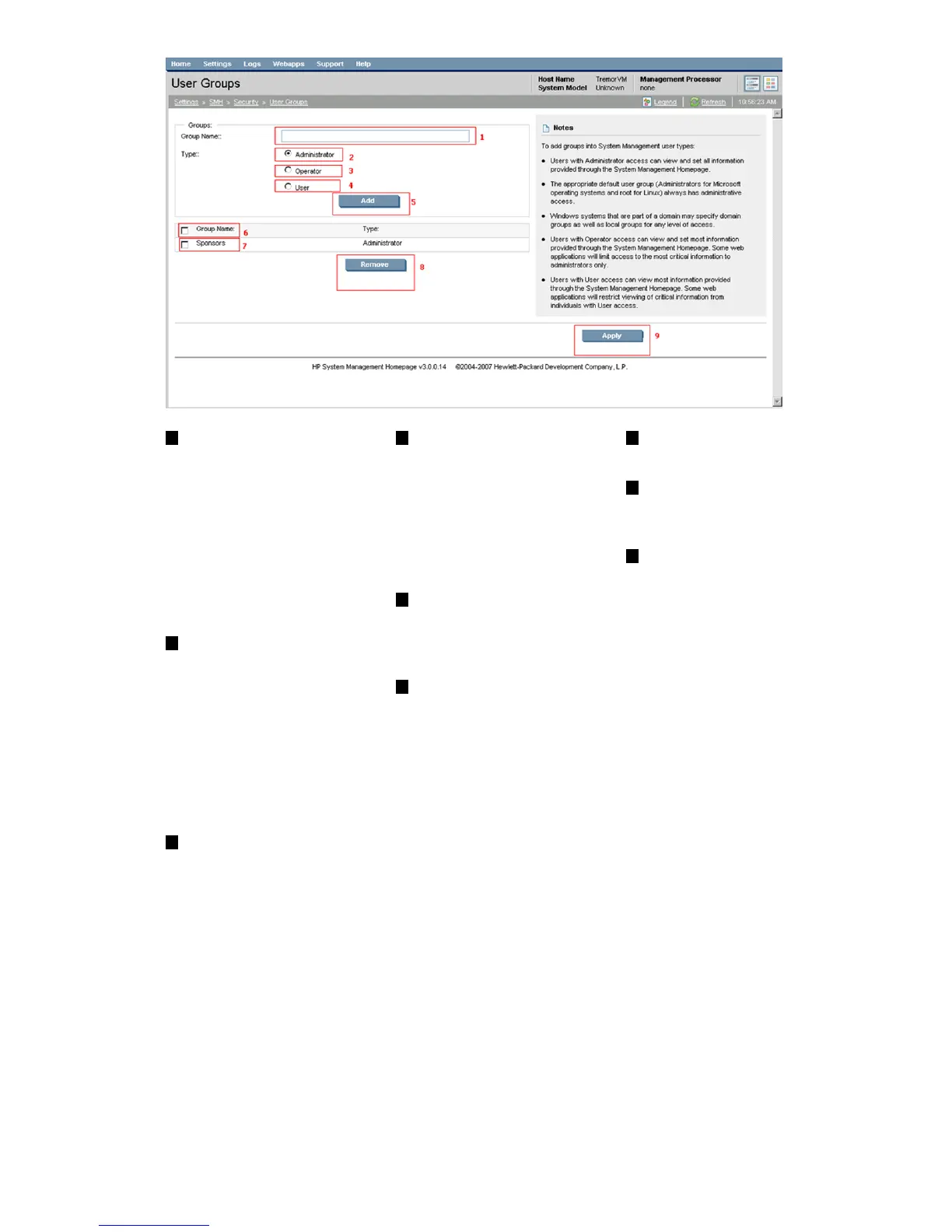741
Register
Select respective register
User
Users with User access can
view most information
provided through HP SMH.
Some web applications restrict
viewing of critical information
from individuals with User
access.
Group Name
All user groups must exist in
the HP System Management
Homepage host system.
Only alphanumeric and
underline values are permitted.
The use of special characters
such as ~ ' ! @ # $ % ^ & * (
) + = / " : ' < > ? , | ; are not
permitted.
8
Remove
Removes the selected register from
the list.
9
Apply
Records the registers in to the .XML
configuration file.
5
Add
Adds the name, level of
access, and creates a new
register in the list.
2
Administrator
Users with Administrator
access can view all
information provided through
HP SMH. The default user
group, Administrators for
Windows operating systems
and root for HP-UX and Linux,
always has administrative
access.
6
Group Name Enable All
Checks all checkboxes in the
listings.
3
Operator
Users with Operator access
can view and set most
information provided through
HP SMH. Some web
applications limit access to the
most critical information to
administrators only.
Administrator Group
To add an Administrator Group:
1. Select Settings from the menu.
2. In the System Management Homepage box, click the Security link.
3. Click the User Groups link.
4. In the Groups area, enter a group name in the Group Name textbox.
All user groups must exist in the HP System Management Homepage host system.
System Management Homepage Box 55