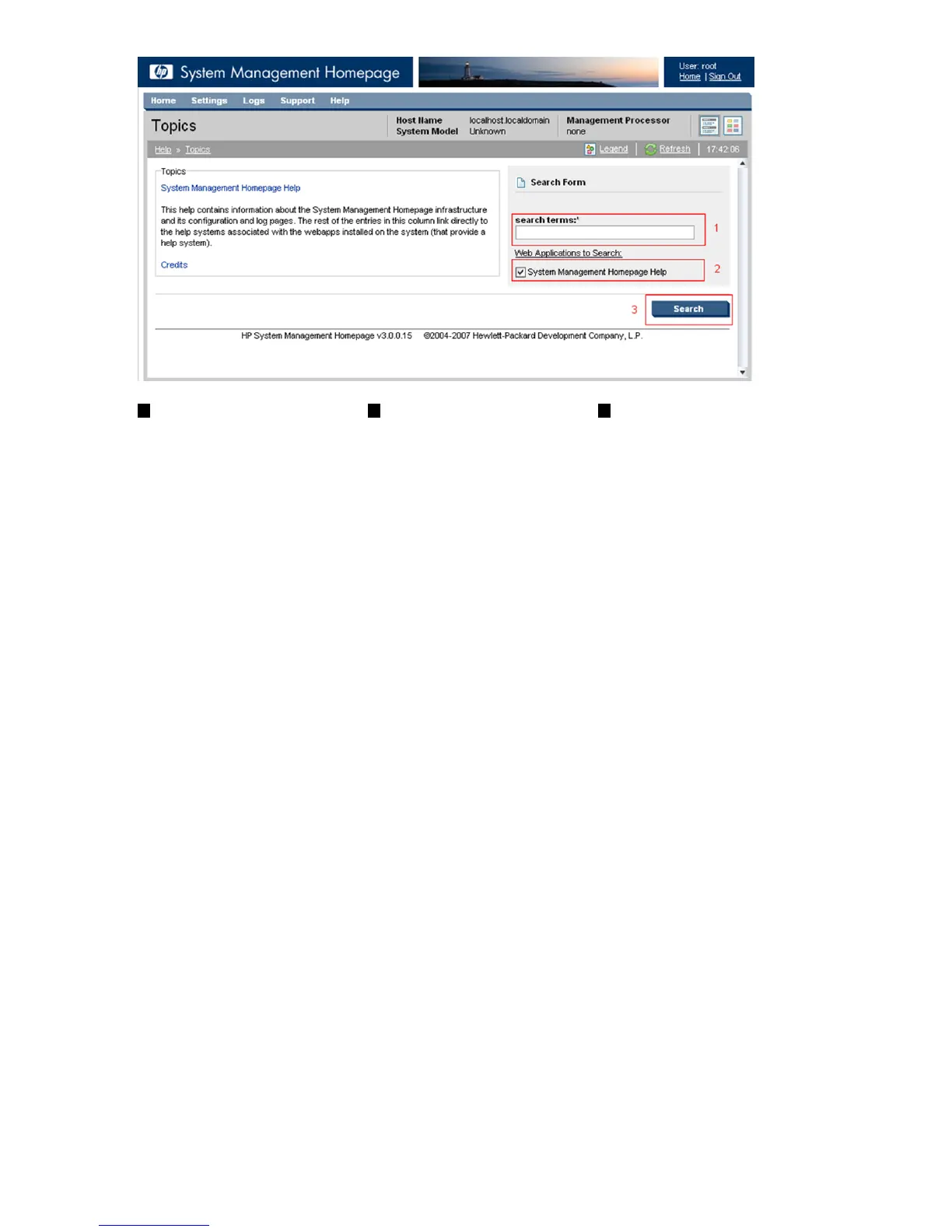321
Search
Validates search field and chosen
webapp.
Webapp to searchSearch terms
Enables you to enter search
criteria.
The Help page provides links for the following:
• System Management Homepage Help Contains information about the HP SMH infrastructure and its
configuration and log pages. The remaining entries link to help systems associated with the webapps
installed on the system (those that provide a help system).
• Credits Displays information regarding open source licensing and credits.
To access HP SMH help, complete the following steps:
1. Click Help.
2. Click the System Management Homepage Help link.
To access Credits, complete the following steps:
1. Click Help.
2. Click the Credits link.
Search Form
The Search Form section provides a field for you to input a
search term
to search the HP SMH help.
To execute a search, complete the following steps:
1. In the search terms textbox in the Search Form section, enter a search term.
2. Click Search.
If the search criteria is valid, a list of all documents matching the query appears.
Credits
The Credits link displays information regarding open source licensing and credits.
To access Credits, select Help and click the Credits link.
70 The Support Page