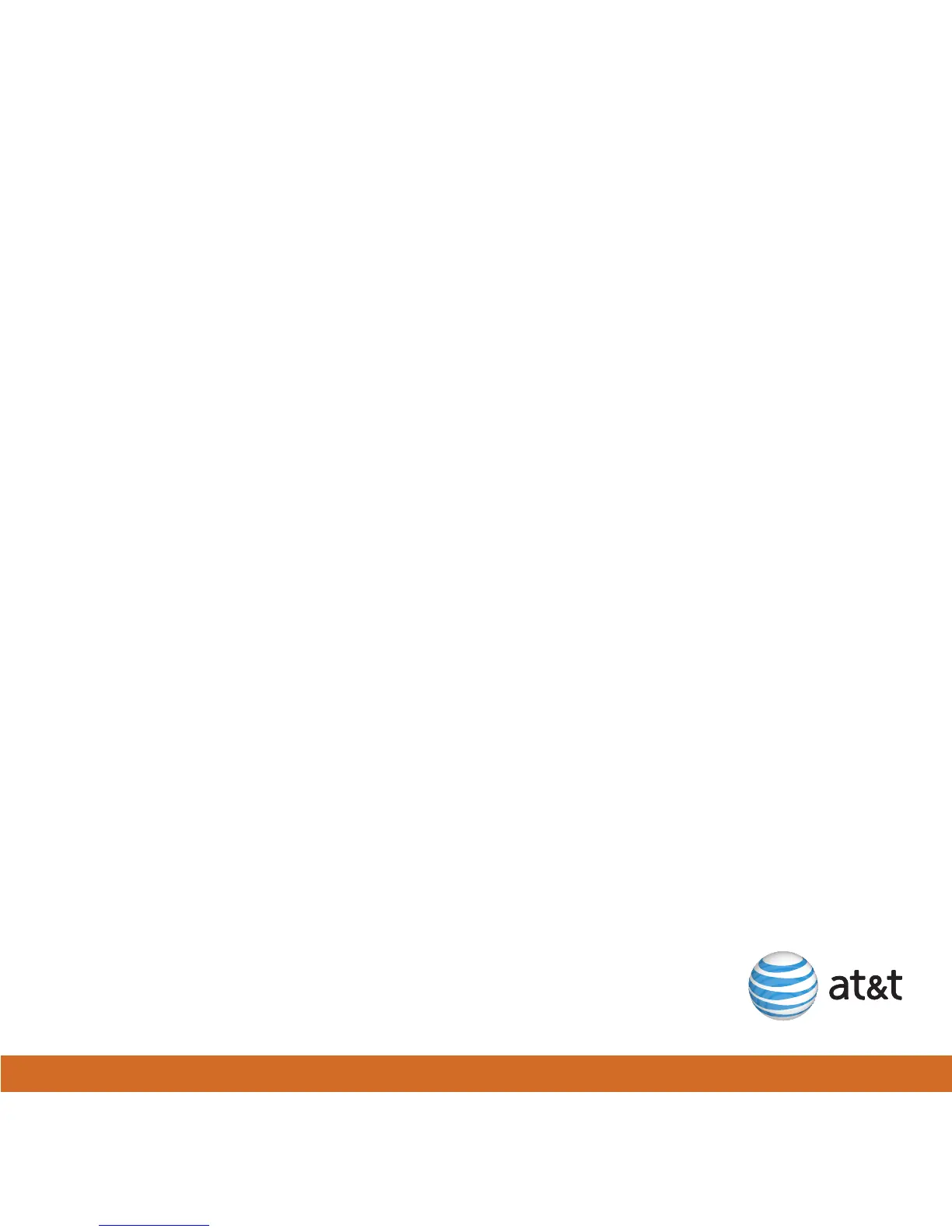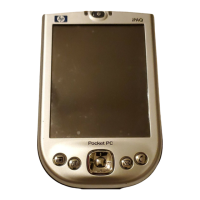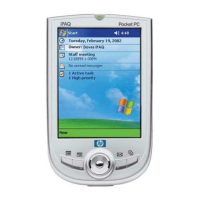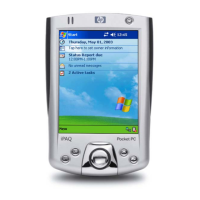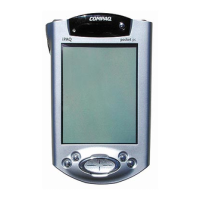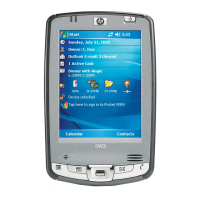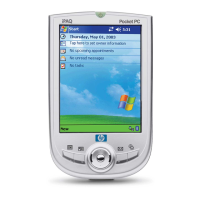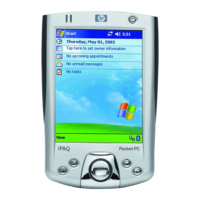3
Table of contents
What’s in the box 5
Set up 6
Start with the Today screen 10
Status icons 11
Get to know your keyboard 12
Make a call 14
Listen to your voicemail 14
Add a contact 15
Schedule an appointment 16
Set your alarm clock 17
Text messaging 18
Take and send a picture 19
Web browsing 20
Email 22
Change your ring tone 26
Get high-speed Internet access – Wi-Fi hot spots 27
Find your way with GPS – AT&T Navigator 28
Set up a Bluetooth headset 30
Music & video 32
AT&T Services 33
Troubleshooting 34
Synchronize your phone with your PC 35
Additional user documentation 35