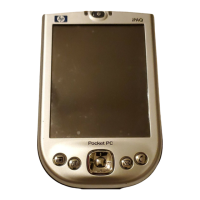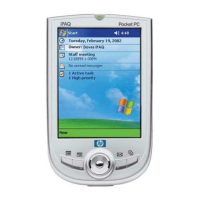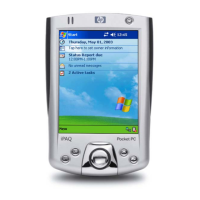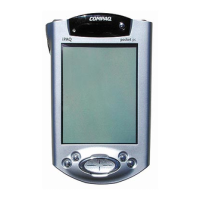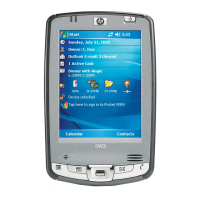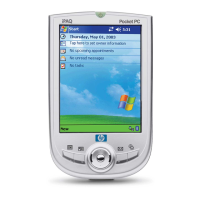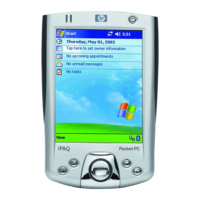6
1 Set up
Remove battery cover
1. Press on the back of your phone and then
pull down to unlock the battery cover.
2. Lift the battery cover off.
Insert SIM card and
optional memory card
Insert SIM card
With the gold SIM card contacts facing down and
its cut-off corner facing out of the card slot, press
gently on the SIM card as you slide it into the slot.
Insert microSD card (optional)
Store more photos or other information by adding memory to your phone with a
microSD card. With the gold contacts facing down, insert a microSD card into the slot.
Note: A microSD card is not included with your iPAQ and can be
purchased separately.
