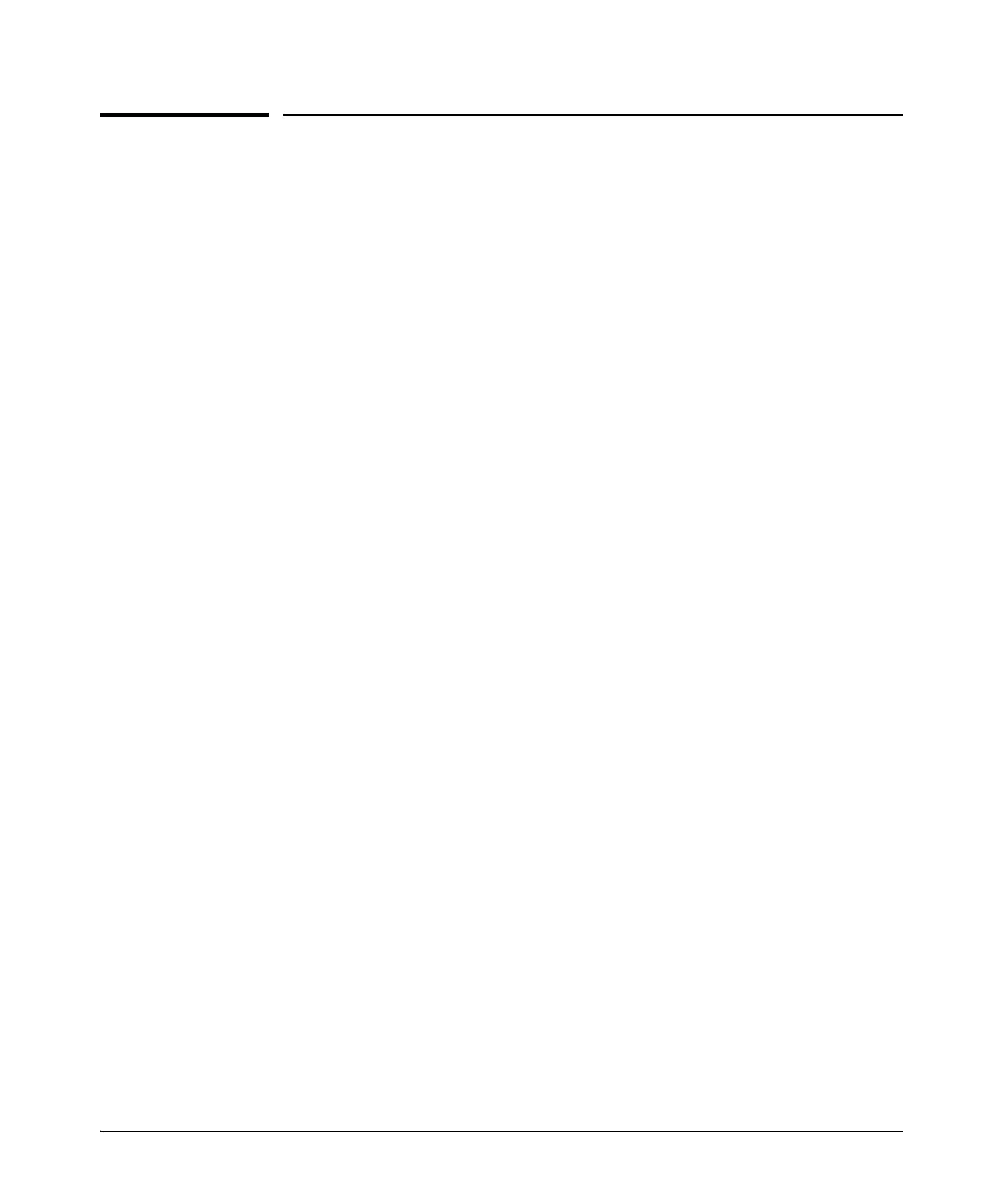1-7
Switch Overview
Switch Features
Switch Features
The features of the HP 1820 Switches include:
■ 8, 24, or 48 auto-sensing 10/100/1000BASE-T RJ-45 ports.
■ 2 or 4 SFP slots for HP SFP transceivers (1820-24G, 1820-24G-PoE+, 1820-
48G, and 1820-48G-PoE+ Switches only)
■ plug-and-play networking—all ports are enabled—just connect the
network cables to active network devices and your switched network is
operational.
■ IEEE 802.3ab Auto MDI /MDI-X on all twisted-pair ports, meaning that all
connections can be made using straight-through twisted-pair cables.
Cross-over cables are not required, although they will also work. The pin
operation of each port is automatically adjusted for the attached device:
if the switch detects that a 10/100/1000 Mbps switch or hub is connected
to the port, it configures the port as MDI; if the switch detects that a 10/
100/1000 Mbps end-node device is connected to the port, it configures the
port as MDI-X.
■ all switches support IEEE 802.3az Energy Efficient Ethernet (EEE)
features that reduce power consumption when connected with EEE-
compliant client devices.
■ automatic learning of MAC addresses in each switch’s 8K-address (8- and
24-port switches) or 16K-address (48-port switches) forwarding table.
■ automatically negotiated full-duplex operation for all 10/100/1000BASE-T
RJ-45 ports when connected to other auto-negotiating devices
■ easy management of the switch through several available interfaces:
• Web browser interface — an easy to use built-in graphical interface
that can be accessed from common Web browsers.
• Intelligent Management Center (iMC) — allows network
administrators to discover and map the switches within their network
and launch the built-in graphical interface from within iMC to
configure the switches.
■ support for up to 64 IEEE 802.1Q-compliant VLANs so you can divide the
attached end nodes into logical groupings that fit your business needs.
■ support for up to 16 trunks (48-port switches) so you can assign physical
links to one logical link (trunk) that functions as a single, higher-speed
link providing dramatically increased bandwidth.
■ support for many advanced features to enhance network performance—
for a description, see the Management and Configuration Guide.
■ download of new switch software for product bug fixes.