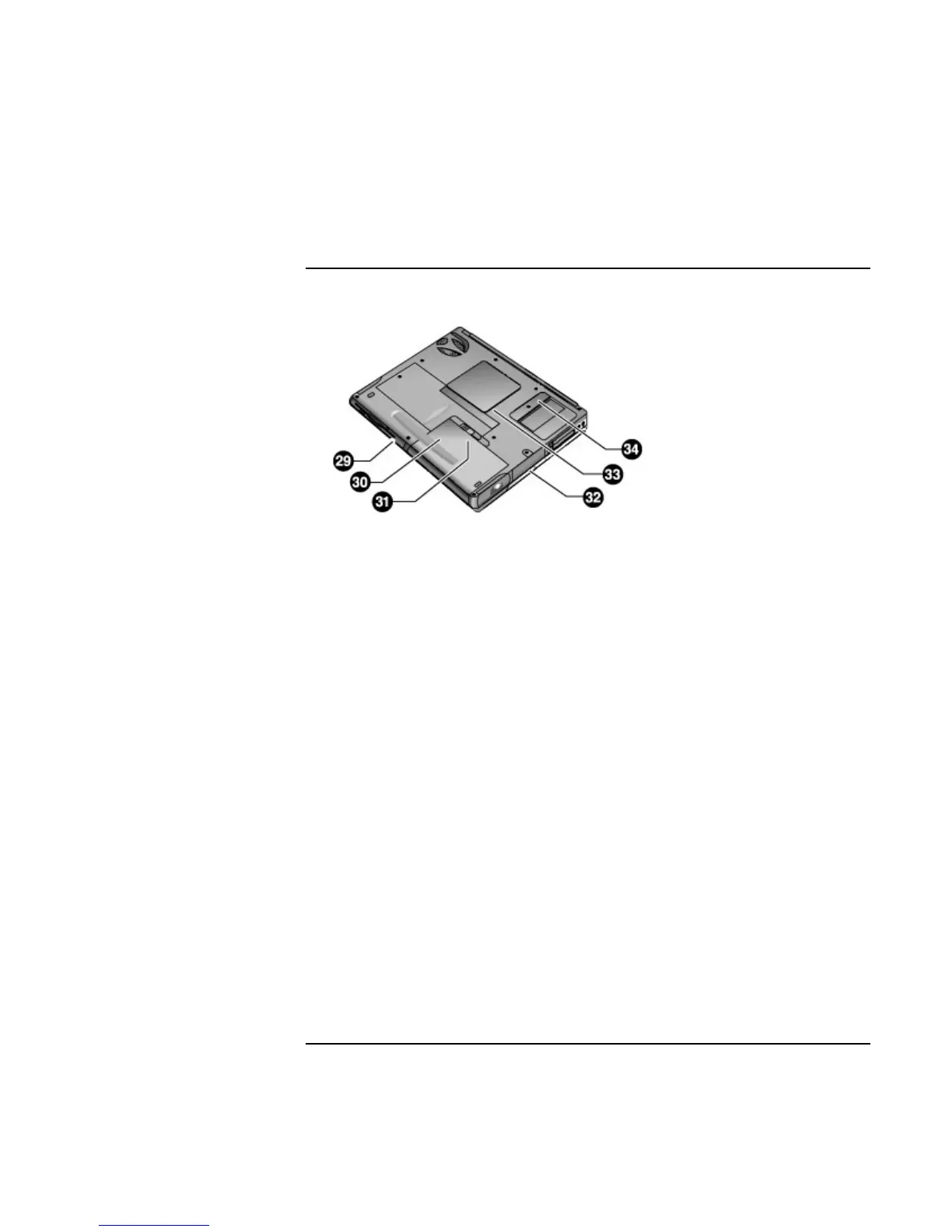Getting Started with Your HP Notebook
Identifying Parts of the Computer
14 Startup Guide
Bottom View
29. Plug-in module bay. Can contain a CD-ROM or
DVD drive, floppy disk drive, secondary battery, or
other plug-in module.
30. Main battery.
31. Main battery latch.
32. Hard disk drive.
33. RAM cover.
34. Mini-PCI cover (no user parts inside).