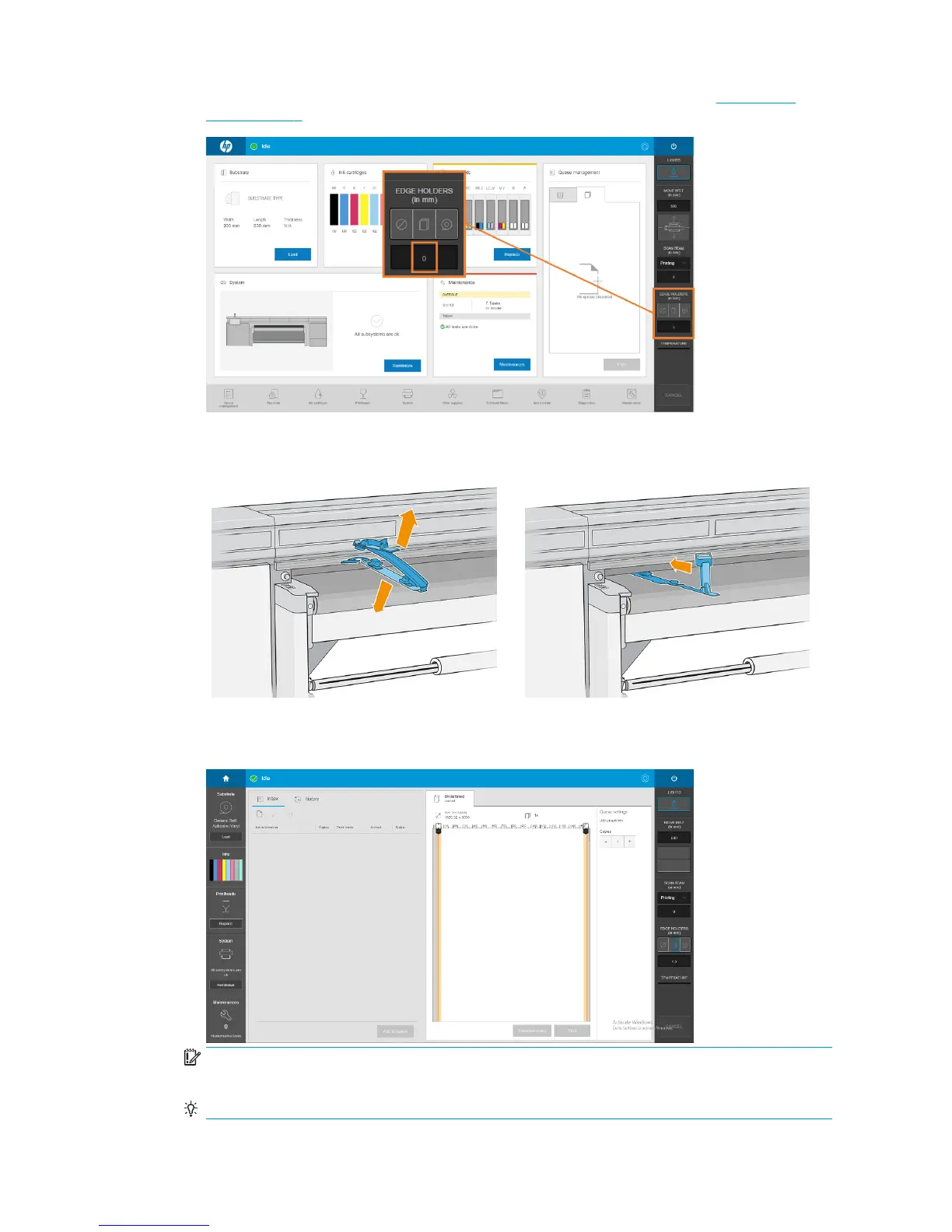3. Add the height of the edge holders (do not confuse it with the substrate thickness). See How to install
shims on page 4 for more information.
4. Standing at the input side of the printer, unfold and place the edge holder onto the substrate-advance belt
going through the print zone to the output side of the printer.
5. Remaining at the input side of the printer, place the edge holder locator against the ruler. The Internal Print
Server suggests where to place the edge holders.
IMPORTANT: If you install them in a place other than that suggested by the Internal Print Server, note the
location on the ruler, as you will need it when installing the edge holders on the output side of the printer.
TIP: The space between the substrate and the edge of the edge holder should be 10 mm (0.39 in).
12 Chapter 2 Using the substrate edge holders with rigid substrates ENWW
