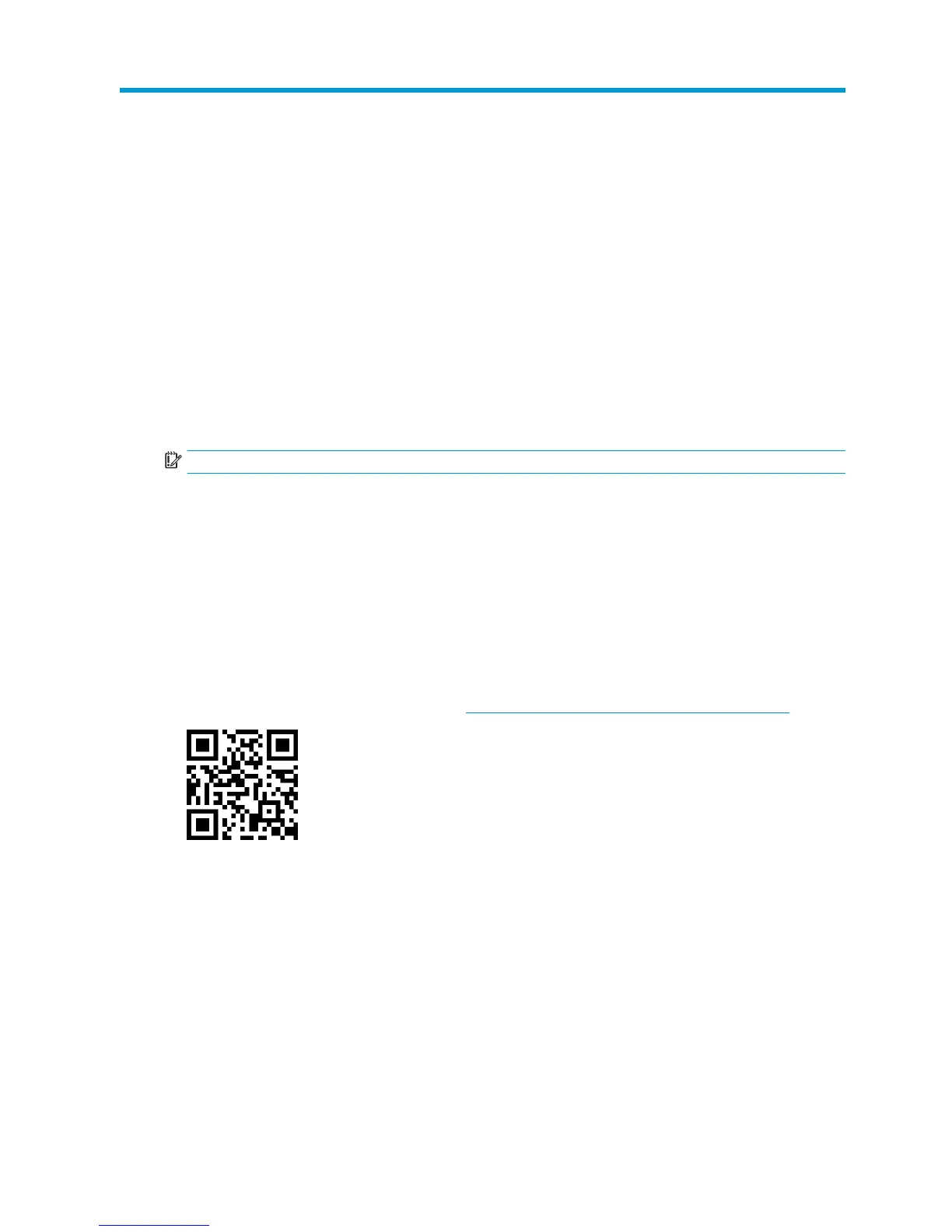1 Introduction
Usage considerations
Once the substrate edge holders are installed on the printer, the maximum width of the loaded substrate (rigid or
exible) is as follows:
● HP Latex R2000: 2425 mm (95.5 in)
● HP Latex R1000: 1532 mm (60.3 in)
IMPORTANT: To use substrate of this maximum width, you must raise the left and right alignment bars.
The maximum thickness of the substrate is 18 mm (0.7 in).
HP strongly recommends that you clean the edge holders regularly.
Substrate edge holders setup
The purpose of the substrate edge holders is to prevent the substrate edges from lifting up and jamming while
printing. If you experience this kind of problem while printing, you can try using the edge holders to overcome it.
The substrate edge holders are provided already assembled for use with exible substrates. If you intend to use
rigid substrates, you must install the central modules suitable for rigid substrates.
See a video of edge holders setup and usage at http://www.hp.com/go/latexRseries/use_edge_holders.
ENWW Usage considerations 1
