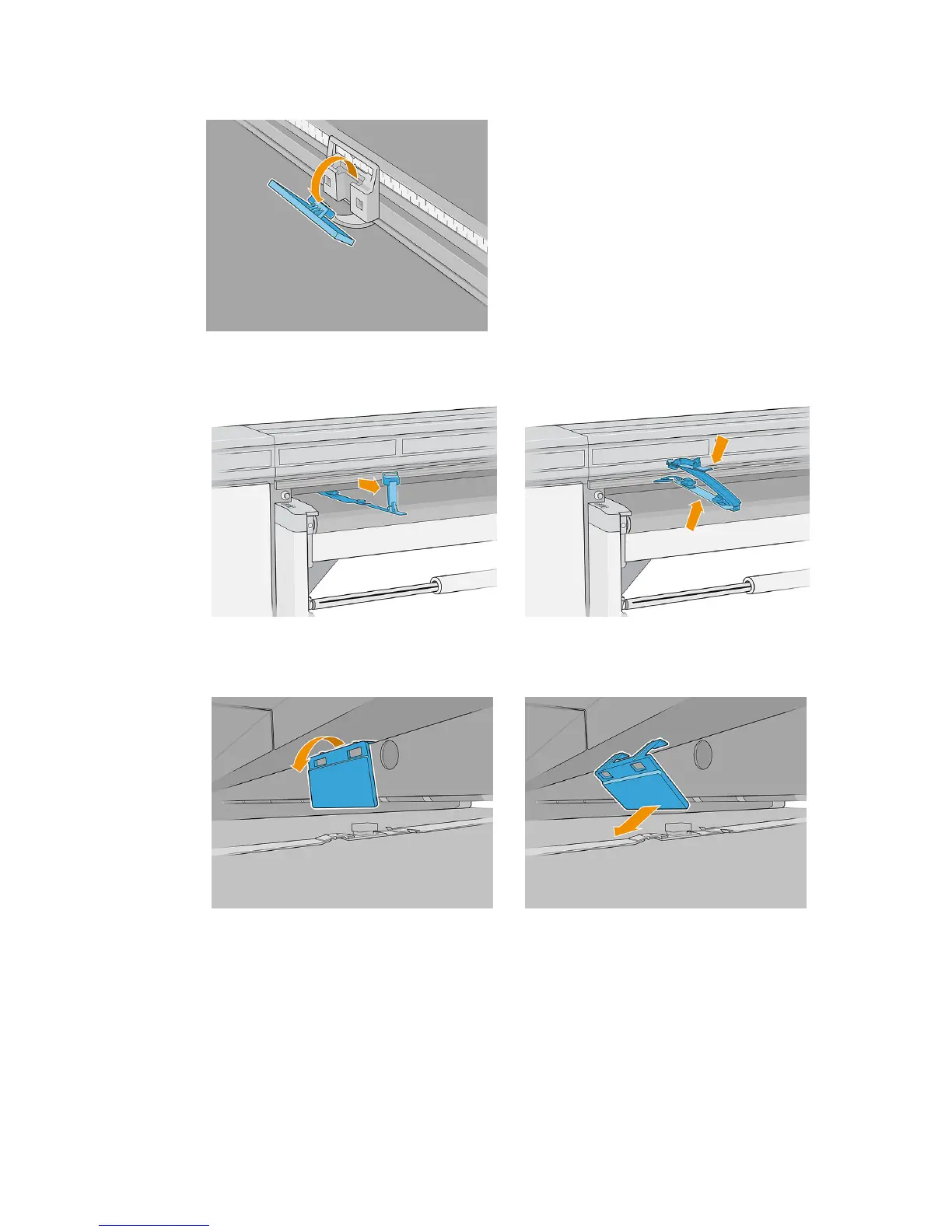2. At the output side of the printer, unhook the handle from the back end.
3. Go to the input side of the printer, pull the edge holder from the locator, and fold it as it comes out of the
print zone.
4. Uninstall the alignment-bar extender from the alignment bar. Remove it rst from the top edge, then from
the bottom.
16 Chapter 2 Using the substrate edge holders with rigid substrates ENWW
