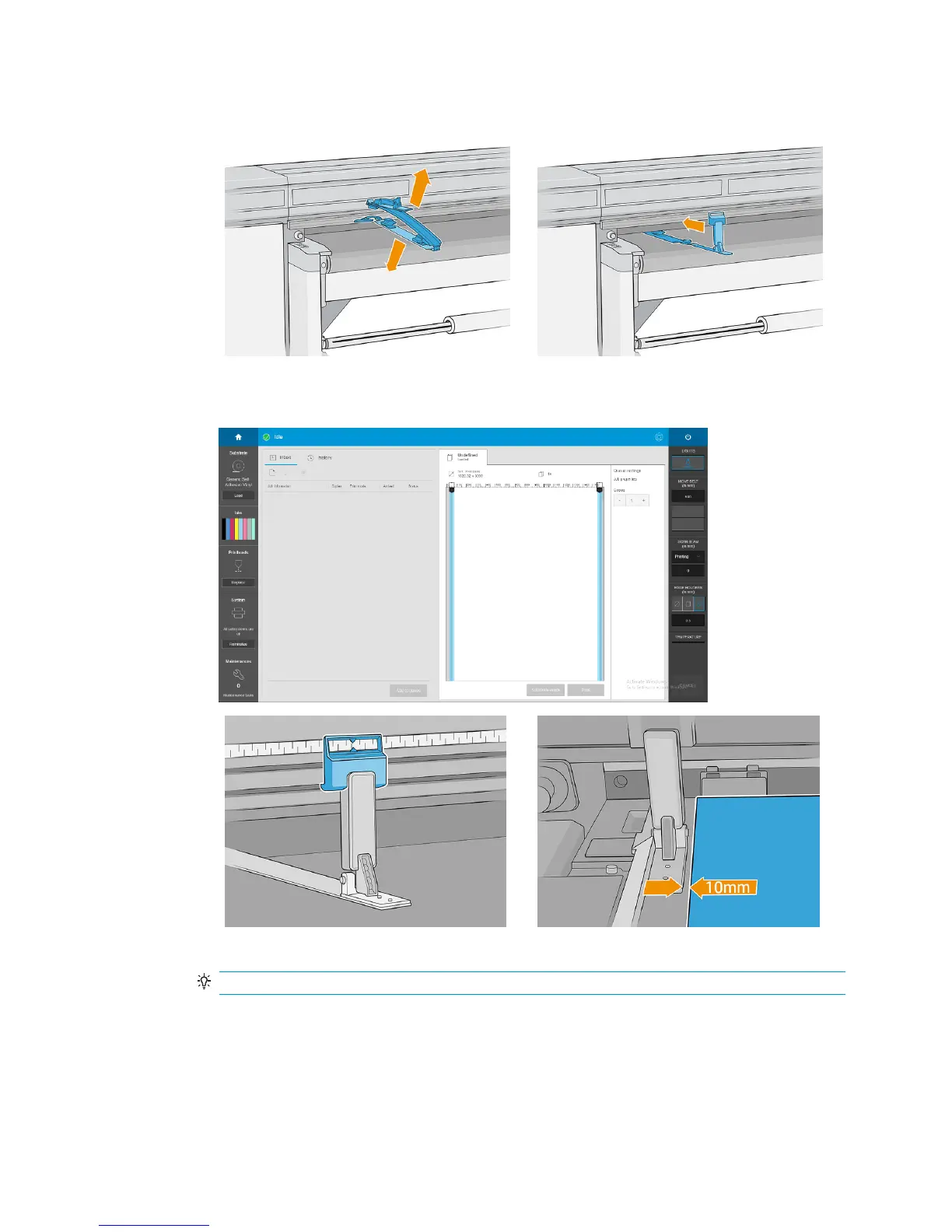3. Standing at the input side of the printer, unfold and place the edge holder onto the substrate-advance belt
going through the print zone to the output side of the printer.
4. Remaining at the input side of the printer, place the edge holder locator against the ruler. The Internal Print
Server suggests where to place the edge holders.
TIP: The space between the substrate and the edge of the edge holder should be 10 mm (0.39 in).
ENWW Install the edge holders 19
