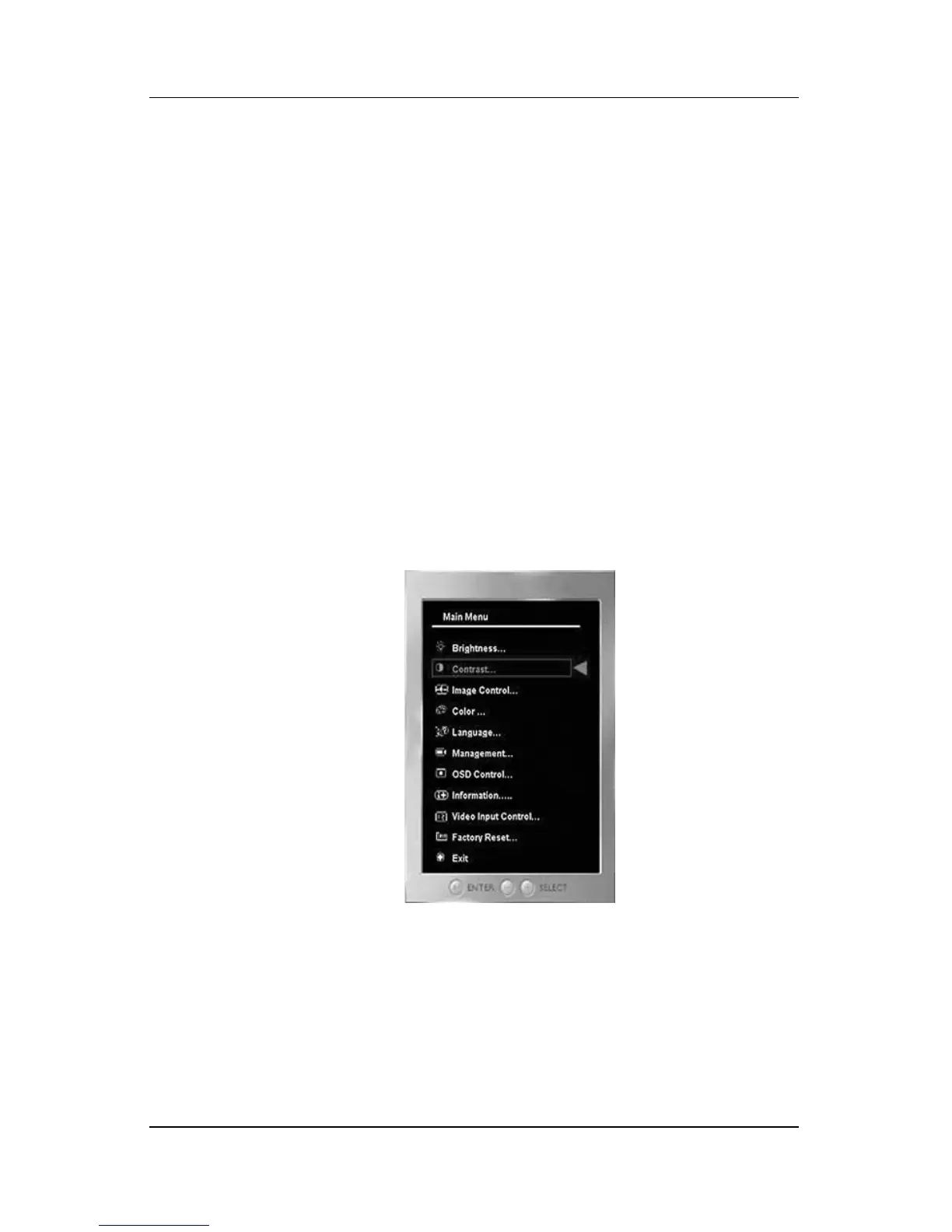Operating the Monitor
Adjusting the Monitor Settings
The monitor settings can be adjusted from the On-Screen Display
(OSD) menu or the HP Display Assistant utility.
Using the On-Screen Display
Use the On-Screen Display (OSD) to adjust the screen image
based on your viewing preferences. To access the OSD, do the
following:
1. If the monitor is not already on, press the Power switch to
turn on the monitor.
2. To access the OSD Menu, press the Menu/Select button on
the monitor’s front panel.
3. To navigate through the OSD Menu, press the + (Plus) button
on the monitor’s front panel to scroll up, or the –
(Minus)/auto button to scroll in reverse.
4–6 User Guide