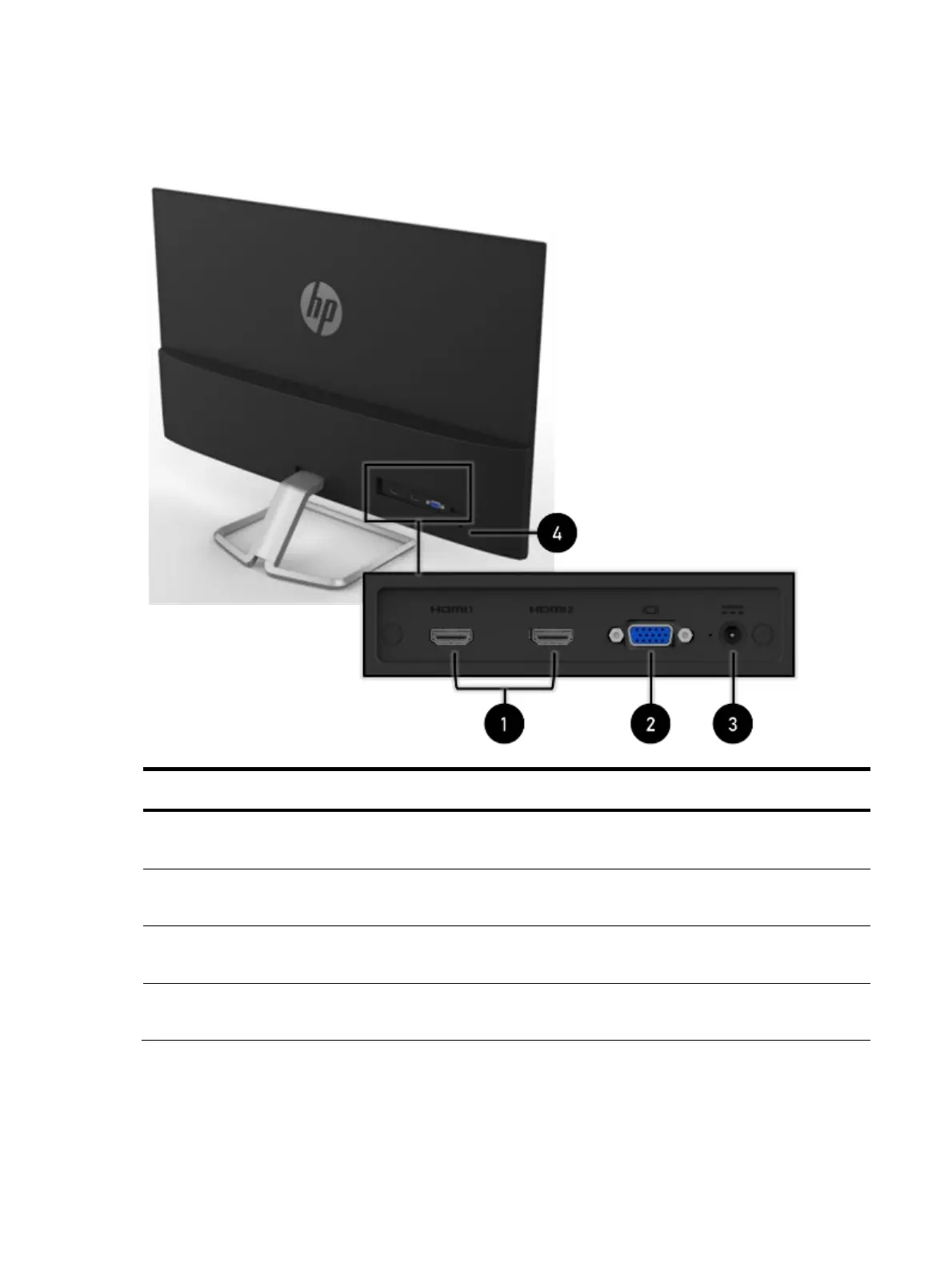5
Rear components
To identify the components on the rear of the monitor, use this illustration and table.
Table 2-2: Rear components and their descriptions
Function
1 HDMI ports (2)
Connect HDMI cables to the HDMI connectors on
2 VGA connector
Connects a VGA cable to the DisplayPort
connector on the source device.
3 Power connector
4 Security cable slot
Connects an optional security cable.
Locating the serial number and product number
Depending on the product, the serial number and product number are located on a label on the rear of the
monitor or on a label under the front bezel of the monitor head. You might need these numbers when contacting
HP for support.