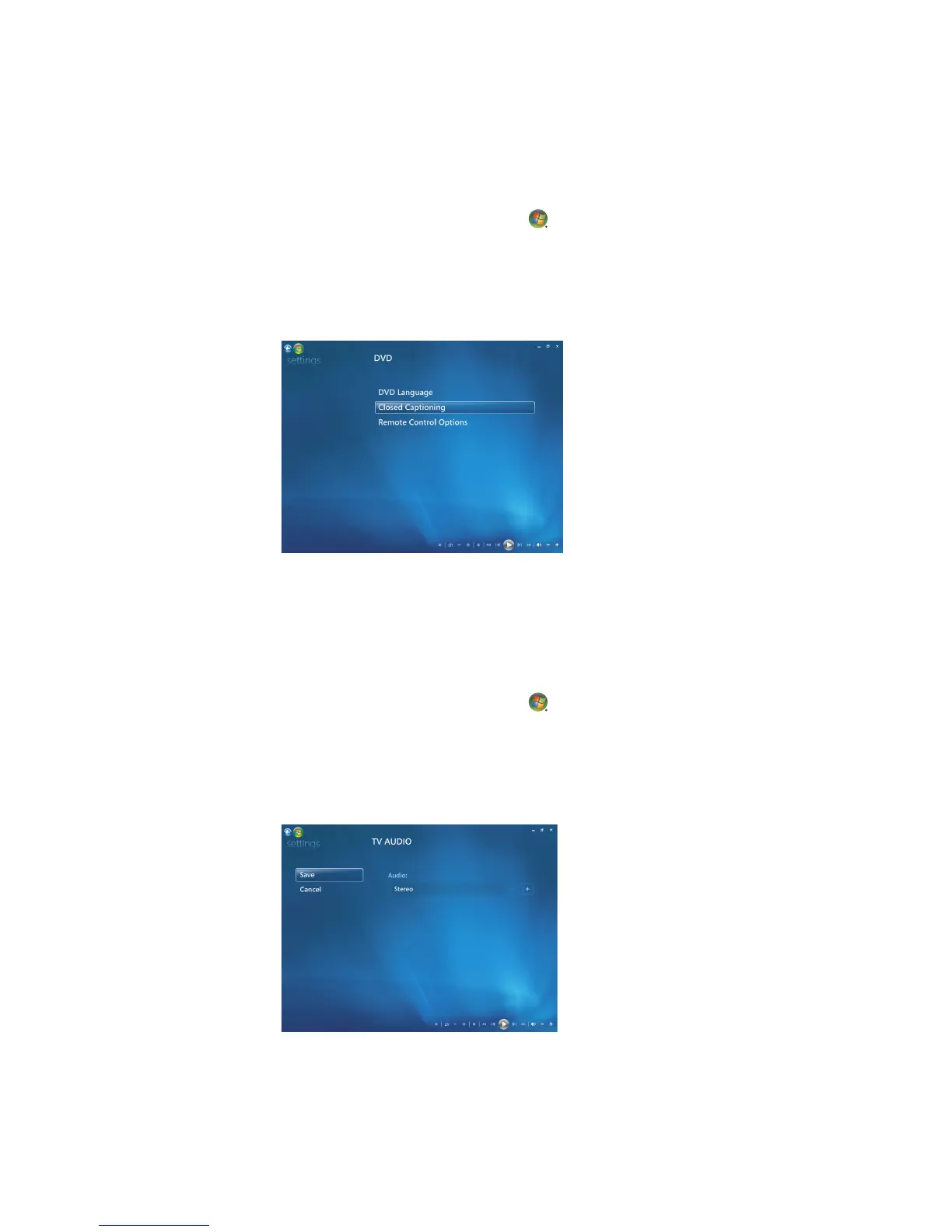152 Getting Started (features vary by model)
Changing DVD closed captioning
You can change the DVD closed captioning options:
1 Click the Windows Start Button on the taskbar, and then click Windows
Media Center.
2 From the Tasks menu, click settings.
3 In the settings window, click DVD.
4 In the DVD Settings window, click Closed Captioning.
5 After making the changes, click Save.
Changing DVD Audio Settings
To select DVD audio settings for viewing the DVD:
1 Click the Windows Start Button on the taskbar, and then click Windows
Media Center.
2 From the Tasks menu, click settings.
3 Click TV.
4 Click Audio. The TV Audio window opens.
5 Select the speaker and sound options. Select the speaker output and the channel
mode, if applicable. Click Save.