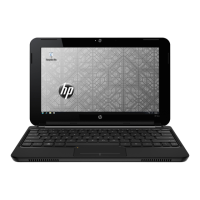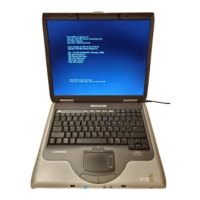Workstation guidelines .............................................................. 35
Equipment guidelines ................................................................. 36
Component replacement procedures ........................................................................................ 37
Computer feet ......................................................................................................... 37
Battery ................................................................................................................... 38
SIM ....................................................................................................................... 39
Service cover .......................................................................................................... 40
Hard drive ............................................................................................................. 43
WWAN module ..................................................................................................... 45
WLAN module ........................................................................................................ 47
Memory module ...................................................................................................... 49
RTC battery ............................................................................................................ 51
Keyboard ............................................................................................................... 52
Top cover ............................................................................................................... 56
Speakers ................................................................................................................ 59
Display assembly .................................................................................................... 61
System board ......................................................................................................... 64
Fan/heat sink assembly ........................................................................................... 67
Power connector cable ............................................................................................ 69
5 Setup Utility .................................................................................................................... 71
Starting Setup Utility ............................................................................................................... 71
Using Setup Utility .................................................................................................................. 71
Changing the language of Setup Utility ...................................................................... 71
Navigating and selecting in Setup Utility .................................................................... 72
Displaying system information .................................................................................................. 72
Restoring default settings in Setup Utility .................................................................................... 72
Exiting Setup Utility ................................................................................................................ 73
Setup Utility Menus ................................................................................................................. 73
Main Menu ............................................................................................................ 73
Security Menu ......................................................................................................... 73
System Configuration Menu ...................................................................................... 74
Diagnostics Menu ................................................................................................... 74
6 Backup and recovery (Windows only) ............................................................................. 75
Windows 7 ........................................................................................................................... 75
Backing up and recovering using Roxio BackOnTrack ................................................. 75
Creating a copy of the hard drive .............................................................. 76
Performing a recovery ............................................................................... 76
Using the Disaster Recovery utility .............................................................. 77
Downloading and extracting the Disaster Recovery utility ............... 77
Restoring your hard drive image ................................................. 77
Using the Instant Restore utility .................................................................................. 78
vi
