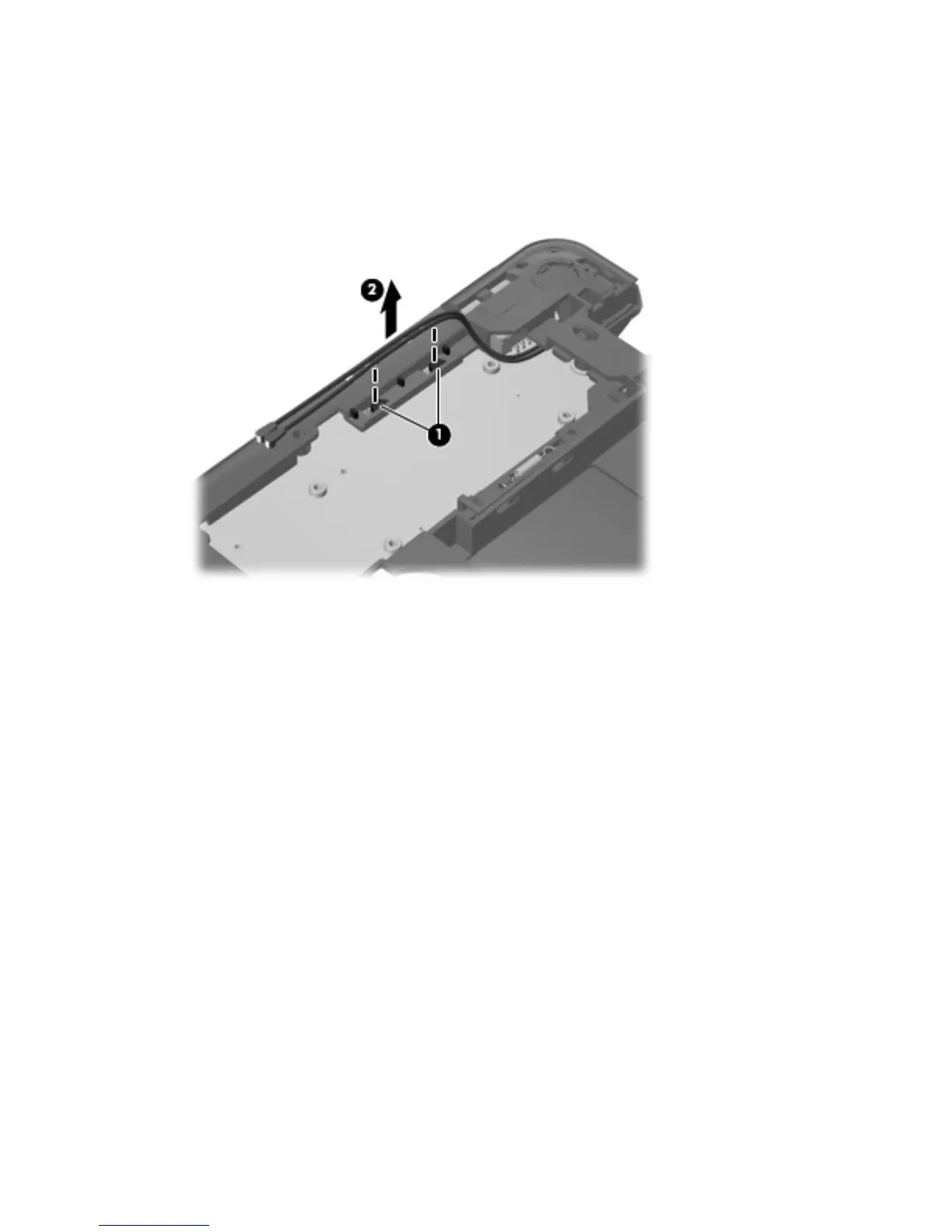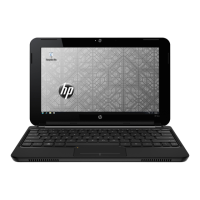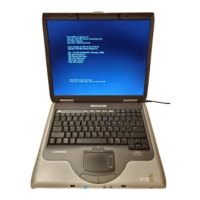Remove the display assembly:
1.
Close the computer.
2.
Turn the computer upside down, with the front toward you.
3. Release the WLAN antenna cables (1) from the clips built into the base enclosure (2).
4.
Turn the computer right-side up, with the front toward you.
5.
Open the computer as far as it will open.
6. Disconnect the display panel cable (1) from the system board.
62 Chapter 4 Removal and replacement procedures