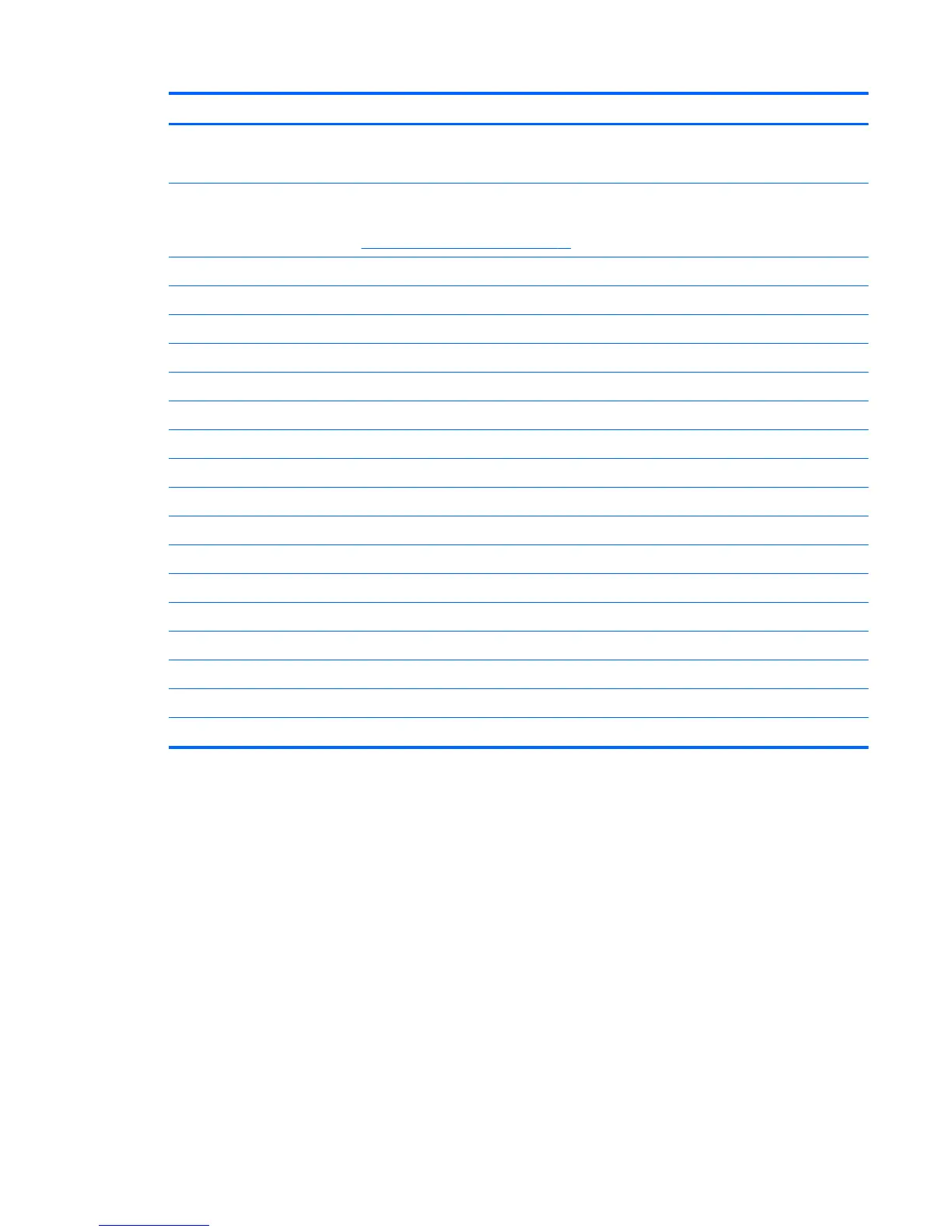Item Description Spare part number
(2) Display hinge kit
(Includes left and right display panel hinges)
577930-001
(3) LCD panel
NOTE: The non-touch display assembly includes the LCD panel. See the display
assembly part number in
Device major components on page 18.
●
LCD with touch glass for use with high definition display assembly 607113-001
●
LCD with touch glass for use with WSVGA display assembly 607112-001
(4) Webcam module 577927-001
(5) Display panel/webcam cable
●
For use in high-definition display assembly 577932-001
●
For use in WSVGA display assembly 577931-001
Display cable kit includes the following cables: 577933-001
(6)
●
WLAN antennas (2) with cable
(7)
●
Dual microphone with cable
(8)
●
WWAN antennas (2) with cable
(9) Display back cover (includes logo)
●
Black for use with touch screen 598457-001
●
Red for use with touch screen 598458-001
●
Blue for use with touch screen 598459-001
●
Black for use with non-touch screen 577928-001
●
Red for use with non-touch screen 606201-001
●
Blue for use with non-touch screen 606970-001
Display assembly components 25