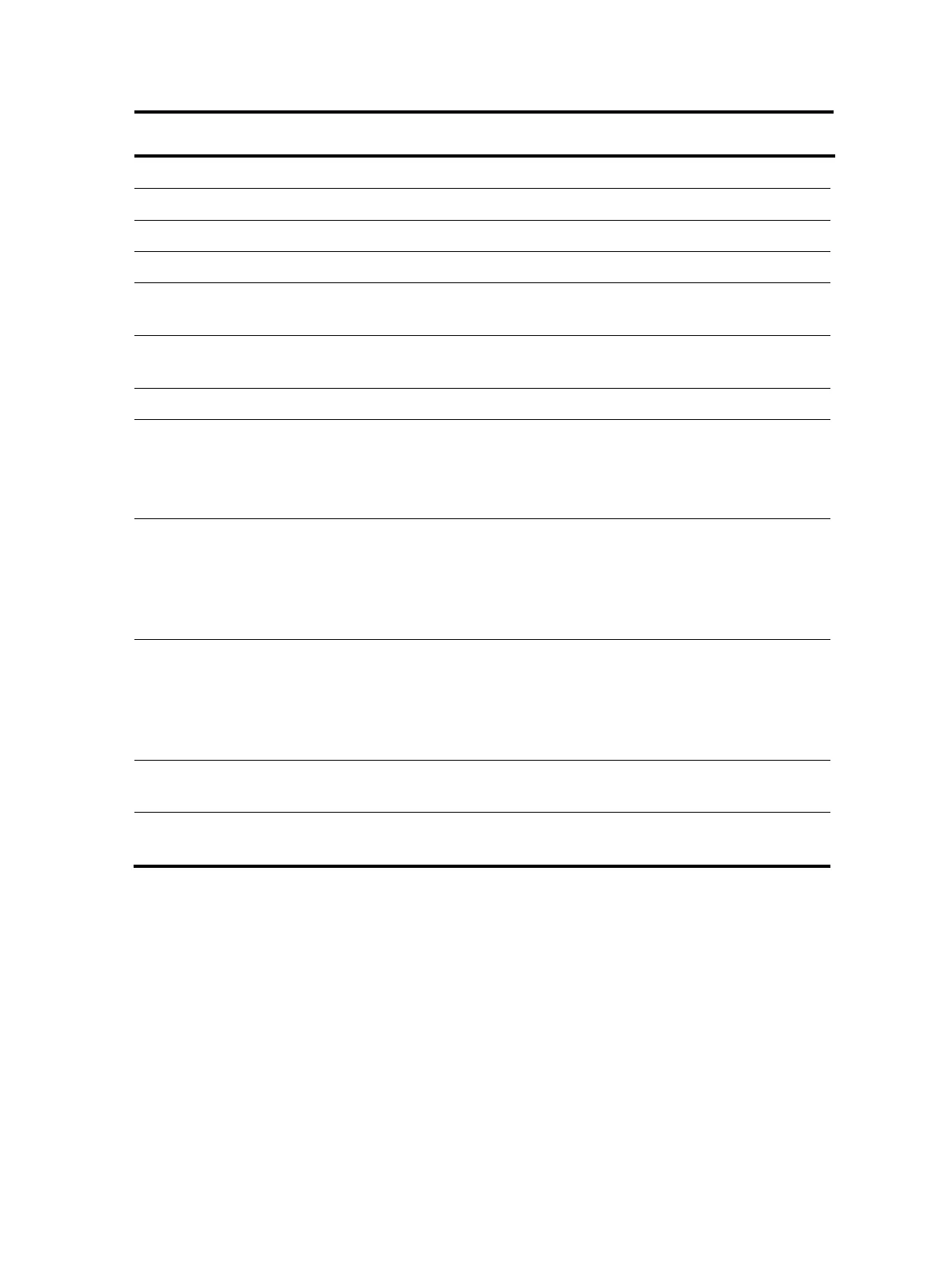Table 1-3: Rear components and their descriptions
Connects an optional security cable.
Connects the USB hub cable to a source
device such as a computer
Connects a DisplayPort cable to a source
device such as a computer.
Turns off all power to the display.
If the OSD menu is open, press to exit or
return to previous menu level.
If the OSD menu is closed, press to open the
Brightness menu.
If the OSD menu is open, press to navigate
forward through the OSD menu and increase
adjustment levels.
If the OSD menu is closed, press to open the
Color menu.
If the OSD menu is open, press to navigate
backward through the OSD menu and
decrease adjustment levels.
If the OSD menu is closed, press to open the
Next Active Input menu.
Press to open the OSD menu, or select a
menu item from the OSD.
Connects an HP Desktop Mini inserted into
the display rear compartment.
Locating the serial number and product number
The serial number and product number are located on a barcode label on the bottom edge of the display head.
You may need these numbers when contacting HP about the display model.