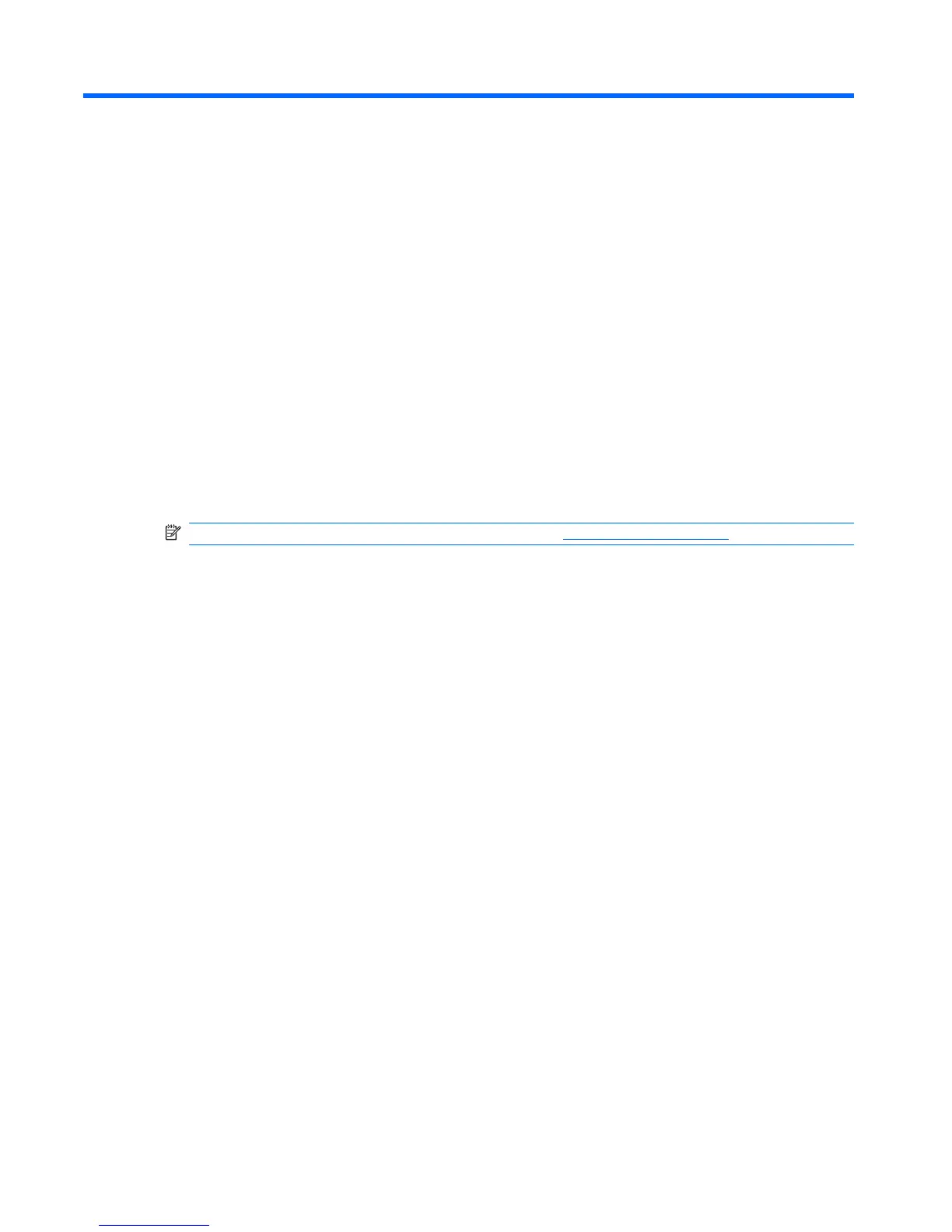F Shipping Information
Shipping Preparation
Follow these suggestions when preparing to ship the HP MultiSeat Thin Client t100:
1. Turn off external devices connected to the HP MultiSeat Thin Client t100.
2. Disconnect the system components and external devices from their power sources, then from the
HP MultiSeat Thin Client t100.
3. Pack the system components and external devices in their original packing boxes or similar
packaging with sufficient packing material to protect them.
NOTE: For environmental nonoperating ranges, see Specificationson page 4.
Important Service Repair Information
In all cases, remove and safeguard all external options before returning the HP MultiSeat Thin Client
t100 to HP for repair or exchange.
18 Appendix F Shipping Information ENWW