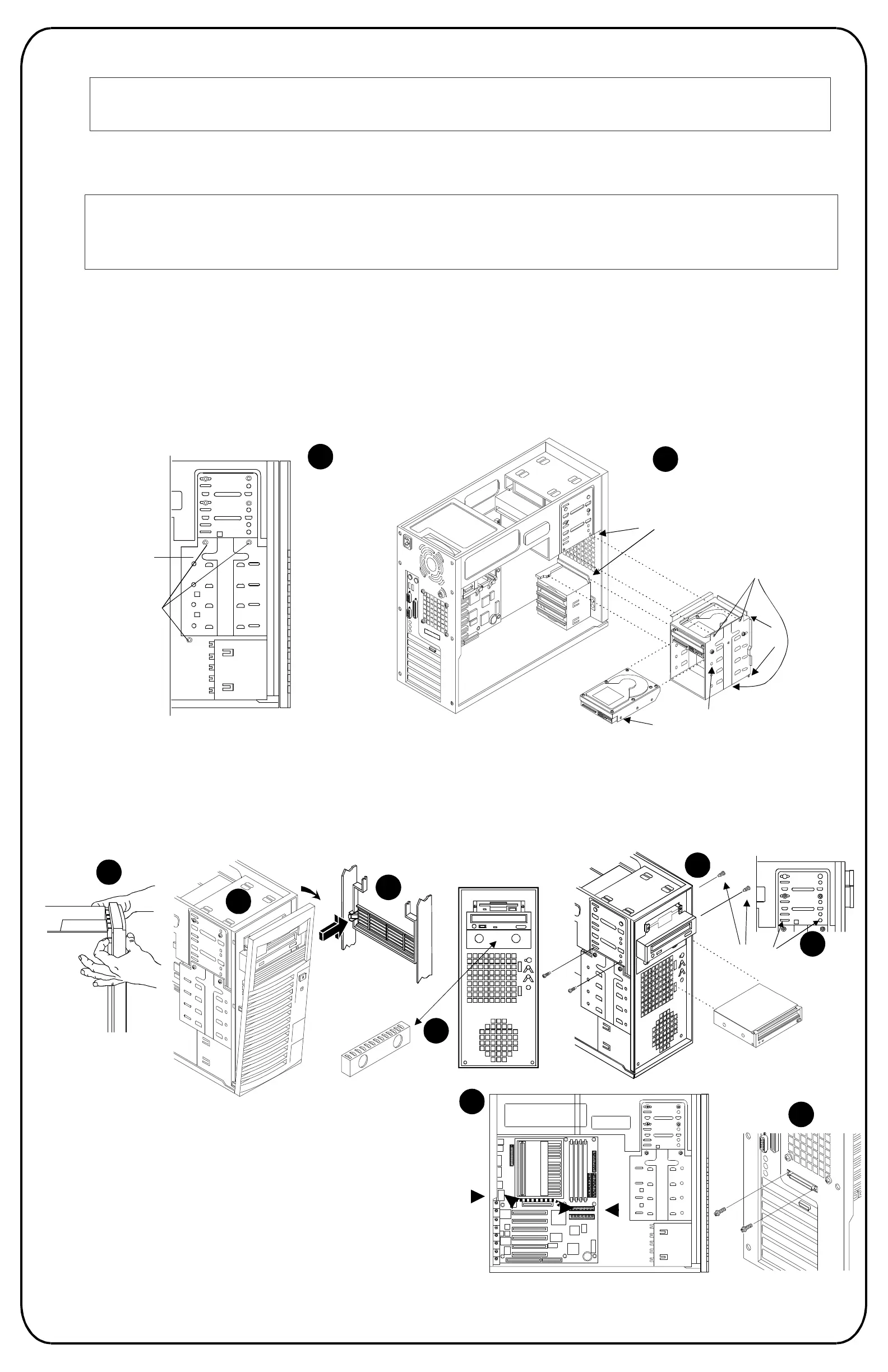!
!
Removetheharddiskdrivecage:
Insertnewharddiskdrive:
Secureharddiskdrive:
Reinstallcage:
Loosenthethreecaptivescrewssecuringtheharddiskdrivecage.UnplugthepowerandSCSI
connectorsforanyharddisksalreadyinthecage.Removethecage.SeeFigureA.
Inserttheharddiskdriveintothecagewiththeconnectorsinsideandtowardthefeet.SeeFigureB.
Alignthediskdrive’sscrewholeswiththeroundandelongatedholesinthecage.Insertscrewsinoneroundhole
intheback,andthenintheelongatedholeonthesameside.Repeatontheotherside.ScrewsareTORX15,#6-32,nottoexceed1/4-inchinlength.
SeeFigureB.
Reinsertthediskdrivecageintothechassis.Tabsatfrontofthecagefitintoslotsinthechassis.Tightenthethreecaptivescrews.
!
!
6
InstallAdditionalMassStorageDevices
NOTE Withcertainmassstorageconfigurations,youmayneedadditionalcablesoradapters.(SeetheHPNetServer
forinformationoninstallingtheoptionalexternalSCSIport,andforduplexinginformation.)For
configurationinformationandpartnumbersforHPcables,adapters,andtrays,seeHPInformationAssistantorOrder
E60
InstallationGuide
BootDevicePriority
Thesystemsearchesforabootabledeviceinthisorder:1)IDECD-ROMdrivewithabootableCD-ROM.2)Flexiblediskdrivewithabootable
flexibledisk.3)EmbeddedSCSIA.4)EmbeddedSCSIB.SCSIdevicesonanyoneSCSIchannel(SCSIAorB)willbootinthefollowingorder:
0,1,2,3,4,5,6.
InstallingInternalSCSIMassStorageDevices
1.Configurethedevice:
SetthejumpersonthediskdrivetoanunusedSCSIaddress.Makesurethedeviceisnotterminated(theNetServerE60
usescabletermination).Refertothedrive'suserguidefordetails.
4.AddingaTapeDrive
3.AddingHardDiskDrives
2.Removethecover:
andpreparetheNetServerasdescribedinPart3:“RemovetheCover.”Toaddorremovefromtheharddiskdrivecage,lay the
NetServeronitssideandopentheairduct.Toaddorremoveatapedrive,leavetheNetServerstandingonitsfeet.
6.Connectthecables:
7.Replacethebezelandcover:
ConnectSCSIandpowercablestothedrives.Ifdoinginternalharddiskdriveduplexing,seeChapter4inthe
.
Replacethebezelbypushingthebezelbackintoplace.ReplacethecoverasdescribedinPart8.
HPNetServerE60InstallationGuide
E
C
A
D
B
Top
Front
HardDisk
DriveCage
Screws
First,insertscrewsthroughround
holesatback(oneeachside).
Captivescrews
(Onehidden)
Slotsfortabs
Tabs
!
!
!
!
!
Removethebezel:
Unsnapandremovecoverplate:
Removefillerpiece:
Inserttapedrive:
Securethetapedrive:
Startingatthetop,onbothsides,beginbydeflectingbezelcatchesoutwardwhilegentlypullingthebezel.SeeC.
Loosenallsixcatchesandremove.SeeD.
Fromtheback,unsnapandremovethefillerpanel.SeeE.
Removethesheetmetalfillerpiece.SeeF.
Insertthetapedrivefromthefront.SeeG.
Securethedrivewithscrewsthroughtheholesatthebottompositioninthetopshelf.SeeH.
F
5.InstallingtheExternalSCSIMassStorageDevice
Connector
!
!
!
!
!
ObtainExternalSCSICableKit(HPP/ND8214A):
Removecover:
RemoverexternalSCSIconnectorknock-out:
InstallSCSIcable:
Replacecover
Orderfromyourdealer.
RemoverthecoverandpositiontheNetServer
asdescribedinPart3.
Usea
flatbladescrewdrivertoremovetheknock-outattherearofthe
system.SeeillustrationinPart9.
AttachthecabletothefreeSCSIconnector
onthesystemboardandtotheknock-outattherear.SeeIandJ.
asdescribedinPart8.
J
I
Top
G
H
Screws