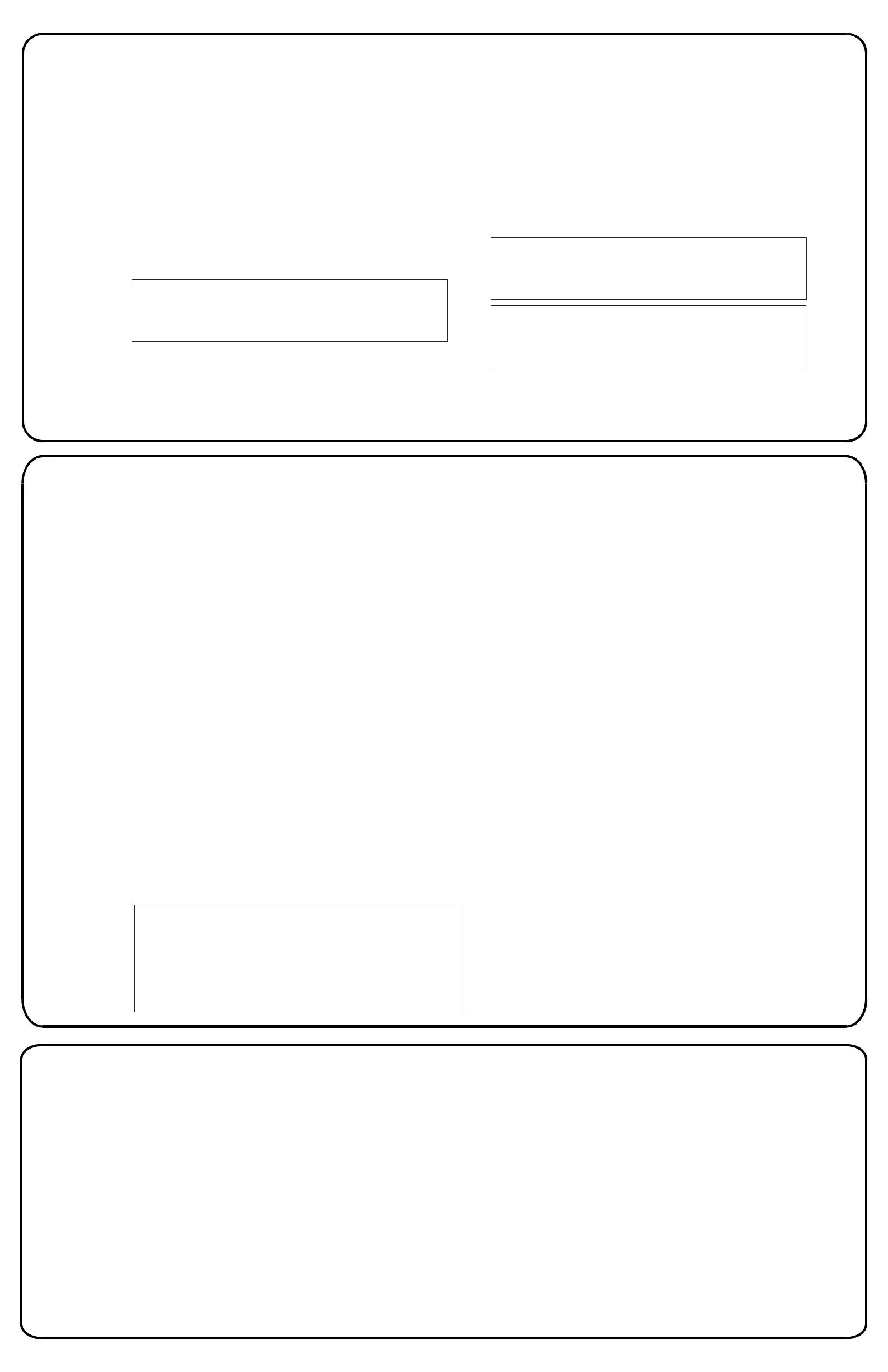InstallAdditionalHPUtilityandManagementSoftware
12
1.InstallandConfigureTapeBackupSoftware:
2.InstallOnlineDocumentation(optional):
3.ConfiguretheRemoteConsolefeature(optional):
4.InstallServerManagementSoftware(optional):
IfyourNetServerincludesapreinstalledtapebackupdevice,installandconfigurethe
tapebackupsoftwarenow.Seetheonlinedocumentationfoundonthe
forinstructionsoninstallingandconfiguringthetapebackupsoftware.
TheMicrosoftWindows-basedHPInformationAssistantviewermaybeinstalledfromthe
(refertoyourUserGuidefordetails).InstallingHPInformationAssistantgivesyouaccesstoallthe
systemandreferencedocumentationforyourHPNetServer--itisyourcompletereference.
TheRemoteConsolefeatureallowsyoutoaccessserverUtilityPartition
diagnosticsandutilitiesbyredirectingtheserver'sconsoletoaremotePC.Refertoyourfor
details.
AdditionalfreeHPTopToolssoftwareincludedwithyoursystemenablesyouto
manageandmonitoryourHPNetServerattheserver,overthenetwork,orfromaremotelocation.Refertoyour
fordetails.
TapeBackupGettingStartedGuideHPNetServerDocumentation
CD-ROM
HPNetServerDocumentationCD-ROM
HPNetServerServerManagementReferenceGuide
HPNetServerServer
ManagementReferenceGuide
ConfiguretheHPNetServer
VerifyInstalledAccessories(Optional)
11
10
1.TurnontheNetServerandmonitor,
2.AllocatesystemresourcestoISAboards:
3.ViewtheReadmefile:
andinsertthe
intotheCD-ROMdrive.Turnthe
poweroff,wait10secondsandturnthepoweronagain.
followtheinstructionsonthescreen:
PressF2toenterSetup(tosecurity,configuresystemI/O,or
allocatesystemresources).
PressF4toacceptautomaticconfigurationupdate.Youmay
getamessageaboutupdatingtheBIOS-thisisafirmware
updateonlyanddoesnotconfigurehardwareresources.
HP
NetServerNavigatorCD-ROM
Ifthesystemfailstoboot,
!
!
WhentheNavigatorCD-ROMboots,
select"ReadmeFile"fromtheHPNetServerNavigatorMain
Menu.TheREADMEfilecontainsthelatestinformationtohelpyou
installyourNetServer.Readitcarefullybeforebeginningyour
installation.Ifthenativelanguageneedstobechanged,select
"UserPreferences"andselecttheappropriatelanguage.
GototheHPNetServer
NavigatorMainMenuandchoose"ConfigurationAssistant."
Chooseoneofthethreeoptions,"Express,""Custom,"or
"Replicate,"describedinthenextcolumn.
4.RunConfigurationAssistant:
Ifyouhave
installedanISAnon-plug-and-playaccessoryboard,youmustrun
theBIOSSetuputilitytoallocatesystemresourcestotheboard.
Forinstructionsonallocatingsystemresources,referto
"ConfiguringISANon-Plug-and-PlayBoards"inChapter 11,
"UsingtheBIOSSetupandSCSISelectUtilities"inthe
.HPNetServerE 60InstallationGuide
Youmaynowverifyaccessoriesyouhaveinstalled.Theseinclude
memory,massstoragedevices,andplug-and-playaccessoryboards.
Toverifyinstalledhardware:
TurnontheHPNetServerandmonitor.
Viewthetextthatdisplaysonthebootscreenasthesystemboots.
Thisincludes:
•Systemmemorytotal
•Processorspeedandnumber
•IDEmassstoragedevicesfound
•SCSImassstoragedevicesfound
1.Viewthebootscreen:
2.ViewtheSystemConfigurationscreen:
Afterthesystem
BIOSisinitialized,theSystemConfigurationscreenisdisplayedfor
afewseconds.PressthePausekeytocontinueviewingthescreen.
TheSystemConfigurationscreenshowstheNetServer'shardware
configuration.Thisincludes:
•Processorinformation
•Systemmemoryinformation
•SystemI/Oportinformation
•Plug-and-playPCIadapterboards
Anyhardwareyouhaveinstalledthatdoesnotshowuponeitherof
thesescreens(excludingtheexceptionsnotedabove)indicatesa
defectivecomponentorimproperinstallation.
NOTE Non-plug-and-playadapterboardsinstalledin
theNetServercannotbedetectedatboottime.
Onlyplug-and-playboardswillbedisplayedon
theSystemConfigurationscreen.
NOTE SCSIdevicesconnectedtoaSCSIadapter
boardcannotbedisplayedatboottime.Only
IDEmassstoragedeviceswillbedisplayedon
theSystemConfigurationscreen.
NOTE Non-plug-and-playadapterboardsinstalledin
theNetServercannotbedetectedatboottime.
Onlyplug-and-playboardswillbedisplayedon
thebootscreen.
NOTE IfyouplantousetheRemoteConsolefeature(see
Part12)youmustcreatetheUtilityPartition.Ifyou
choose"Express"configuration,thepartitionwill
becreatedautomatically.Ifyouperforma
"Custom"configuration,youwillneedtochoose
"Install/UpdateUtilityPartition"fromwithin
ConfigurationAssistanttocreatethepartition.
Recommended.Thisoptionwalksyouthroughthe
installationandconfigurationofyourHPNetServer,includingautomatic
installationoftheNOS(WindowsNTorNetWareonly)using
HP-recommendeddefaults.
Thisoptionisforusersfamiliarwithsettingupserversand
doingNOSinstallations.
ToduplicatetheconfigurationofanalreadyconfiguredHP
NetServertoanidenticalHPNetServer.Thisoptionrequirestheprior
creationofareplicatediskette.
youplantoinstall.
Express:
Custom
Replicate
5.SelecttheNOS
™®
:
:
6.Selecttheinstallationmode:
7.InstalltheNOS:
Ifyouchoosecertainversionsof
NovellNetWareorMicrosoftWindowsNT Server,youwillbe
promptedtochoosebetweenautomatedormanualNOSinstall.
Chooseautomatedmodeforfirst-timeinstallationofNovellNetWareor
MicrosoftWindowsNTServeronafactory-configuredHPE-Series
NetServer.
PerformamanualinstallifyouareinstallingaNOSotherthanNovell
NetWareorMicrosoftWindowsNTServer,orifyoureplacedHP
components(forexample,replacinganHPNICwithaNICnotonHP’s
TestedProductsList(TPL)oraddedaSCSIcontrollerboardfroma
thirdparty).
IfyouselectedtheHPautomatedinstallation
process,youwillbeguidedthroughtheprocessbyaseriesofHP
displayscreens.
IfyouselectedtheNOSvendor'sinstallationprocess(manualinstall),
viewandprinttheHPNOSinstallationinstructions,andcreatethe
driverdisk(s)fortheNOS.InstalltheNOSusingtheinstallationutility
suppliedwiththeNOS.
®®®™