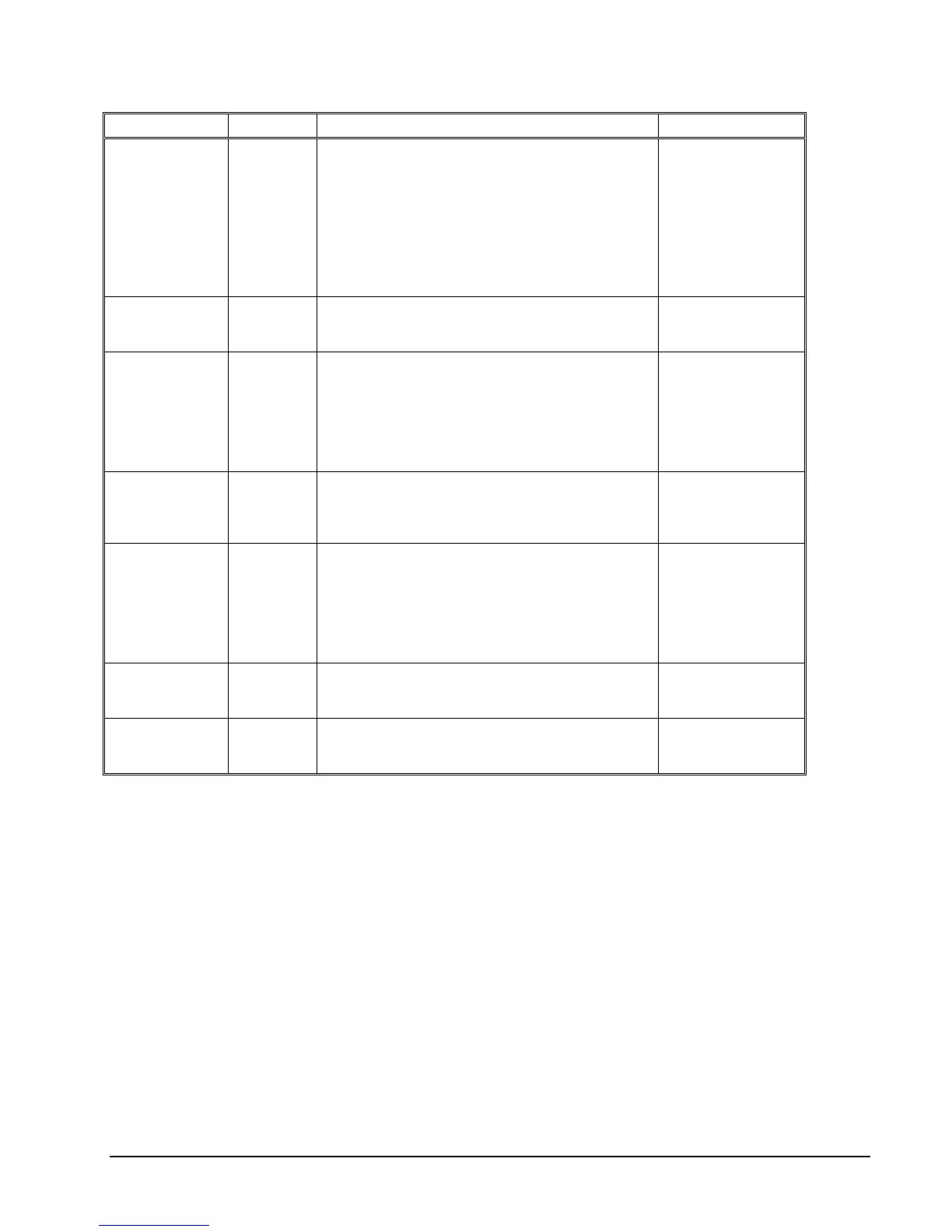HP NonStop SSL Reference Manual Remote SSL Proxy • 115
Field Tab Meaning Default Value
certificates only have to be configured when client
authentication is to be performed.
According to this the pass phrase of the private key file
(as opposed to its public RSA key) must be configured
in the "Pass-Phrase" field in the following cases:
a) Session is configured as LPDS server (SSL server
proxy for LPD)
b) Session is configured for running as a client and SSL
Client Authentication is to be used.
Turn On
Debugging
Message Output
Advanced
Should only be checked when you are tracking a
problem after contacting HP or comForte Support.
not checked
Allow
connection from
localhost only
Advanced
If you check this option, the SSL proxy will only
accept connections from your local computer.
Checking this option if the local computer is the client
will prevent misuse of the proxy by external attackers.
If the local computer is the server, then you need to
disable this option to allow connections from your
NonStop server acting as a client.
checked
Turn off SSL
session
resumption
Advanced
SSL session resumption will speed up the setup of
multiple sessions to the same server by reusing session
secrets from previous sessions. Turn SSL session
resumption off only for testing purposes.
not checked
Initialize secure
random seeding
on startup
Advanced
If you check this option, the SSL proxy will generate
random data at session startup time. Otherwise, it will
generate the random data when required during the first
connection request. The random data generation
process will take a few seconds and will heavily utilize
the CPU. This option allows to control when this
process is performed.
not checked
Use Microsoft
Certificate Store
Advanced
For SSL client authentication the SSL proxy can
optionally access the Microsoft Certificate Store to read
the certificates and private keys.
not checked
Additional Run
Options
Advanced
This field allows you to specify additional startup
parameters for the proxy. You should only enter values
when advised so by HP or comForte Support.
none
Copying a Configuration to Other Workstations
The RemoteProxy configuration is stored in the registry. Identical configuration of multiple targets PC's can be achieved
as follows:
1. Manually configure a single target PC.
2. Export the registry part which contains that configuration
(HKEY_CURRENT_USER\Software\Hewlett-Packard\HP NonStop SSL RemoteProxy)
3. Copy the resulting ".reg" file to the target workstation.
4. On the new target PC, import the ".reg" file into the registry by double clicking it.