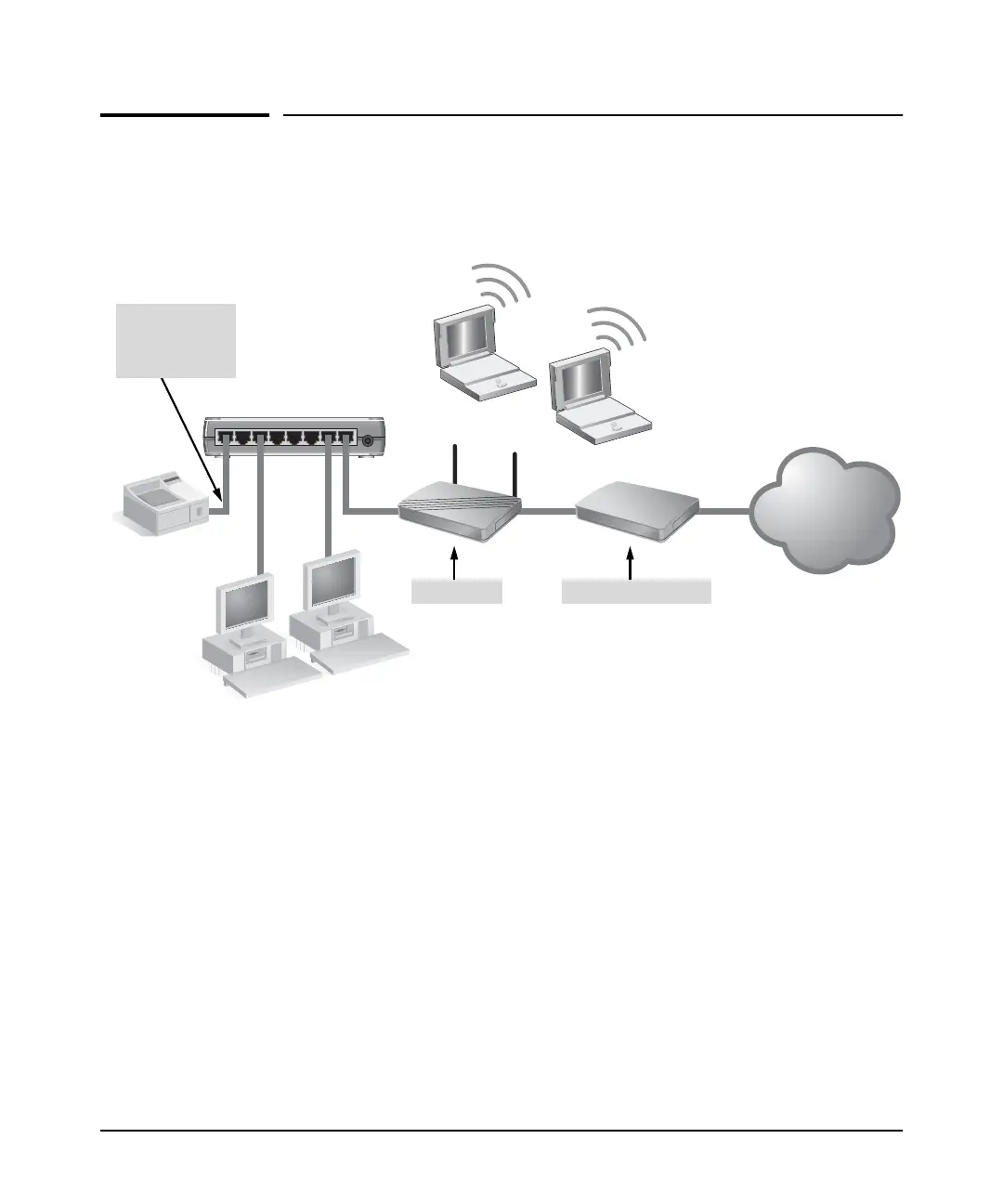2-13
Installing the Switch
Sample Network Topologies
Sample Network Topologies
This section shows a few sample network topologies for implementing the
switches.
Figure 2-7. Basic configuration
The switches are designed to be used as desktop switches to which end nodes,
printers and other peripherals are directly connected, as shown in the above
illustration.
Because the switches have the Auto-MDIX feature, the connections between
the switches and end nodes or servers can be through category 5
straight-through or cross-over twisted-pair cable. Category 3 or 4 cable can
also be used if the connection is 10 Mbps only.
87654321
INTERNET
Twisted-pair
straight-through
or cross-over
cables
Router Cable / ADSL Modem