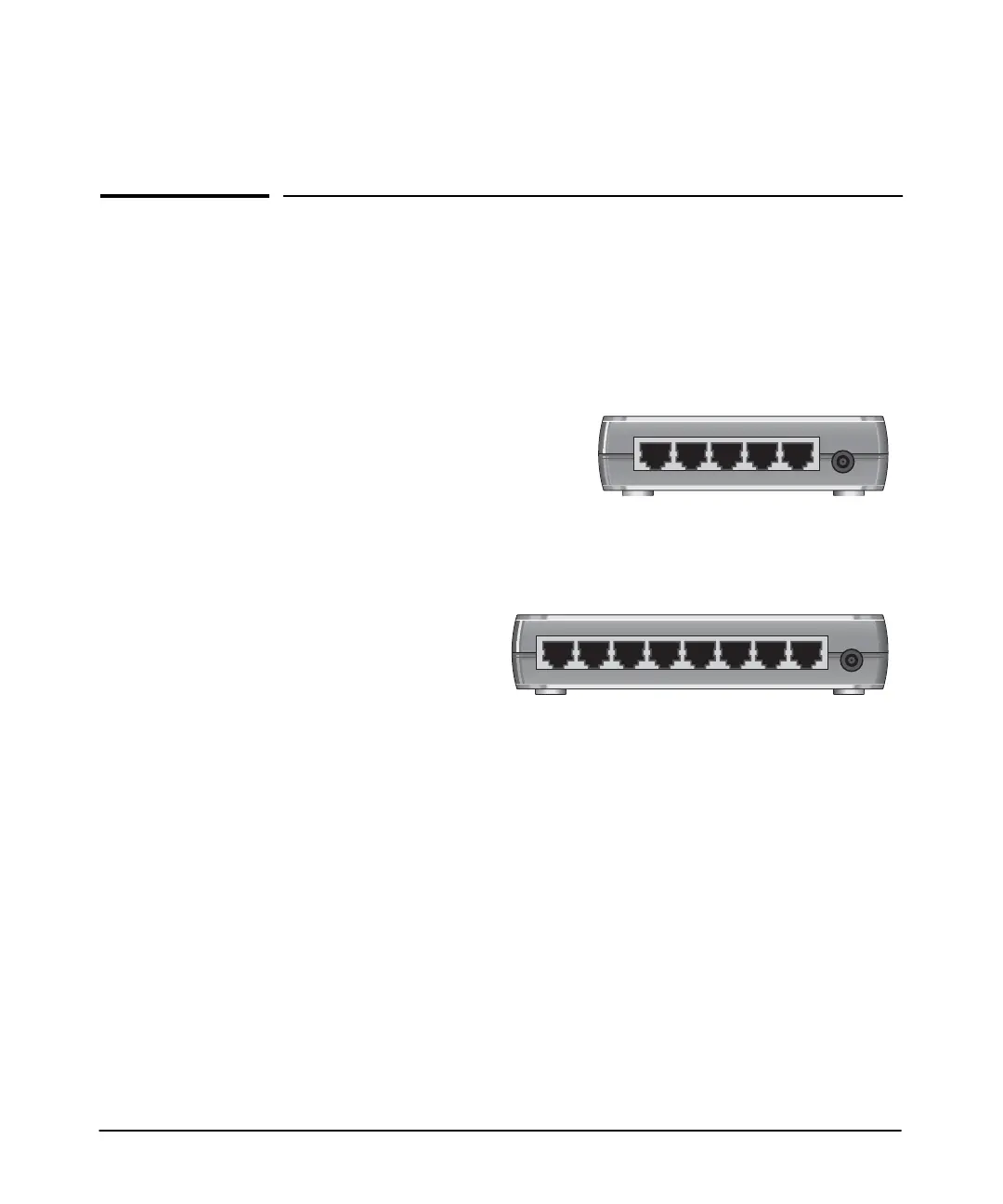1-1
1
Introducing the Switch
The HP 1405-5, 1405-5G, 1405-8, and 1405-8G Switches are multiport
unmanaged switches that can be used to build high-performance switched
workgroup networks. These switches are store-and-forward devices that offer
low latency for high-speed networking.
Throughout this manual, these switches will be referred to as the 1405-5
Switch, 1405-5G Switch, 1405-8 Switch, and 1405-8G Switch.
■ The 1405-5 Switch has 5 auto-sensing 10/100Base-TX RJ-45 ports.
■ The 1405-5G Switch has 5 auto-sensing 10/100/1000Base-T RJ-45 ports.
■ The 1405-8 Switch has 8 auto-sensing 10/100Base-TX RJ-45 ports.
■ The 1405-8G Switch has 8 auto-sensing 10/100/1000Base-T RJ-45 ports.
These switches can be directly connected to computers, printers, and servers
to provide dedicated bandwidth to those devices, and you can build a switched
network infrastructure by connecting the switch to other switches or routers.
54321
87654321
HP 1405-5 Switch (J9791A)
HP 1405-5G Switch (J9792A)
HP 1405-8 Switch (J9793A)
HP 1405-8G Switch (J9794A)