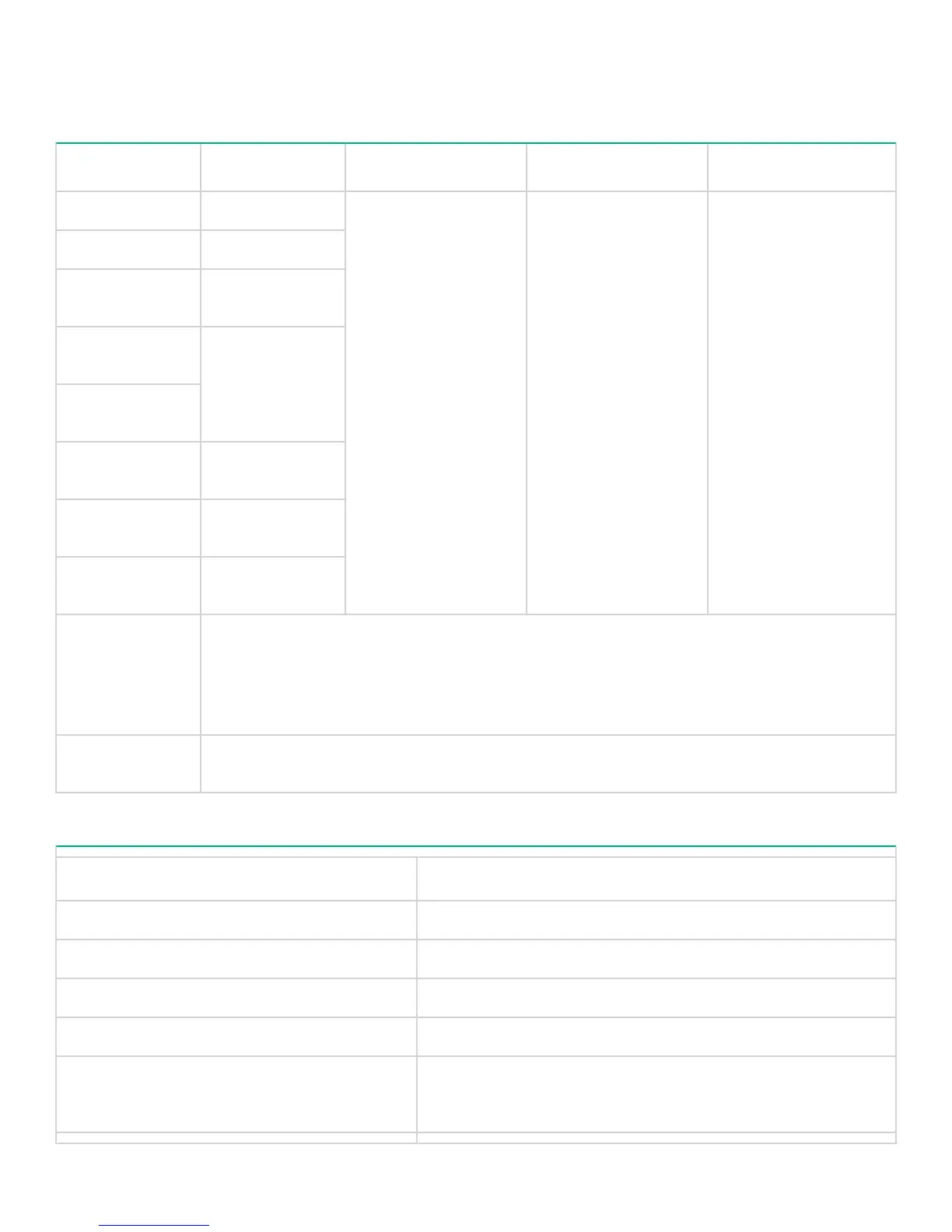1920S Switch Series regulatory and safety information
Table 1: Electrical information
1920S switch
model
Maximum current AC Voltage Frequency range
24G JL381A 0.5 / 0.3 A
100-127 / 200-240 50/60 Hz
For power, requires a
power cord connection
from an AC power source
48G JL382A 0.8 / 0.5 A
24G PPoE
+ (185W) JL384A
2.6 / 1.3 A
24G POE+ (370W)
JL385A
5.1 / 2.6 A
48G PPoE
+ (370W) JL386A
JL584A 48G PoE
+ (370W)
5.0 / 2.5 A
JL583A 24G PoE
+ (185W)
2.8 / 1.4A
JL582A 8G PoE
+ (185W)
2.6 / 1.3 A
8G JL380A For power, requires one of the following:
• External power adapter module
• or, PoE PD connections to Port 1
8G PPoE+ (65W)
JL383A
For power, external power adapter module is required.
Table 2: Environmental, acoustic, and safety information for all 1920S switch models
Environmental
Operating Temperature: 0°C to 40°C (32°F to 104°F)
Relative Humidity: 15% to 95% at 40°C (104°F), noncondensing
Non-Operating Temperature: -40°C to 70°C (-40°F to 158°F)
Non-Operating Relative Humidity: 15% to 90% at 65°C (149°F), noncondensing
Maximum Operating Altitude: Up to 3 km (10,000 ft). If an accessory connected to the switch has
a lower operating maximum altitude, do not exceed the maximum
altitude limit for that accessory.
Table Continued
Page 8