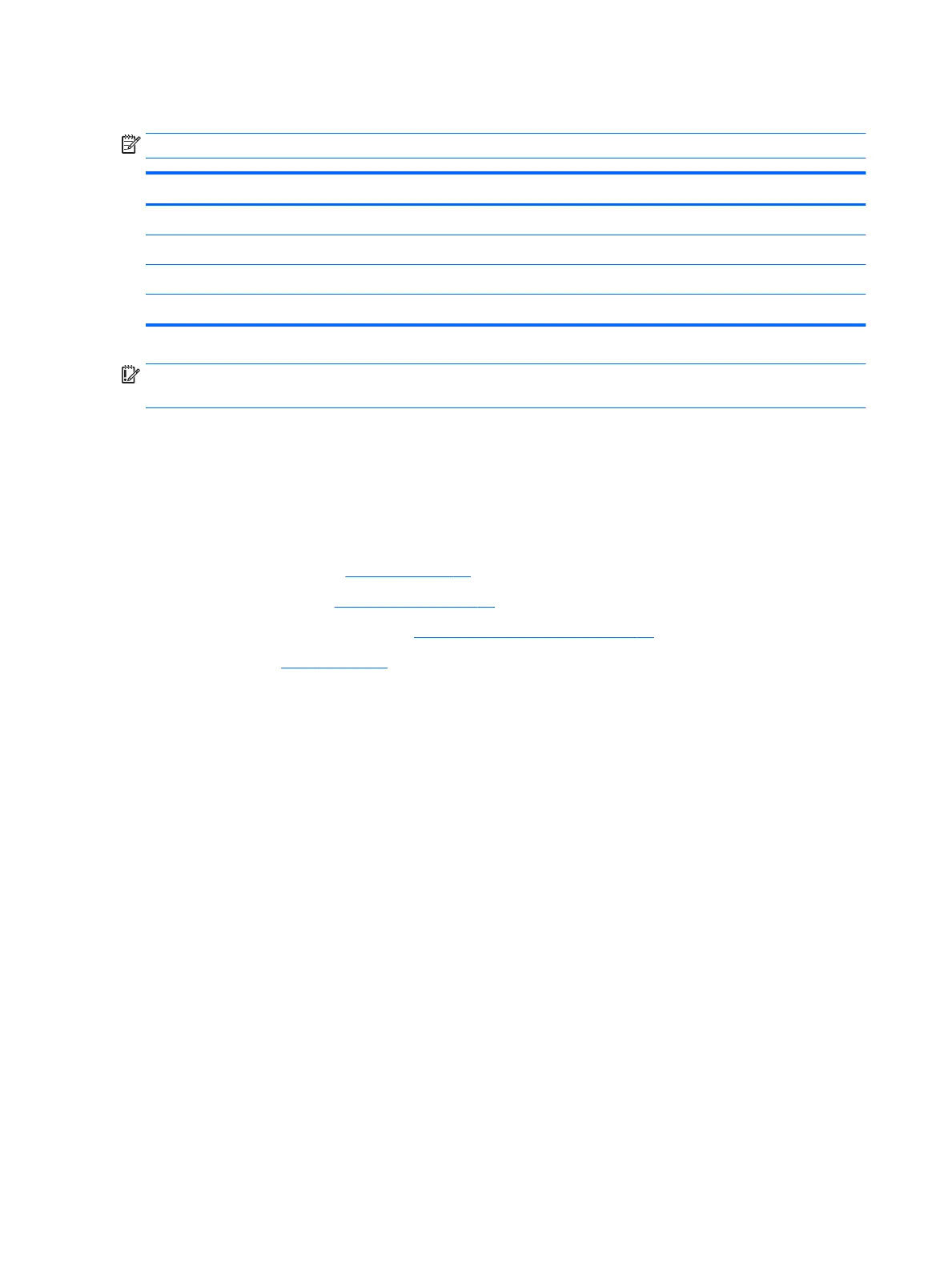USB board
NOTE: The USB board spare part kit does not include the connector cable.
Description Spare part number
USB board (for use only on computer models equipped with an Nvidia N17E GPU) 929465-001
USB board (for use only on computer models equipped with an Nvidia N17P GPU) 929466-001
USB board (for use only on computer models equipped with an AMD R17M GPU) 929467-001
USB board connector cable 929447-001
IMPORTANT: Make special note of each screw and screw lock size and location during removal
and replacement
Before removing the USB board, follow these steps:
1. Shut down the computer.
2. Disconnect all external devices connected to the computer.
3. Disconnect the power from the computer by rst unplugging the power cord from the AC outlet and then
unplugging the AC adapter from the computer.
4. Remove the battery (see Battery on page 33), and then remove the following components:
a. Hinge covers (see Hinge covers on page 48).
b. System support brackets (see System support brackets on page 49).
c. Fans (see Fans on page 52).
Remove the USB board:
1. Disconnect the USB board connector cable from the USB board (1).
2. Remove the Phillips PM2.0×5.7 screw (2).
54 Chapter 6 Removal and replacement procedures for authorized service provider parts