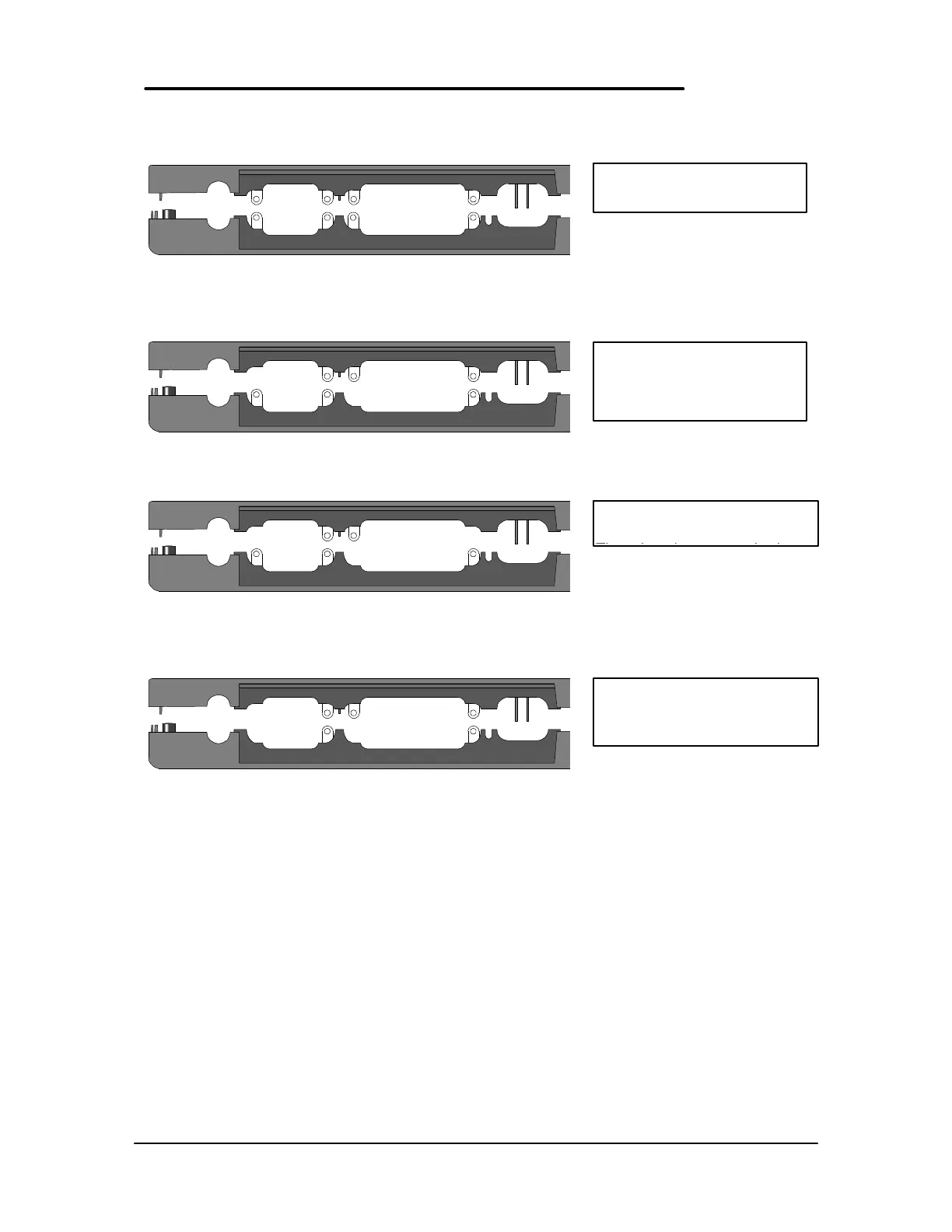61
8. Open the display and firmly press the Top Case and Bottom Case together around the entire
parameter of the OmniBook. This will lock the tabs of the two cases.
9. Replace the seven screws and four standoffs and the remainder of the components.
Figure 19 - I/O Port Eyelets (all present)
Figure 20 - I/O Port Eyelets (two matched sets)
Figure 21 - I/O Port Eyelets (only one matched set)
Figure 22 - I/O Port Eyelets (no eyelet in position one)
Acceptable to reassemble
All eyelets are present.
Acceptable to reassemble
There are two matched sets
and at least one eyelet in
each position.
Not acceptable to
reassemble
There is only one matched set.
Not acceptable to
reassemble
There are two matched set, but
no eyelet in position one.