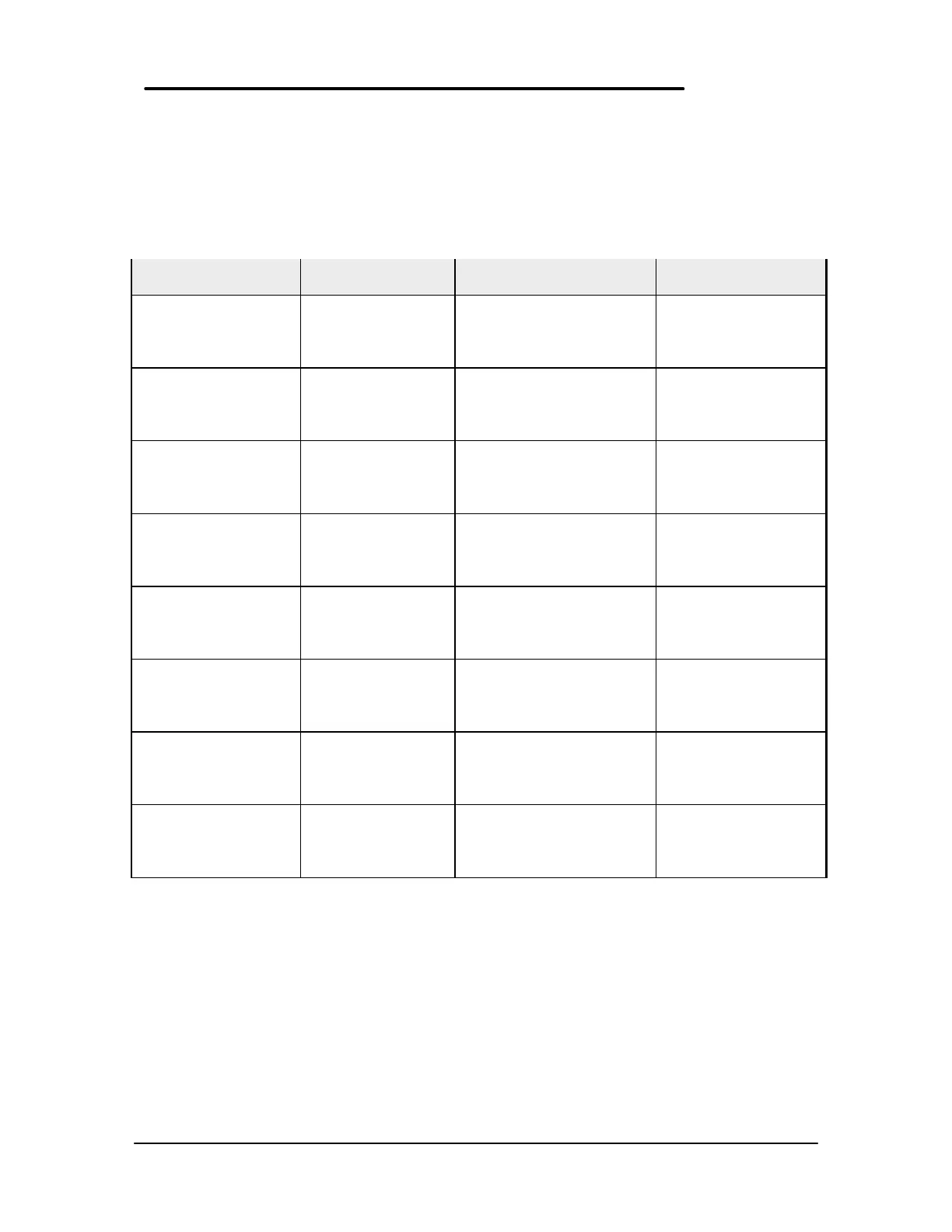66
Other Components
(HP Authorized Service Providers Only)
The below table list additional replaceable components and the disassembly procedure(s)
necessary to gain access to each.
Component Disassembly
Procedure(s)
Equipment Special Notes
Top Case Display
Keyboard
Torx #6 screwdriver
5mm hexdriver
Two flat tip screwdrivers
Probe
Bottom Case Display
Logic PCA Board
Paw Carrier
Torx #6 screwdriver
5mm hexdriver
Two flat tip screwdrivers
Probe
Mouse Button Latch
Mouse Latch Spring
Display Torx #6 screwdriver
5mm hexdriver
Two flat tip screwdrivers
Probe
Mylar Mouse Shield
Pivot Bracket
Display
Logic PCA Board
Torx #6 screwdriver
5mm hexdriver
Two flat tip screwdrivers
Probe
Eject Buttons (A&B)
Eject Arms (L&R)
Eject Arm Spring
Display Torx #6 screwdriver
5mm hexdriver
Two flat tip screwdrivers
Probe
Pivot Doors (A&B)
Pivot Door Spring
Display Torx #6 screwdriver
5mm hexdriver
Two flat tip screwdrivers
Probe
Hinge Cap Display Torx #6 screwdriver
5mm hexdriver
Two flat tip screwdrivers
Probe
The Hinge Caps
simply slide off of the
ends of the Display.
Security Latch Display Torx #6 screwdriver
5mm hexdriver
Two flat tip screwdrivers
Probe
Use a probe to
remove the Security
Latch from the
Bottom Case.