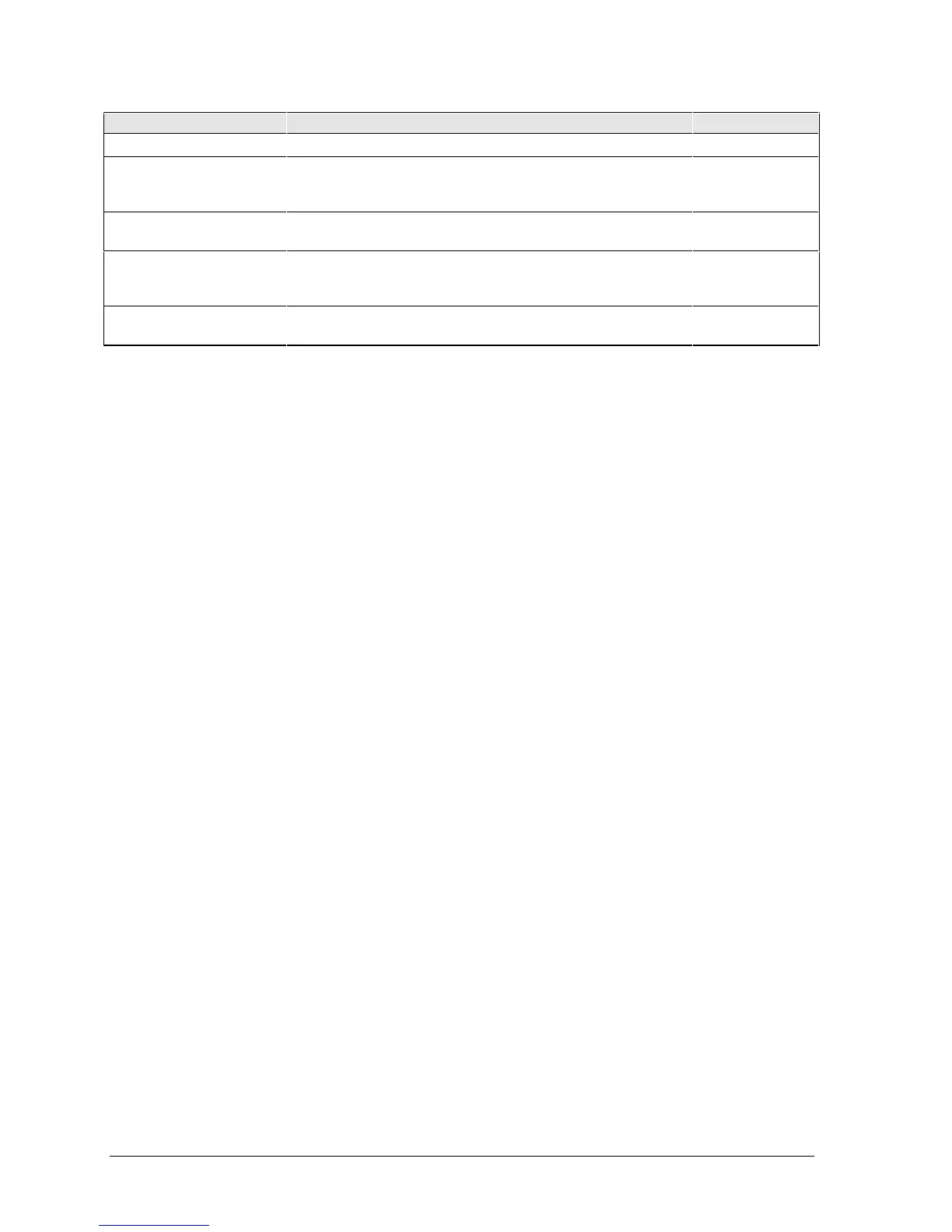3-32 Troubleshooting and Diagnostics HP Omnibook 6000/6100
Exit Menu
Save Changes and Exit Saves Setup changes, then exits and reboots.
Discard Changes and
Exit
Discards any Setup changes made since last save, then
exits and reboots. Does not affect password, date, or time
changes.
Get Default Values Restores default settings, and remains in Setup. Does not
affect password, date, or time changes.
Load Previous Values Discards any Setup changes made since last save, and
remains in Setup. Does not affect password, date, or time
changes.
Save Changes Saves Setup changes, and remains in Setup. Security
settings are saved when changed.