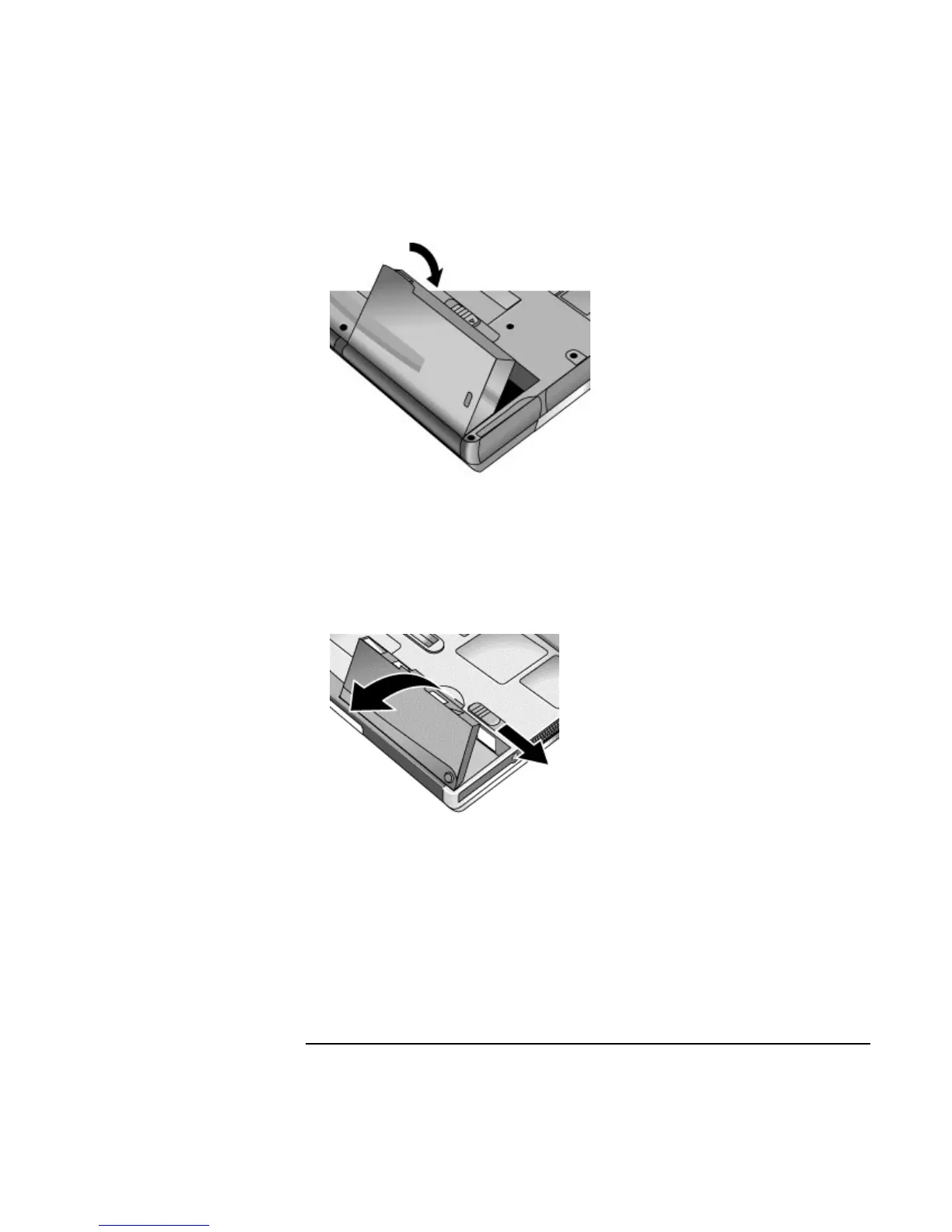Getting Started with Your HP Notebook
Setting Up Your Computer
18 Startup Guide
To remove the battery
1. Before removing the battery, do one of the following:
• Shut down the computer or put it into Hibernate mode.
• Plug in the AC adapter.
2. Slide the battery’s release latch, then lift the battery out of its compartment.