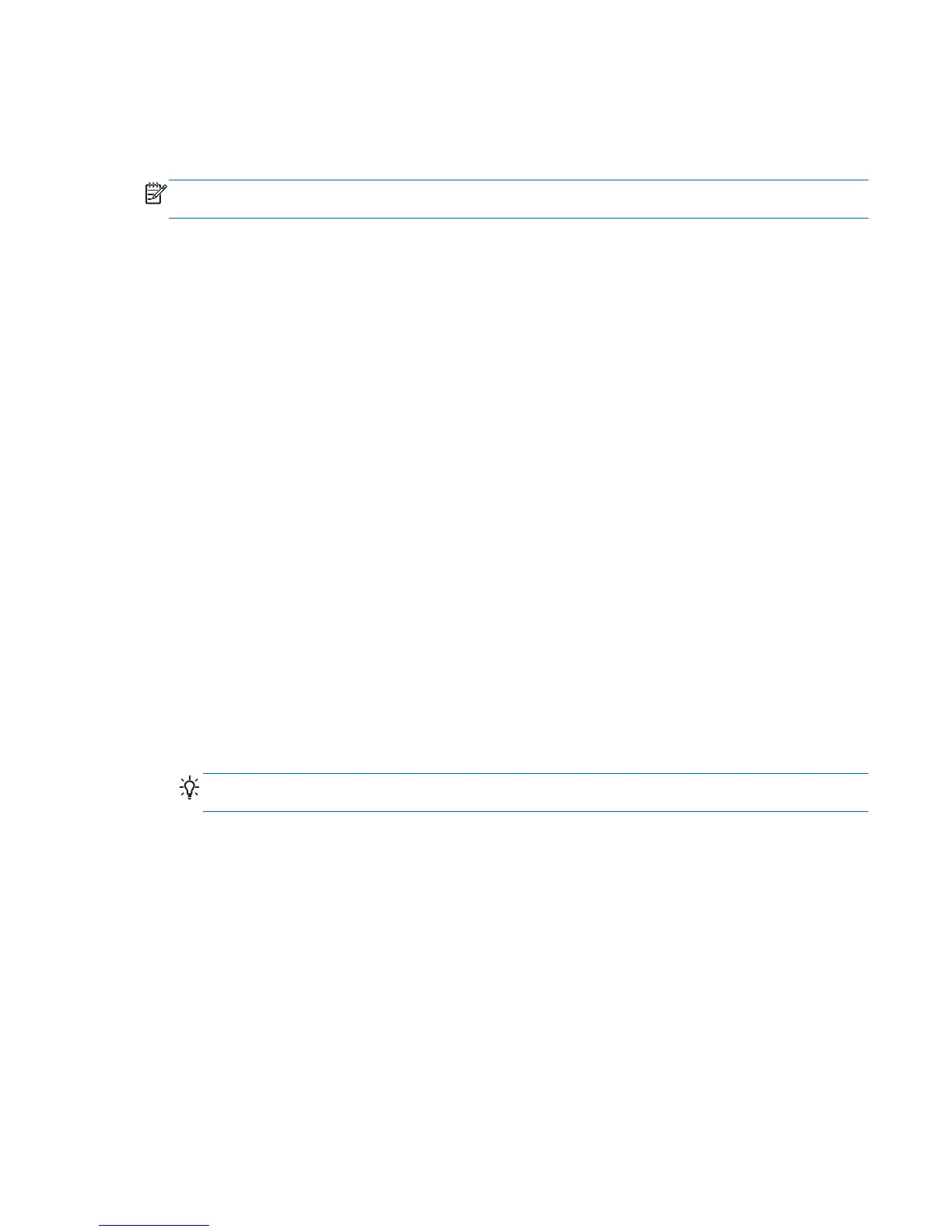Using sMedio 360 Suite
To stream and share media from one device to another, your computers and mobile devices must be
on the same home group network and media sharing must be enabled on all devices.
NOTE: For information on setting up a home group network, click the Tutorial app on the sMedio
screen.
To enable media sharing:
1. From the Start screen, point to the far-upper right or lower corner of the screen to show the
charms.
2. Select Settings, and then select the network status icon.
3. Right-click the network you are connected to, and then select Turn sharing on or off.
Accessing sMedio 360 Suite
▲
From the Start screen, select the sMedio 360 Suite app.
– or –
From the Start screen, type s, and then select sMedio 360 Suite for HP from the list of apps.
Using sMedio 360 TrueSync
To migrate and synchronize data between two computers, the computers must be on the same home
group network.
For information on setting up a home group network, select the Tutorial app on the sMedio screen.
Accessing sMedio 360 TrueSync
1. From the Windows desktop, click the sMedio 360 TrueSync icon on the taskbar.
2. Follow the on-screen instructions to set up your folders that will be used for migrating and
synchronizing information.
TIP: You will also be guided through copying the software to additional computers and setting
them up for the synchronization relationship.
Sharing media and data between devices 27