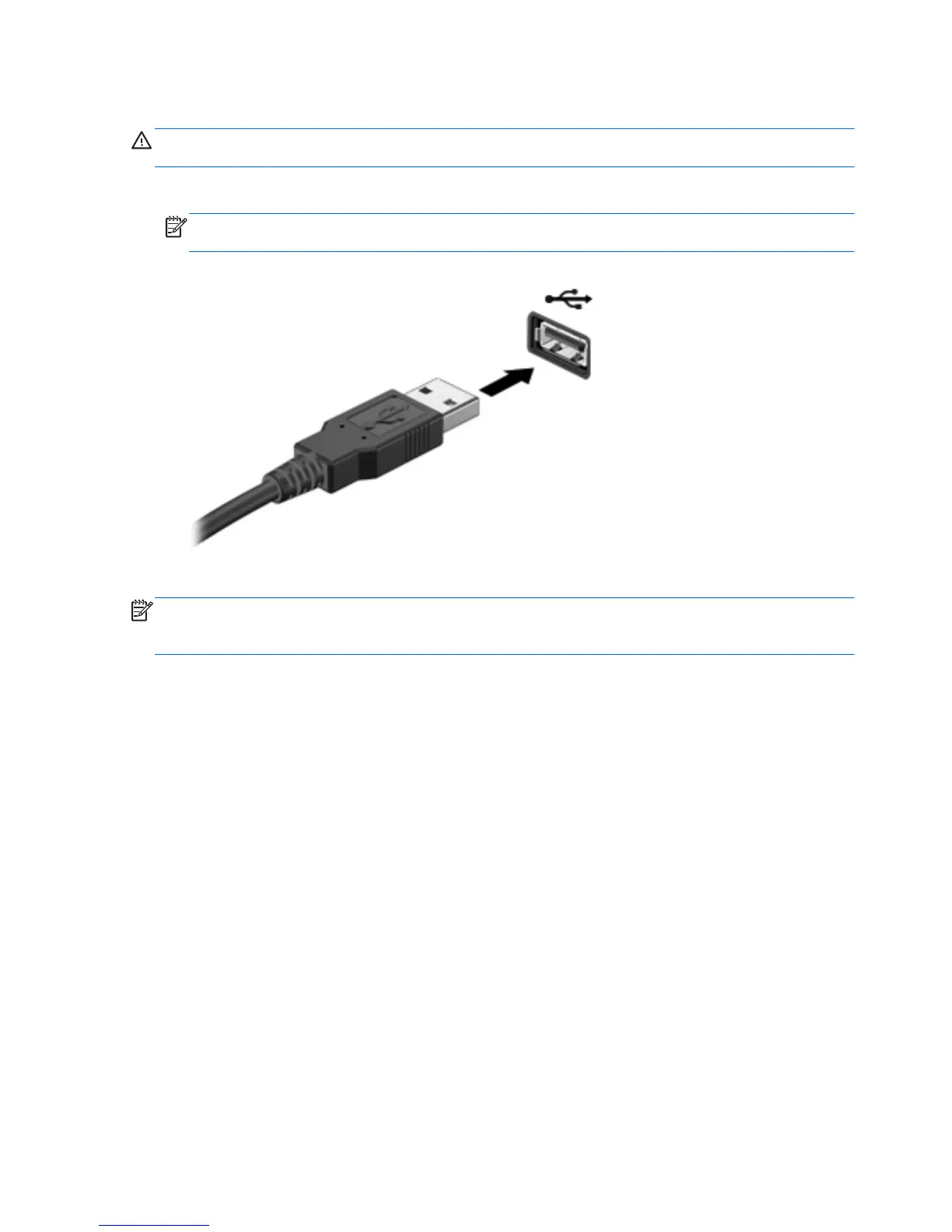Connecting a USB device
CAUTION: To reduce the risk of damage to a USB connector, use minimal force to connect the
device.
▲
Connect the USB cable for the device to the USB port.
NOTE: The USB port on your computer may look slightly different from the illustration in this
section.
A sound indicates that the device has been detected.
NOTE: The first time you connect a USB device, a message displays on the Windows desktop and
an icon appears in the notification area, letting you know that the device is recognized by the
computer.
64 Chapter 7 Managing and sharing information