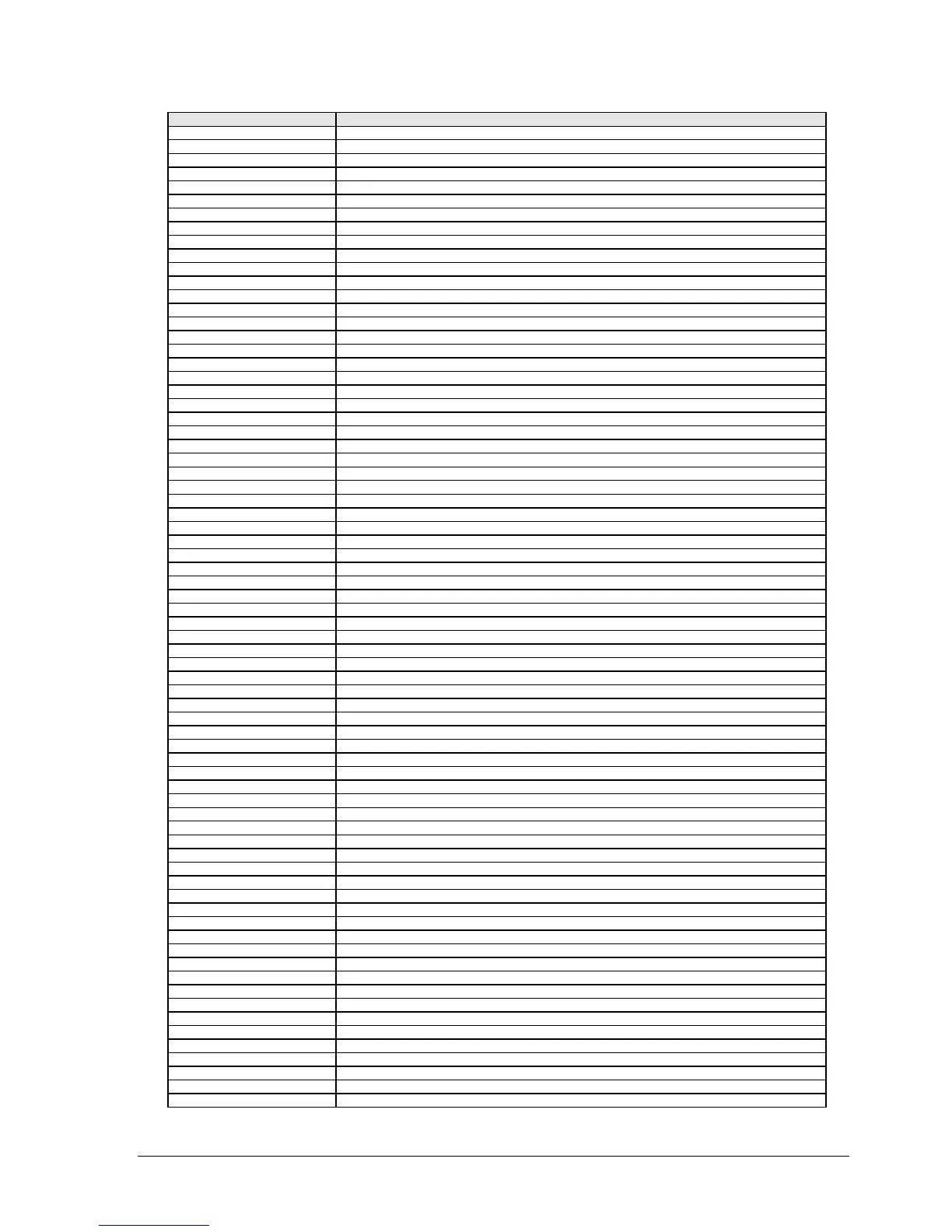HP Omnibook XE4100/XE4500 Troubleshooting and Diagnostics 3-21
Beep Codes* POST Description
1-3-1-3 Test 8742 Keyboard Controller (on motherboard).
1-3-2-1 Set ES segment register to 4 GB.
1-3-3-1 Auto size DRAM; or wrong type or no RAM installed.
1-3-3-2 Initialize POST Memory Manager.
1-3-3-3 Clear 512 kB base RAM.
1-3-4-1 RAM failure on address line xxxx.
1-3-4-3 RAM failure on data bits xxxx of low byte of memory bus.
1-3-4-4 Enable cache before system BIOS shadow.
1-4-1-1 RAM failure on data bits xxxx of high byte of memory bus.
1-4-1-3 Test CPU bus-clock frequency.
1-4-1-4 Initialize Phoenix Dispatch Manager.
1-4-2-3 Warm start shut down.
1-4-3-1 Shadow system BIOS ROM.
1-4-3-3 Auto size cache.
1-4-4-1 Advanced configuration of chipset registers.
1-4-4-2 Load alternate registers with CMOS values.
2-1-1-2 Initialize extended memory for RomPilot.
2-1-1-3 Initialize interrupt vectors.
2-1-2-2 POST device initialization.
2-1-2-3 Check ROM copyright notice.
2-1-2-4 Initialize I20 support.
2-1-3-1 Check video configuration against CMOS.
2-1-3-2 Initialize PCI bus and devices.
2-1-3-3 Initialize all video adapters in system.
2-1-3-4 QuietBoot start (optional).
2-1-4-1 Shadow video BIOS ROM.
2-1-4-3 Display BIOS copyright notice.
2-1-4-4 Initialize MultiBoot.
2-2-1-1 Display CPU type and speed.
2-2-1-2 Initialize EISA board.
2-2-1-3 Test keyboard.
2-2-2-1 Set key click if enabled.
2-2-2-2 Enable USB devices.
2-2-3-1 Test for unexpected interrupts.
2-2-3-2 Initialize POST display service.
2-2-3-3 Display prompt "Press F2 to enter SETUP".
2-2-3-4 Disable CPU cache.
2-2-4-1 Test RAM between 512 and 640 kB.
2-3-1-1 Test extended memory.
2-3-1-3 Test extended memory address lines.
2-3-2-1 Jump to UserPatch1.
2-3-2-3 Configure advanced cache registers.
2-3-2-4 Initialize Multi Processor APIC.
2-3-3-1 Enable external and CPU caches.
2-3-3-2 Set up System Management Mode (SMM) area.
2-3-3-3 Display external L2 cache size.
2-3-3-4 Load custom defaults (optional).
2-3-4-1 Display shadow-area message.
2-3-4-3 Display possible high address for UMB recovery.
2-4-1-1 Display error messages.
2-4-1-3 Check for configuration errors.
2-4-2-3 Check for keyboard errors.
2-4-4-1 Set up hardware interrupt vectors.
2-4-4-2 Initialize Intelligent System Monitoring.
2-4-4-3 Initialize coprocessor if present.
3-1-1-1 Disable onboard Super I/O ports and IRQs.
3-1-1-2 Late POST device initialization.
3-1-1-3 Detect and install external RS232 ports.
3-1-1-4 Configure non-MCD IDE controllers.
3-1-2-1 Detect and install external parallel ports.
3-1-2-2 Initialize PC-compatible PnP ISA devices.
3-1-2-3 Re-initialize onboard I/O ports.
3-1-2-4 Configure Motherboard Configurable Devices (optional).
3-1-3-1 Initialize BIOS Data Area.
3-1-3-2 Enable Non-Maskable Interrupts (NMIs).
3-1-3-3 Initialize Extended BIOS Data Area.
3-1-3-4 Test and initialize PS/2 mouse.
3-1-4-1 Initialize floppy controller.
3-1-4-4 Determine number of ATA drives (optional).
3-2-1-1 Initialize hard-disk controllers.
3-2-1-2 Initialize local-bus hard-disk controllers.
3-2-1-3 Jump to UserPatch2.