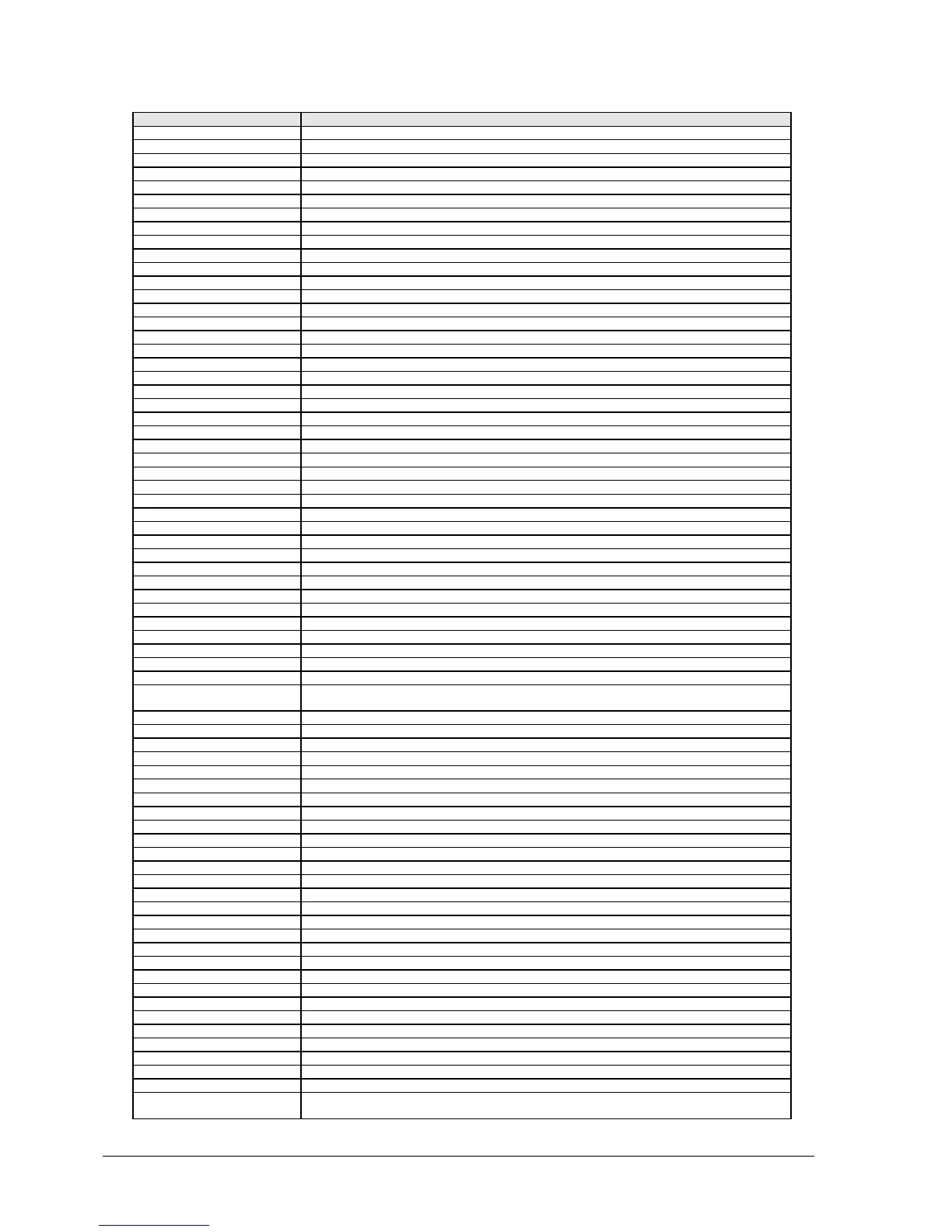3-22 Troubleshooting and Diagnostics HP Omnibook XE4100/XE4500
Beep Codes* POST Description
3-2-1-4 Build MPTABLE for multi-processor boards.
3-2-2-2 Install CD-ROM for boot.
3-2-2-3 Clear huge ES segment register.
3-2-2-4 Fix up Multi Processor table.
3-2-3-2 Check for SMART Drive (optional).
3-2-3-3 Shadow option ROMs.
3-2-4-1 Set up Power Management.
3-2-4-2 Initialize security engine (optional).
3-2-4-3 Enable hardware interrupts.
3-2-4-4 Determine number of ATA and SCSI drives.
3-3-1-1 Set time of day.
3-3-1-3 Check key lock.
3-3-2-1 Initialize typematic rate.
3-3-3-1 Erase F2 prompt.
3-3-3-3 Scan for F2 keystroke.
3-3-4-1 Enter SETUP.
3-3-4-3 Clear Boot flag.
3-4-1-1 Check for errors.
3-4-1-2 Inform RomPilot about the end of POST.
3-4-1-3 POST done - prepare to boot OS.
3-4-2-2 Terminate QuietBoot (optional).
3-4-2-3 Check password (optional).
3-4-2-4 Initialize ACPI BIOS.
3-4-3-2 Prepare Boot.
3-4-3-3 Initialize SMBIOS.
3-4-3-4 Initialize PnP Option ROMs.
3-4-4-1 Clear parity checkers.
3-4-4-2 Display MultiBoot menu.
3-4-4-3 Clear screen (optional).
3-4-4-4 Check virus and backup reminders.
4-1-1-1 Try to boot with INT 19.
4-1-1-2 Initialize POST Error Manager (PEM).
4-1-1-3 Initialize error logging.
4-1-1-4 Initialize error display function.
4-1-2-1 Initialize system error handler.
4-1-2-2 PnPnd dual CMOS (optional).
4-1-2-3 Initialize note dock (optional).
4-1-2-4 Initialize note dock late.
4-1-3-1 Force check (optional).
4-1-3-2 Extended checksum (optional).
4-1-3-3 Redirect Int 15h to enable remote keyboard.
4-1-3-4 Redirect Int 13h to Memory Technologies Devices such as ROM, RAM, PCMCIA, and
serial disk.
4-1-4-1 Redirect Int 10h to enable remote serial video.
4-1-4-2 Re-map I/O and memory for PCMCIA.
4-1-4-3 Initialize digitizer and display message.
4-2-1-3 Unknown interrupt.
4-3-1-1 Initialize the chipset.
4-3-1-2 Initialize the bridge.
4-3-1-3 Initialize the CPU.
4-3-1-4 Initialize system timer.
4-3-2-1 Initialize system I/O.
4-3-2-2 Check force recovery boot.
4-3-2-3 Checksum BIOS ROM.
4-3-2-4 Go to BIOS.
4-3-3-1 Set Huge Segment.
4-3-3-2 Initialize Multi Processor.
4-3-3-3 Initialize OEM special code.
4-3-3-4 Initialize PIC and DMA.
4-3-4-1 Initialize Memory type.
4-3-4-2 Initialize Memory size.
4-3-4-3 Shadow Boot Block.
4-3-4-4 System memory test.
4-4-1-1 Initialize interrupt vectors.
4-4-1-2 Initialize Run Time Clock.
4-4-1-3 Initialize video.
4-4-1-4 Initialize System Management Manager.
4-4-2-1 Output one beep.
4-4-2-2 Clear Huge Segment.
4-4-2-3 Boot to Mini DOS.
4-4-2-4 Boot to Full DOS.
1 long,
2 short
Improper video configuration (reprogram EEPROM) or external ROM checksum failure.