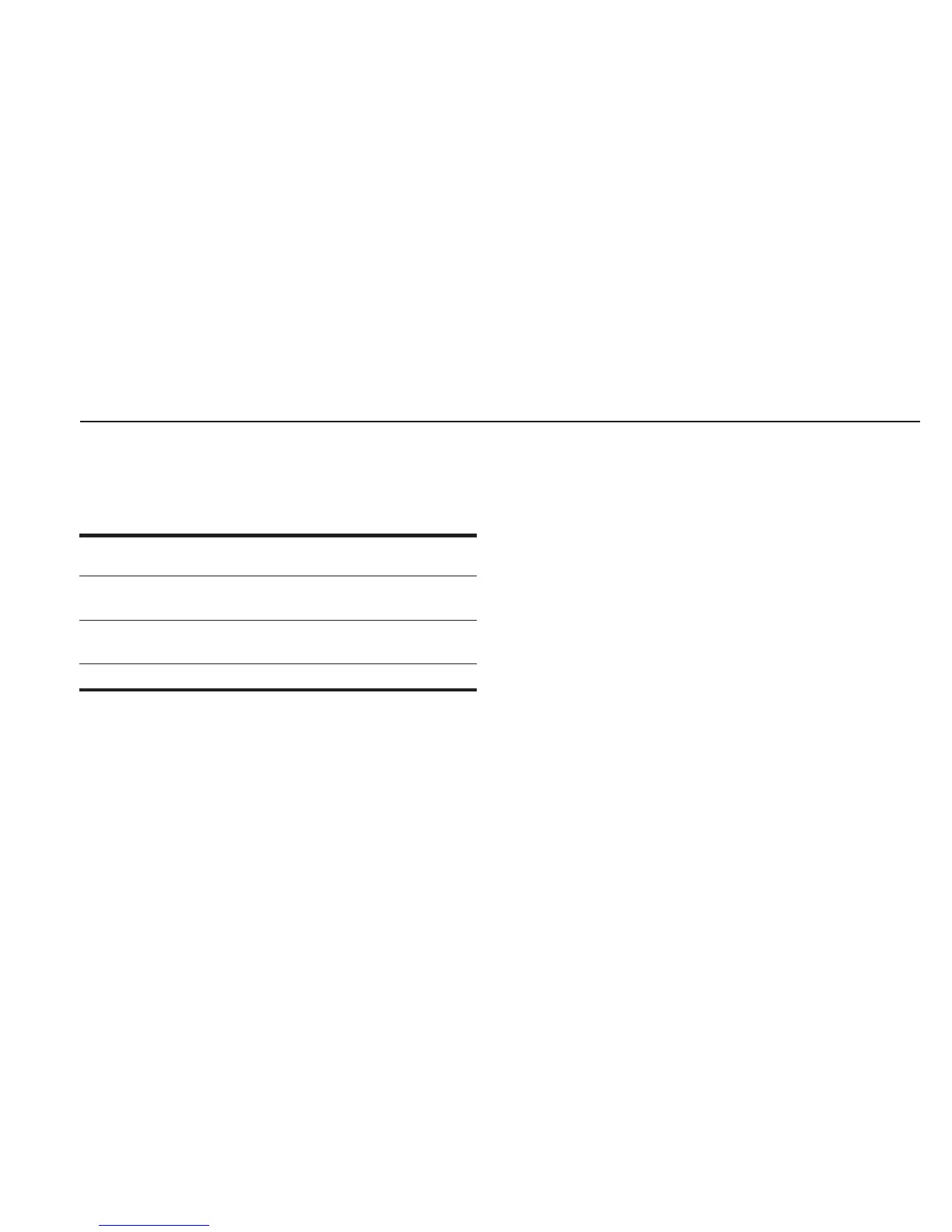P4819(E) 4
POWER SAVING FUNCTION
This monitor meets the power-saving guidelines set by VESA,
ENERGY STAR, and NUTEK. If no signal is input to the
monitor from your computer, the monitor will automatically
reduce power consumption as shown below.
* When your computer enters power saving mode, the input signal is
cut and NO SIGNAL appears on the screen before the monitor enters
active off mode. After a few seconds, the monitor enters power saving
mode.
** “Deep sleep” is power saving mode defined by the Environmental
Protection Agency.
Power mode Power
consumption
! (power)
indicator
normal
operation
≤ 135 W green
active off*
(deep sleep)**
≤ 3 W amber
power off Approx. 0 W off