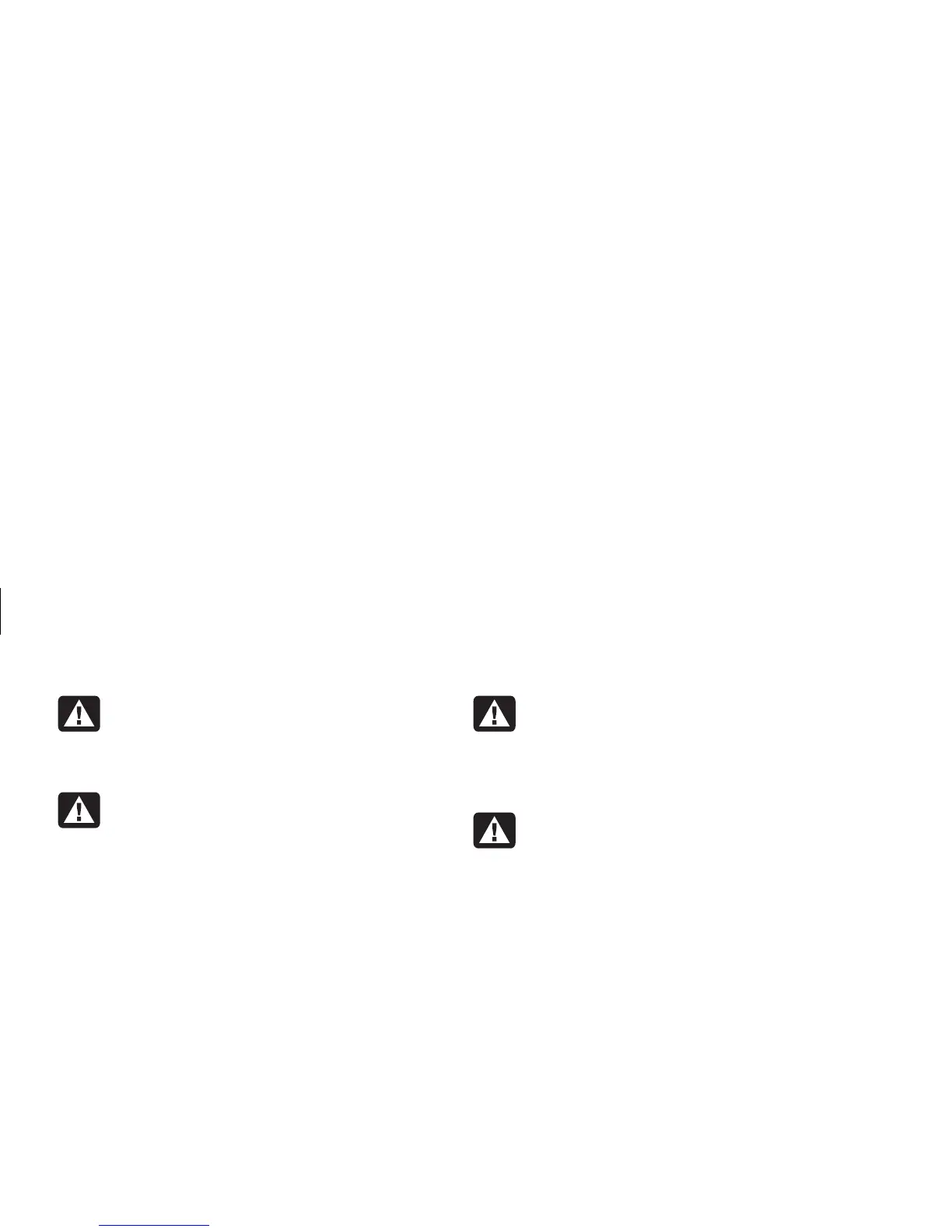2
HP Pavilion home PC
Filename: sb3usqs.doc Title: HP-Print2k.dot
Template: HP-Print2K.dot Author: JimL Last Saved By: kimt
Revision #: 159 Page: 2 of 134 Printed: 01/14/03 09:36 AM
Warning:
Always disconnect
the modem cord from the telephone
system before installing or removing
your PC cover.
Warning:
Do not operate the PC with
the cover removed.
Warning:
The power supply is not
user-serviceable. To prevent damage
to the power supply, have a qualified
person repair or replace it. All other
components are user-serviceable.
Warning:
Electrostatic discharge (ESD)
can damage disk drives, add-in cards,
and other components. If an ESD station
is not available, wear a wrist strap
attached to a metal part of the PC. Place
cards on a conductive foam pad or inside
the card wrapper, if possible, but never
on the card wrapper.