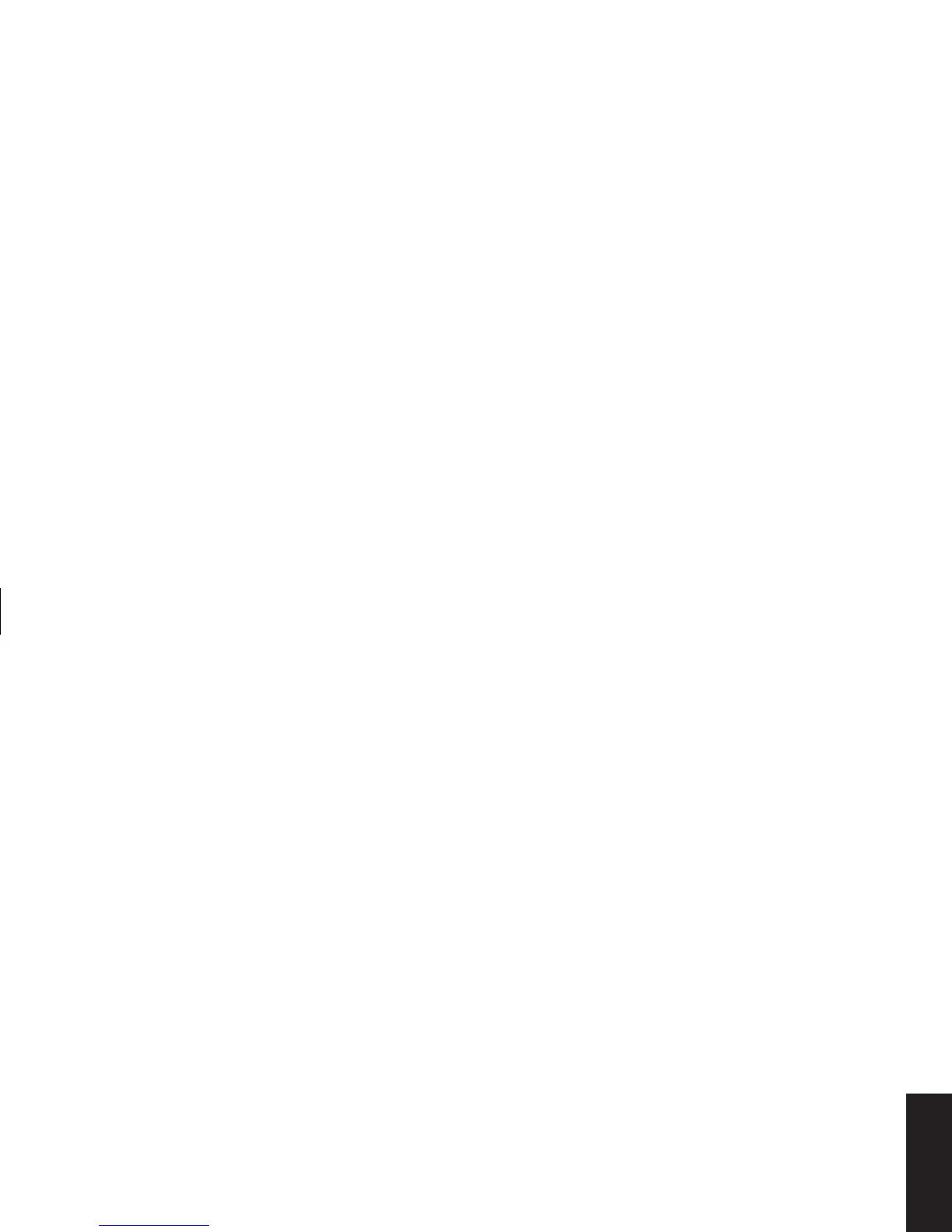Quick Start Guide
7
Filename: sb3usqs.doc Title: HP-Print2k.dot
Template: HP-Print2K.dot Author: JimL Last Saved By: kimt
Revision #: 159 Page: 7 of 134 Printed: 01/14/03 09:36 AM
Setup
Making Recovery CDs
In the unlikely event that there is damage to the
hard disk drive or it needs replacing, you must
use recovery CDs to reinstall the operating system
and software. Make the recovery CDs for your
PC now, before a need occurs; refer to “Using
HP Recovery CD Creator” on page 91. This
program assembles the necessary files and
writes the information onto CDs.
Getting Help
See the Support Guide included with the PC
documentation for the terms of your PC warranty
coverage and for support telephone numbers.