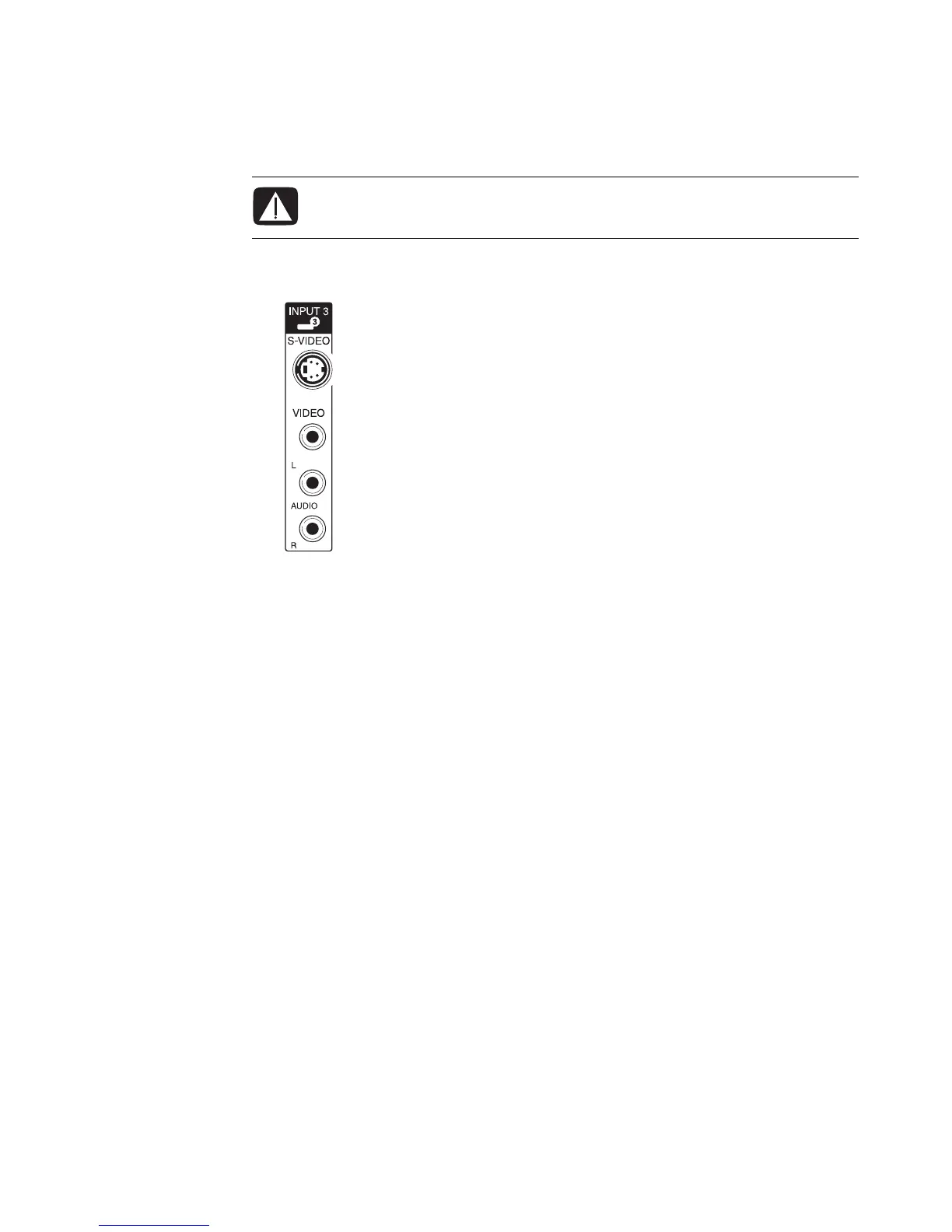Connecting the Television Signal and Video Cables 57
Connecting to S-video
1 Connect the S-video equipment to the S-video connector, Input 3 in this example:
2 Connect the audio cable connectors to the left and right Audio connectors for Input 3.
3 Connect the cables to the device.
4 Turn on the device, and start play.
5 Plug in the computer.
6 Turn on the computer.
WARNING: In this example, Input 3 has both S-video and Video connectors,
which share the left and right Audio connectors. Connect only one video input
for Input 3.