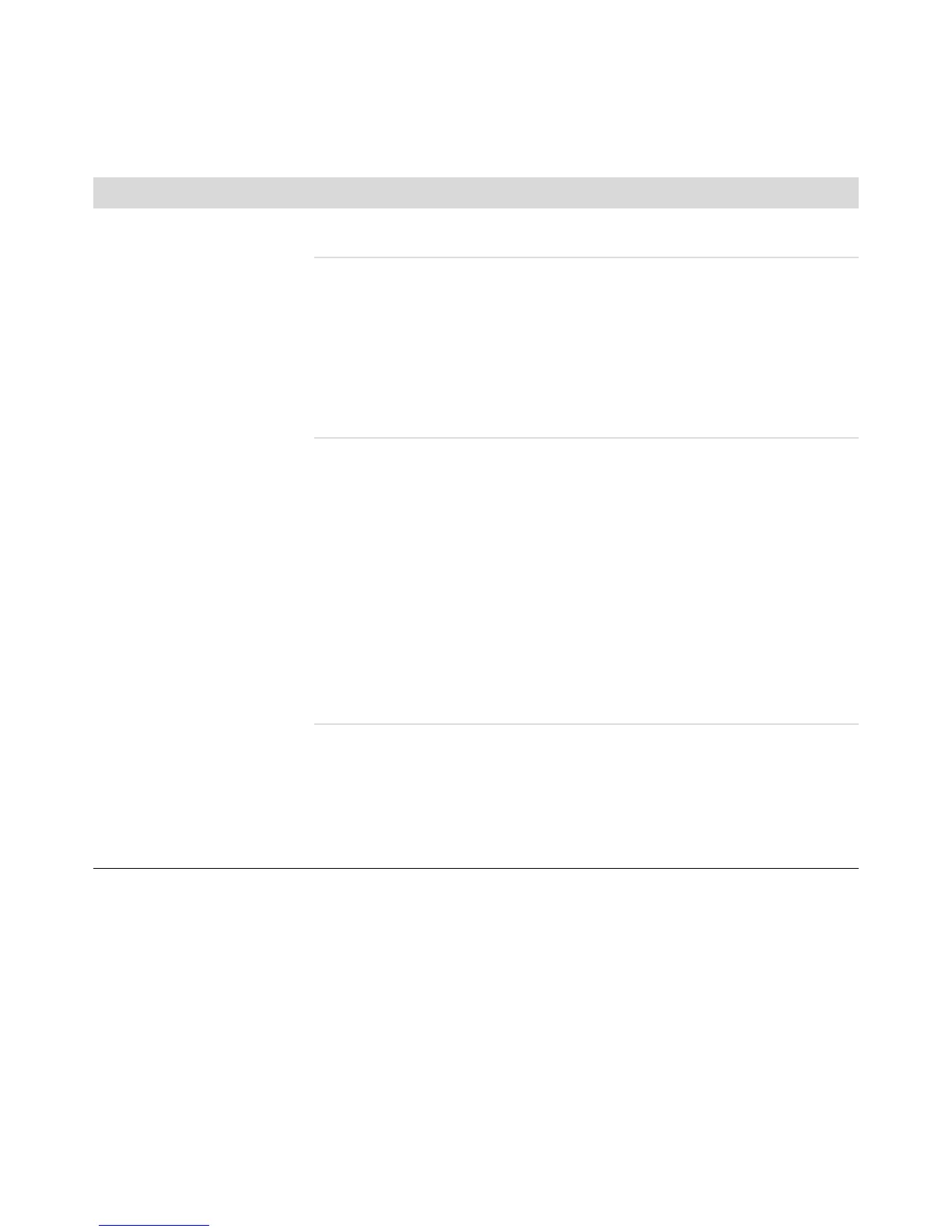電腦問題疑難排解 19
效能
徵兆 可能的解決方法
軟體程式和檔案花了更多時間
開啟或回應。
如果您在電腦上建立了多個使用者帳號,請確定其他使用者沒有登入。如果有
多個使用者同時登入,那麼系統資源必須在多個使用者之間共用。
執行 「磁碟清理」程式可從您的硬碟刪除不想要的檔案 (包括暫存的網際網
路檔案、您不再使用的已安裝元件和程式以及在資源回收筒中的檔案):
1 按一下 [Windows Vista 開始按鈕 ]、[ 所有程式 ]、[ 附屬應用程式 ]、[ 系
統工具 ], 然後按
一下 [ 磁碟清理 ]。
2 選擇您要清理的磁碟機。
3 勾選您要刪除檔案類型旁的核取方塊。
4 按一下 [ 確定 ],然後按一下 [ 是 ] 以永久刪除該檔案。
執行 「磁碟重組工具」程式,將您硬碟上分散的檔案重組在一起以改善電腦
效能。這不會影響您電腦上檔案和資料夾的位置編排。
注意事項: 「磁碟重組工具」程式需要一段較長的時間來完成。在晚上執行
此程式是不錯的選擇。
1 儲存您的作業並關閉所有其他程式。
2 同時按 Ctrl-Alt-Delete 鍵。
3 按一下 [ 啟動工作管理員 ]。
4 在 [ 應用程式 ] 標籤上選取所有列出的程式,然後按一下 [ 結束工作 ]。
5 按一下 [Windows Vista 開始按鈕 ]、[ 所有程式 ]、[ 附屬應用程式 ]、[ 系
統工具 ], 然後按一下 [ 磁碟重組工具 ]。
6 按一下 [ 立即重組 ]。
移除不使用的程式:
1 按一下 [Windows Vista 開始按鈕 ],然後選取
[ 控制台 ]。
2 按一下 [ 移除安裝程式 ]。接著會開啟 [ 程式和功能 ] 視窗。
3 選取您要移除的程式,然後按一下 [ 解除安裝 ]。
4 按照螢幕上的指示進行操作。