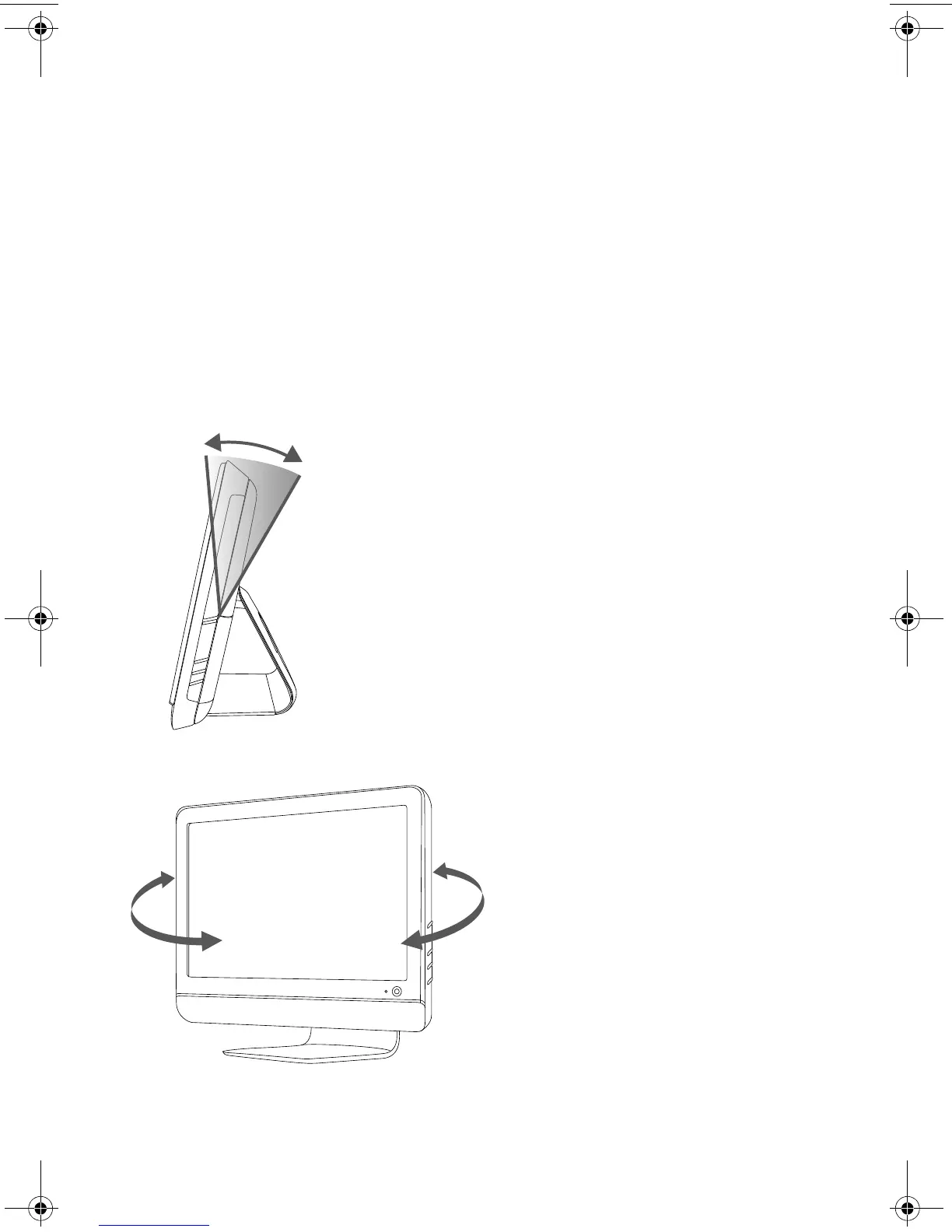Special Features of Your Computer 15
Special Features of Your Computer
Adjusting the Tilt and Swivel
For optimal viewing, adjust the screen tilt to your own preference:
1 Face the front of the computer and hold the base so that you do not topple the computer
while changing the tilt.
2 Adjust the tilt by moving the top edge of the display screen either toward or away from
you (the range is –5° to 30°), without touching the screen.
The computer allows a usable range of motion with the swivel feature.
amazon_ug_standard-metric.book Page 15 Thursday, October 22, 2009 4:38 PM