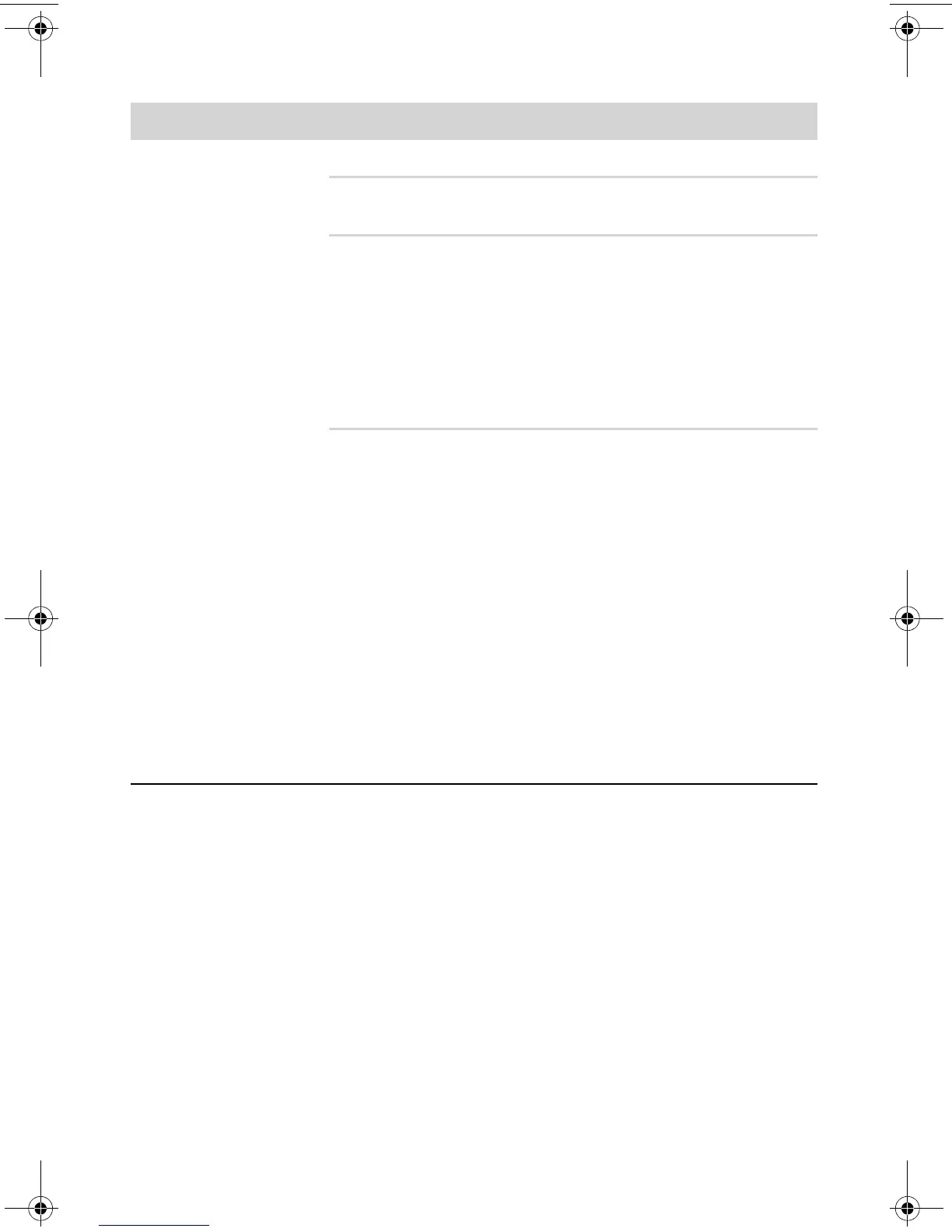32 Getting Started (features vary by model)
Internet access
Symptom Possible solution
I cannot connect to the
Internet.
Contact your ISP for assistance.
Verify that you are using the proper cables for your Internet
connection type.
Run the wireless setup wizard:
1 Click the Start button, and then click Control Panel.
2 Click Network and Internet, and then click
Network and Sharing Center.
3 In the Network and Sharing Center window, click Set up
a connection or network to open the wizard.
4 Follow the onscreen instructions.
Use Device Manager to verify that the integrated WLAN device
is installed on the computer correctly:
1 Click the Start button.
2 Type Device Manager into the Start Search box, and then
click Device Manager.
3 Click Network adapters. Your WLAN device should
be listed here. The WLAN device may include the term
wireless, wireless LAN, or 802.11.
4 Click the Start button.
5 Type Network and Sharing Center into the Start Search
box, and then click Network and Sharing Center to
open the Network and Sharing Center window.
6 Click Connect to a network, and then follow the
onscreen instructions.
amazon_ug_standard-metric.book Page 32 Thursday, October 22, 2009 4:38 PM