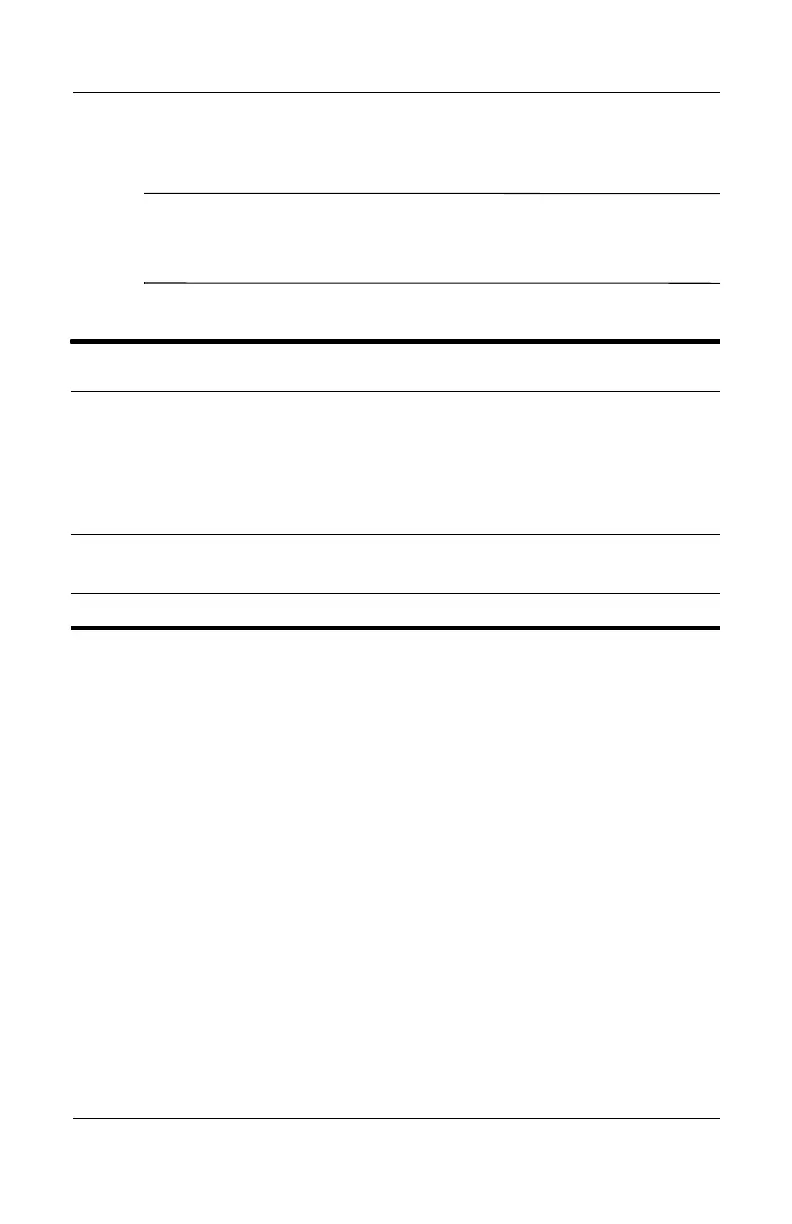Removal and Replacement Procedures
Maintenance and Service Guide 5–63
5.20 Processor
✎
The computer may be equipped with a processor socket that
features either a locking screw or a release arm. Both types of
sockets are documented in this section.
1. Prepare the computer for disassembly (Section 5.3),
and then remove the following components:
a. Hard drive (Section 5.4)
b. Memory/Mini PCI module compartment cover
(Section 5.6)
c. Optical drive (Section 5.9)
d. Switch cover (Section 5.10)
e. Keyboard assembly (Section 5.11)
f. Display assembly (Section 5.14)
g. Top cover (Section 5.15)
h. System board (Section 5.17)
i. Heat sink (Section 5.19)
Processor Spare Part Number Information
✎
All processor spare part kits include thermal paste.
AMD Turion 64 ML-40 (2.2-GHz)
AMD Turion 64 ML-37 (2.0-GHz)
AMD Turion 64 ML-34 (1.8-GHz)
AMD Turion 64 ML-32 (1.8-GHz)
393579-001
393578-001
407836-001
395744-001
AMD Sempron M3300 (2.0-GHz)
AMD Sempron M3000 (1.8-GHz)
407837-001
407838-001
Thermal paste 407817-001
Download from Www.Somanuals.com. All Manuals Search And Download.