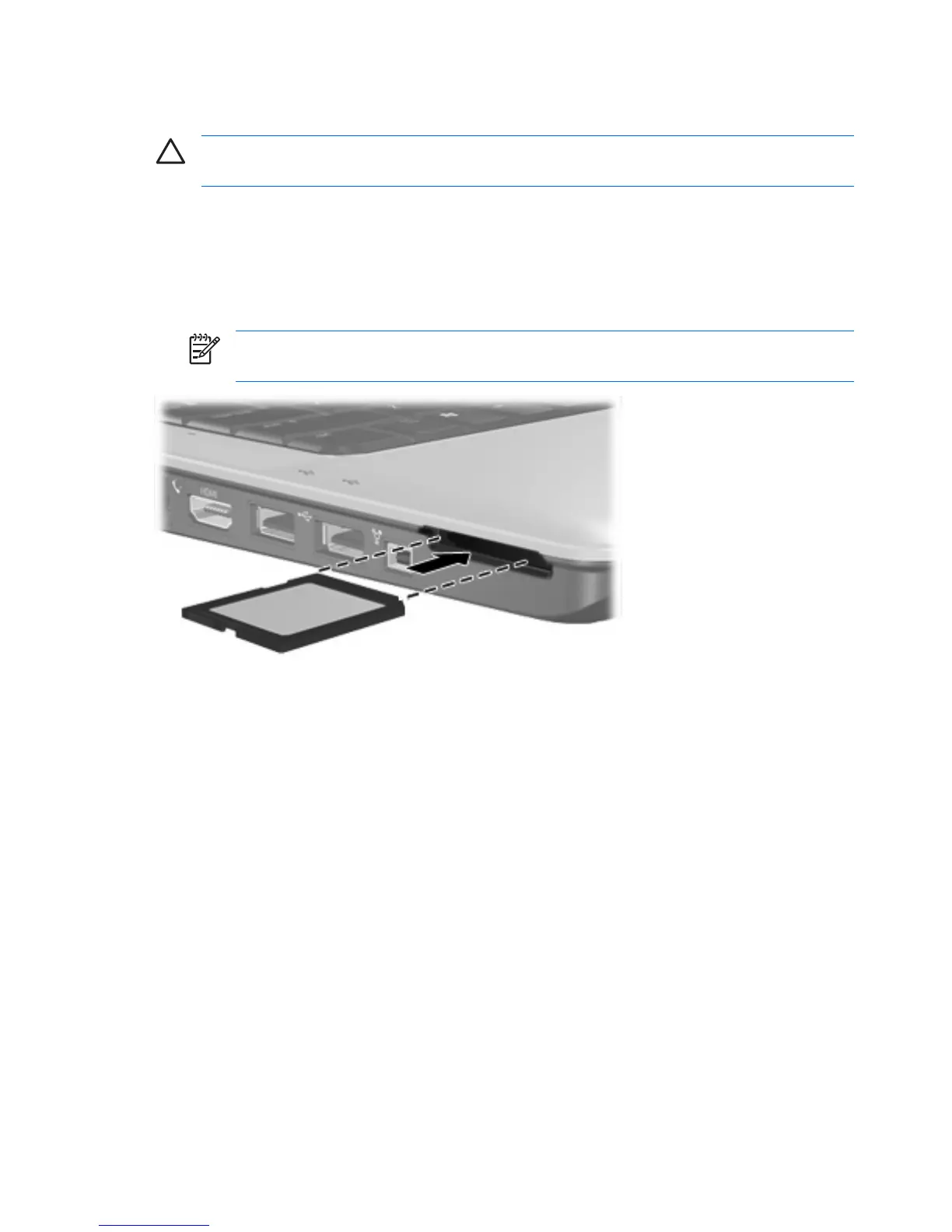Inserting a digital card
CAUTION To prevent damage to the digital card connectors, use minimal force to insert a digital
card.
To insert a digital card:
1. Hold the digital card label-side up, with the connectors facing the computer.
2. Gently slide the card into the Digital Media Slot until the card is seated.
You will hear a sound when the device has been detected.
NOTE The first time you insert a digital card, the “Found New Hardware” message is
displayed in the notification area, at the far right of the taskbar.
2 Chapter 1 Digital Media Slot cards (select models only) ENWW