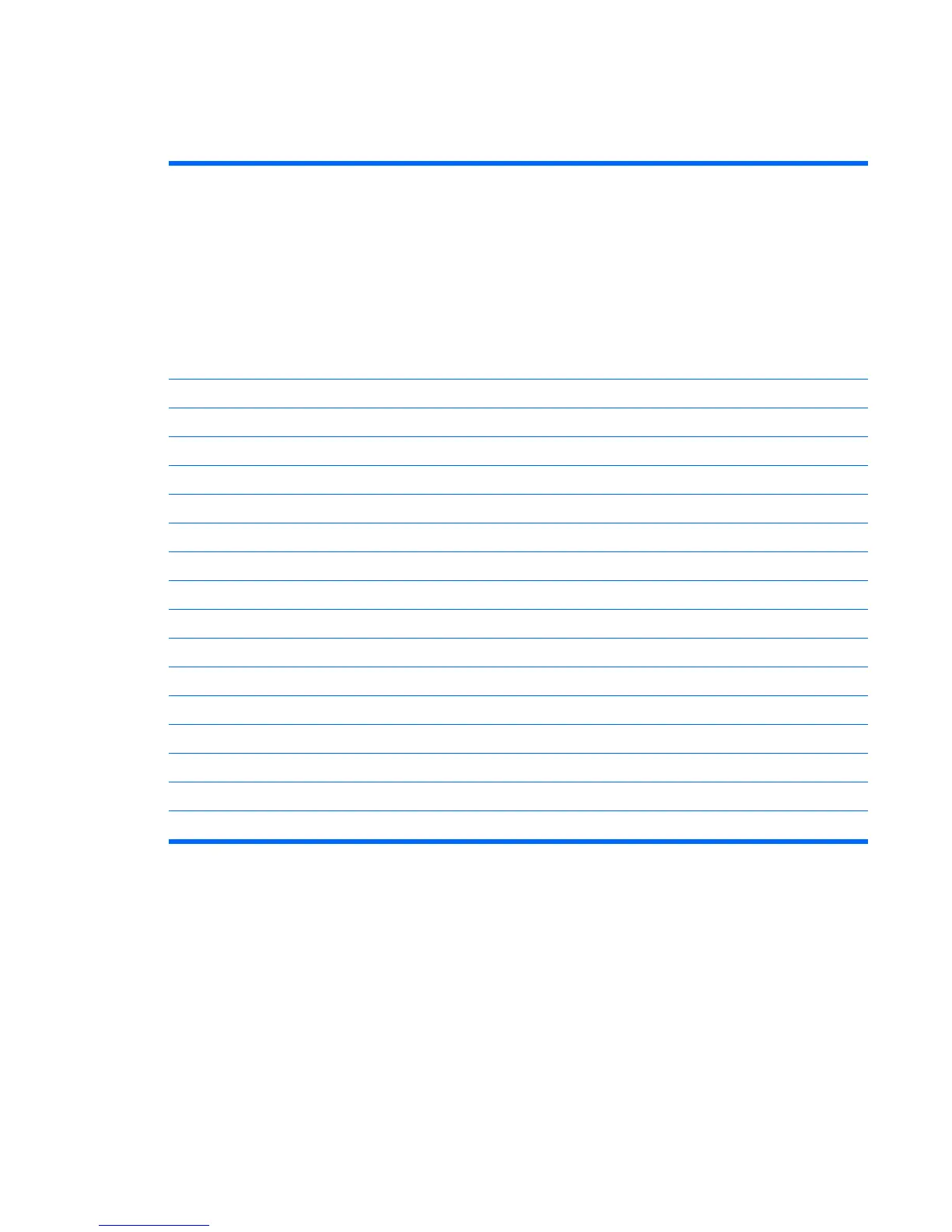HD DVD-ROM Drive with SuperMulti DVD±R/RW
Double Layer support specifications
Applicable disc Read:
CD-DA, CD+(E)G, CD-MIDI, CD-TEXT,
CD-ROM, CD-ROM XA, MIXED MODE
CD, CD-I, CD-I Bridge (Photo-CD,
Video CD), Multisession CD (Photo-CD,
CD-EXTRA, Portfolio, CD-R, CD-RW),
CD-R, CD-RW, DVD-ROM (DVD-5,
DVD-9, DVD-10, DVD-18), DVD-R,
DVD-RW, DVD+R, DVD+RW, DVD-
RAM, HD-ROM (Single Layer), HD-
ROM (Dual Layer), HD DVD-R, HD
DVD-R for Dual Layer, HD DVD-RW
Write:
CD-R and CD-RW
DVD+R, DVD+R(9), DVD+RW, DVD-R,
DVD-R(9),DVD-RW, DVD-RAM
Access time
CD DVD HD
Random 170 ms 170 ms 230 ms
Cache buffer
8 MB
Data transfer rate
24X CD-ROM 3,600 KB/sec
8X DVD 10,800 KB/sec
16X CD-R 2,400 KB/sec
10X CD-RW 1,500 KB/sec
4X DVD+R 5,400 KB/sec
4X DVD+RW 5,400 KB/sec
4X DVD-R 5,400 KB/sec
4X DVD-RW 5,400 KB/sec
2.4X DVD+R(9) 2,700 KB/sec
3X DVD-RAM 4,056 KB/sec
1X HD-DVD-ROM 4,460 KB/sec
Transfer mode
Multiword DMA Mode
HD DVD-ROM Drive with SuperMulti DVD±R/RW Double Layer support specifications 115