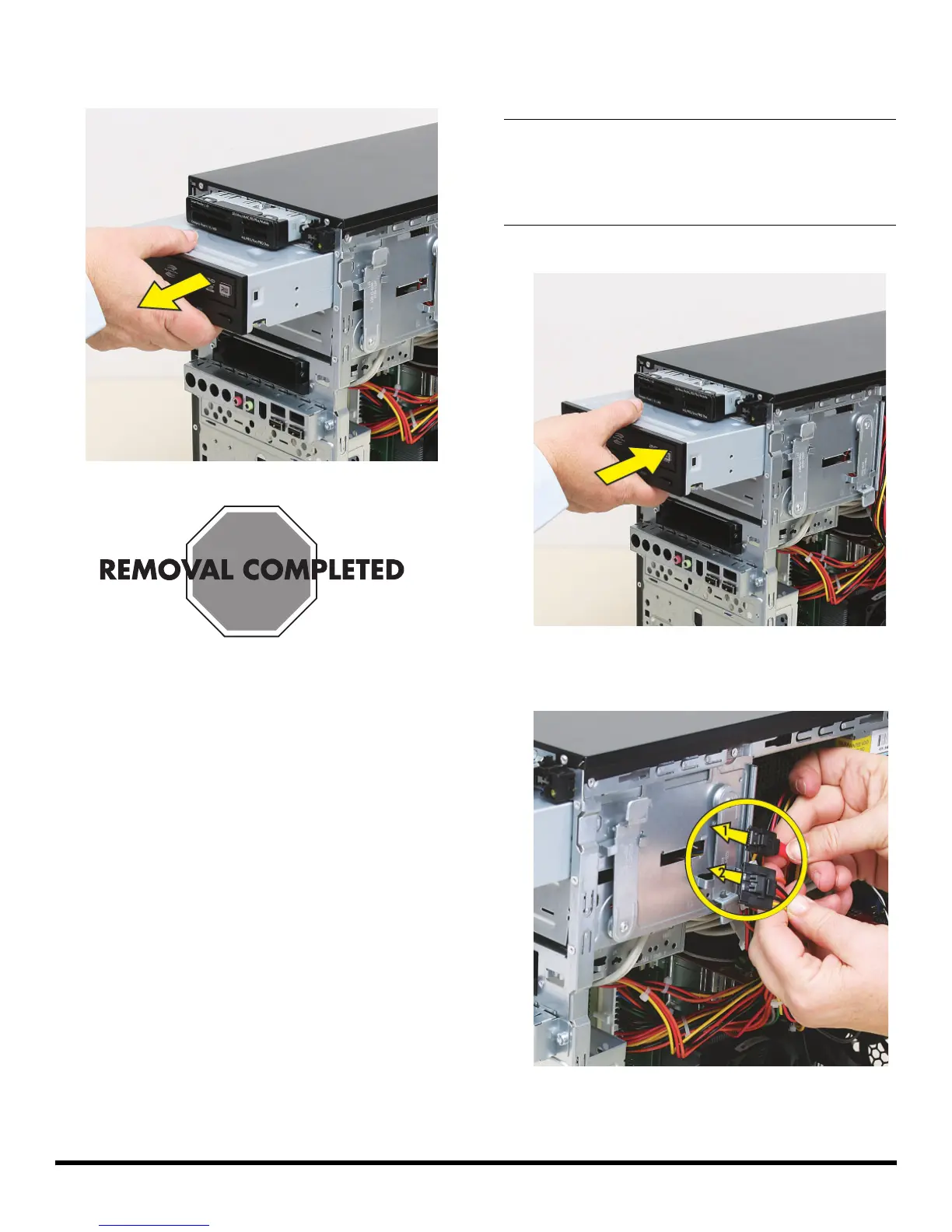6 537487-001 — Removing and Replacing an Optical Disc Drive
14 Pull the drive completely out through the front of the
computer.
Replacing an Optical Disc Drive
1 Insert the drive partway into the computer bay.
2 Connect the data (1) and power (2) cables to the
back of the drive.
IMPORTANT: The new (replacement) part may not look
the same as the original part, due to different
manufacturers or models. Hewlett-Packard always
provides quality parts that meet or exceed your original
computer specifications.