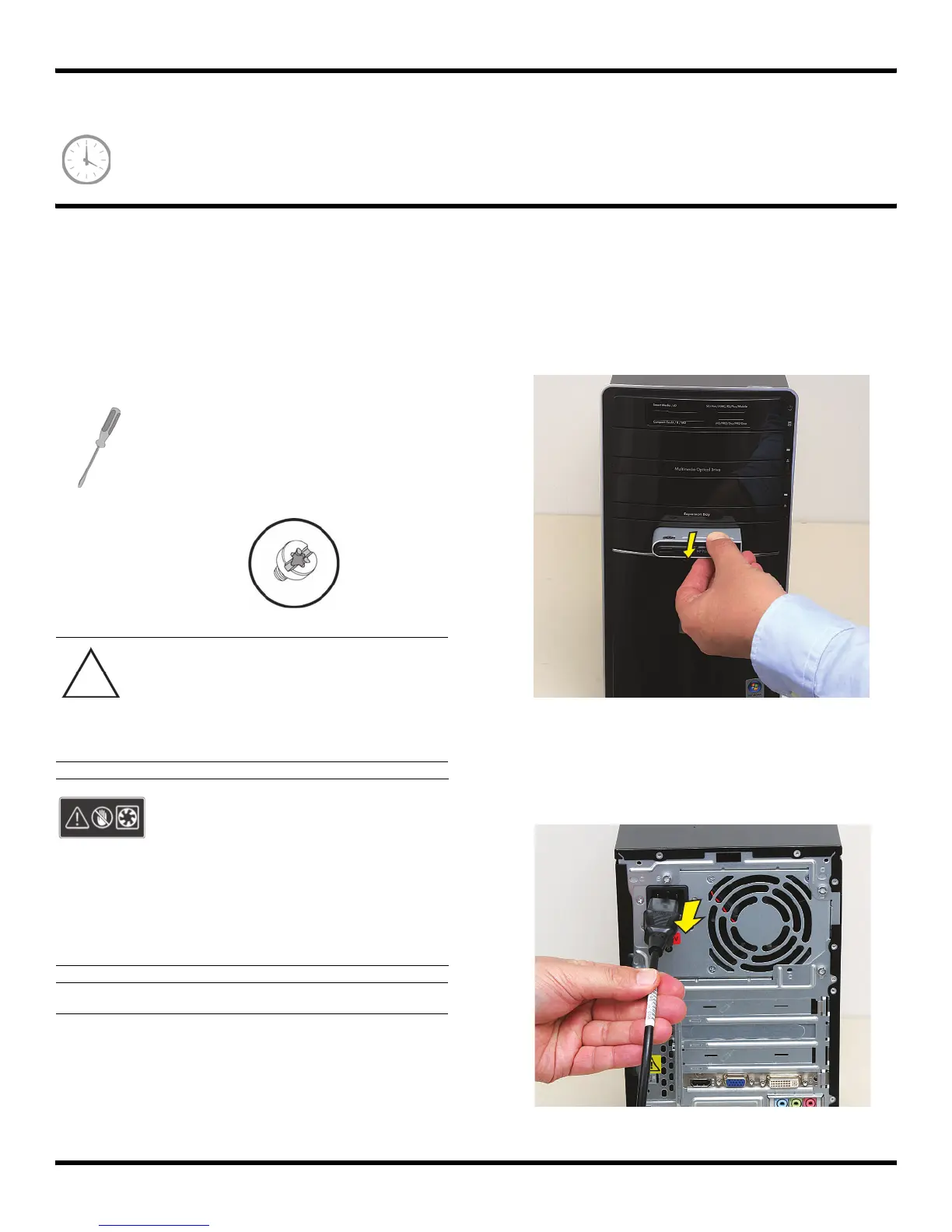2 570981-001 — Removing and Replacing the Front Panel
Before You Begin
Observe the following requirements before removing and
replacing the front panel.
Removing the Front Panel
1 Remove the Pocket Media Drive, if it is present.
2 Turn off the computer.
3 Disconnect all peripherals and cables from the front
and the back of the computer. Disconnect the power
cord last.
Tools Needed
Flathead screwdriver
You can use a flathead screwdriver with the
following screw (torque screw).
CAUTION: Static electricity can damage
the electronic components inside the
computer. Discharge static electricity by
touching the metal cage of the computer
before touching any internal parts or
electronic components.
WARNING:
Never open the cover with the
power cord attached or power
applied. You may damage your
computer or be injured from the
spinning fan blades.
Avoid touching sharp edges
inside the computer.
NOTE: Computer features may vary by model.
Removing and Replacing the Front Panel
10–20 minutes