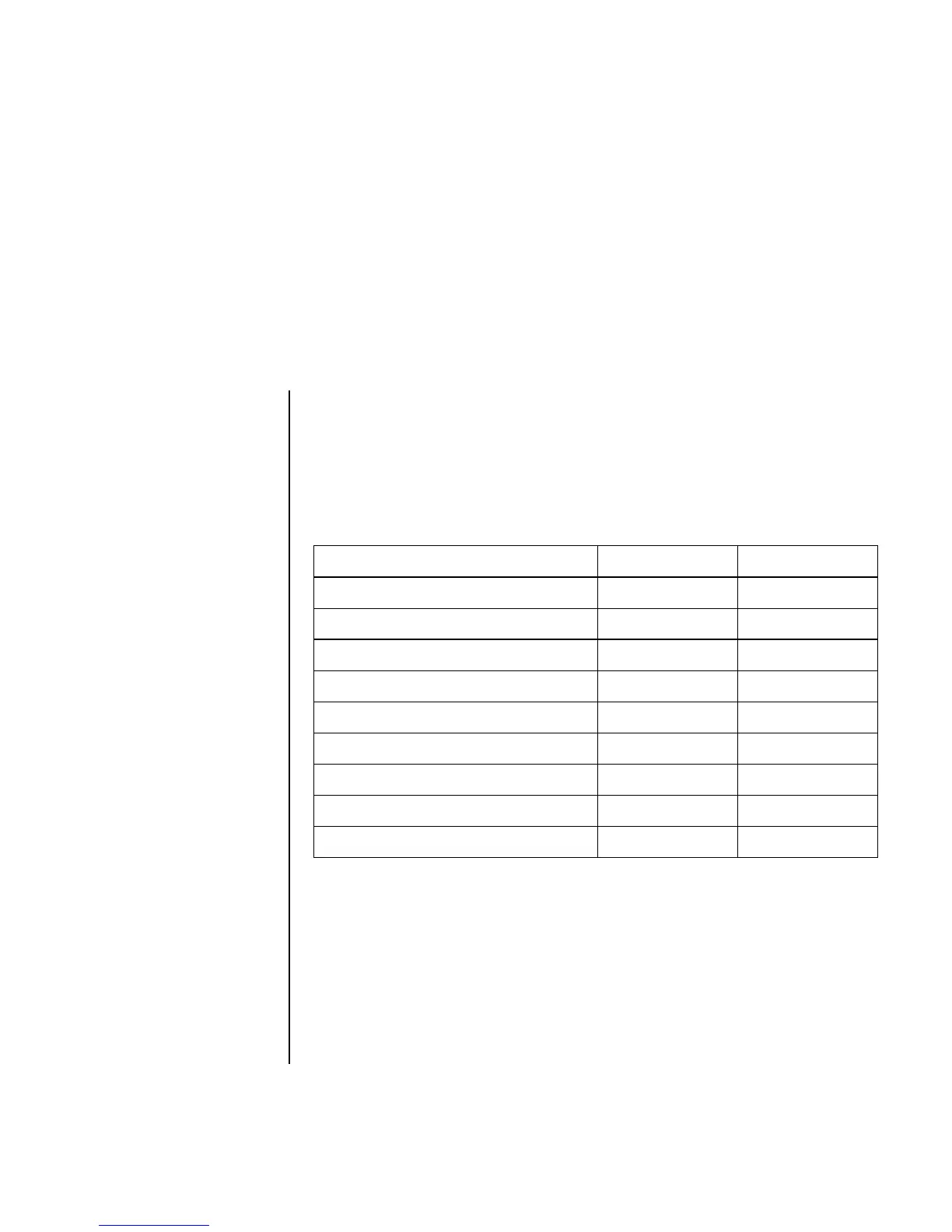Using the Memory Card Reader 29
Using the Memory Card Reader
Digital cameras and other digital imaging devices use memory cards, or media,
to store digital picture files. The optional memory card reader (select models only)
can read and write to a variety of types of memory cards and the IBM Microdrive
disk drive.
The card reader is accessible directly on the front of the PC or located inside a
cover. It has two or four horizontal card slots, which accept the memory cards and
the Microdrive disk drive.
You can place media in one or more of the card slots and use each media
independently. Place only one piece of media in a slot at one time.
Each card slot has its own drive letter and icon. When you insert media, the display
label may change to the title of the media, if the title is present.
Card 4-slot reader 2-slot reader
CompactFlash Type I media Lower-left slot Upper slot
CompactFlash Type II media Lower-left slot Upper slot
IBM Microdrive disk drive Lower-left slot Upper slot
Secure Digital (SD) Memory Card Upper-right slot Lower slot
MultiMediaCard (MMC) Upper-right slot Lower slot
Memory Stick (MS) Memory Card Lower-right slot Lower slot
Memory Stick (MS-Pro) Memory Card Lower-right slot Lower slot
SmartMedia (SM) Memory Card Upper-left slot Lower slot
xD media Upper-left slot Lower slot
