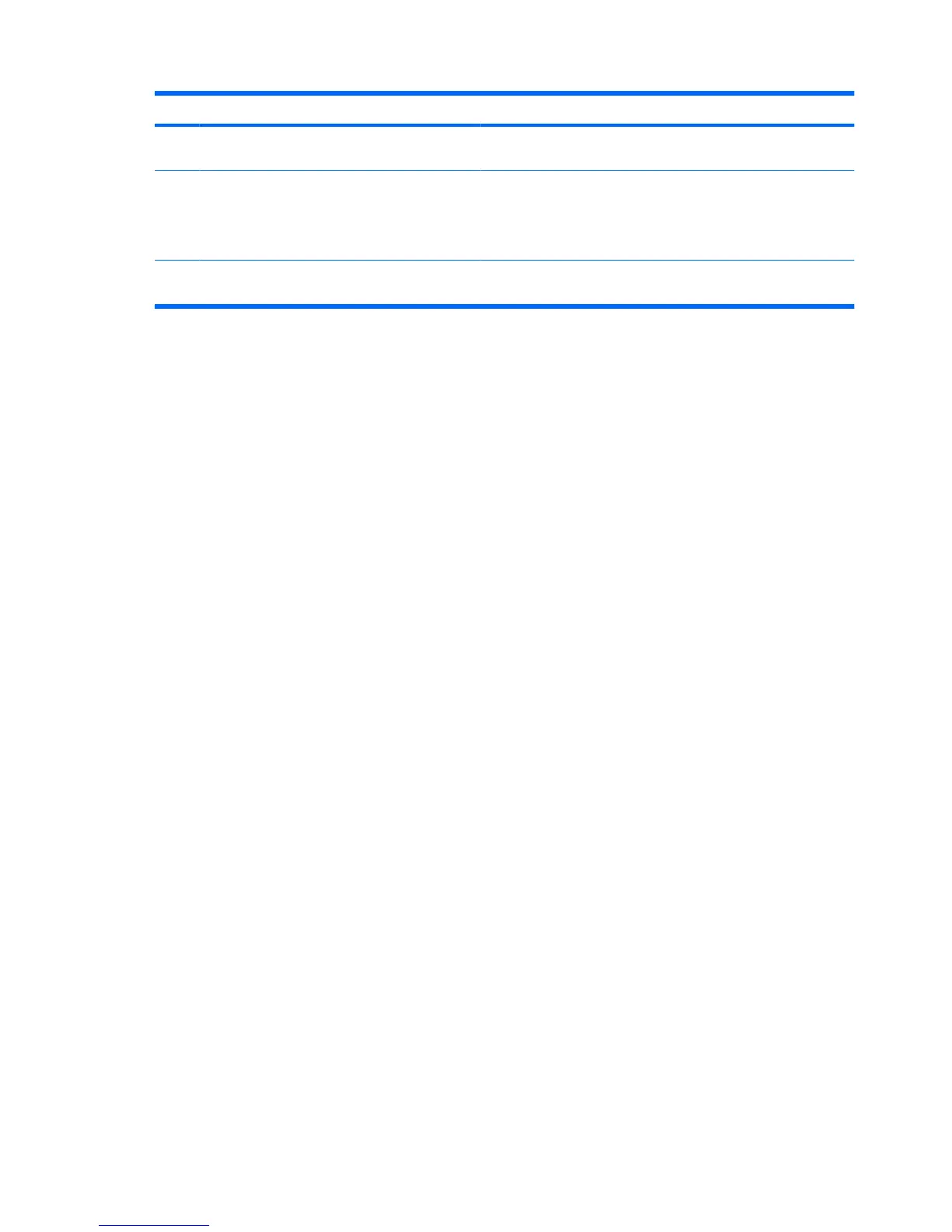Component Description
NOTE: A wireless network must be set up in order to establish a
wireless connection.
(9) Wireless light
●
Blue: An integrated wireless device, such as a wireless local
area network (WLAN) device and/or a Bluetooth® device, is
turned on.
●
Amber: All wireless devices are turned off.
*This table describes factory settings. For information about changing factory settings, refer to the user guides located in Help
and Support.
6 Chapter 2 Components