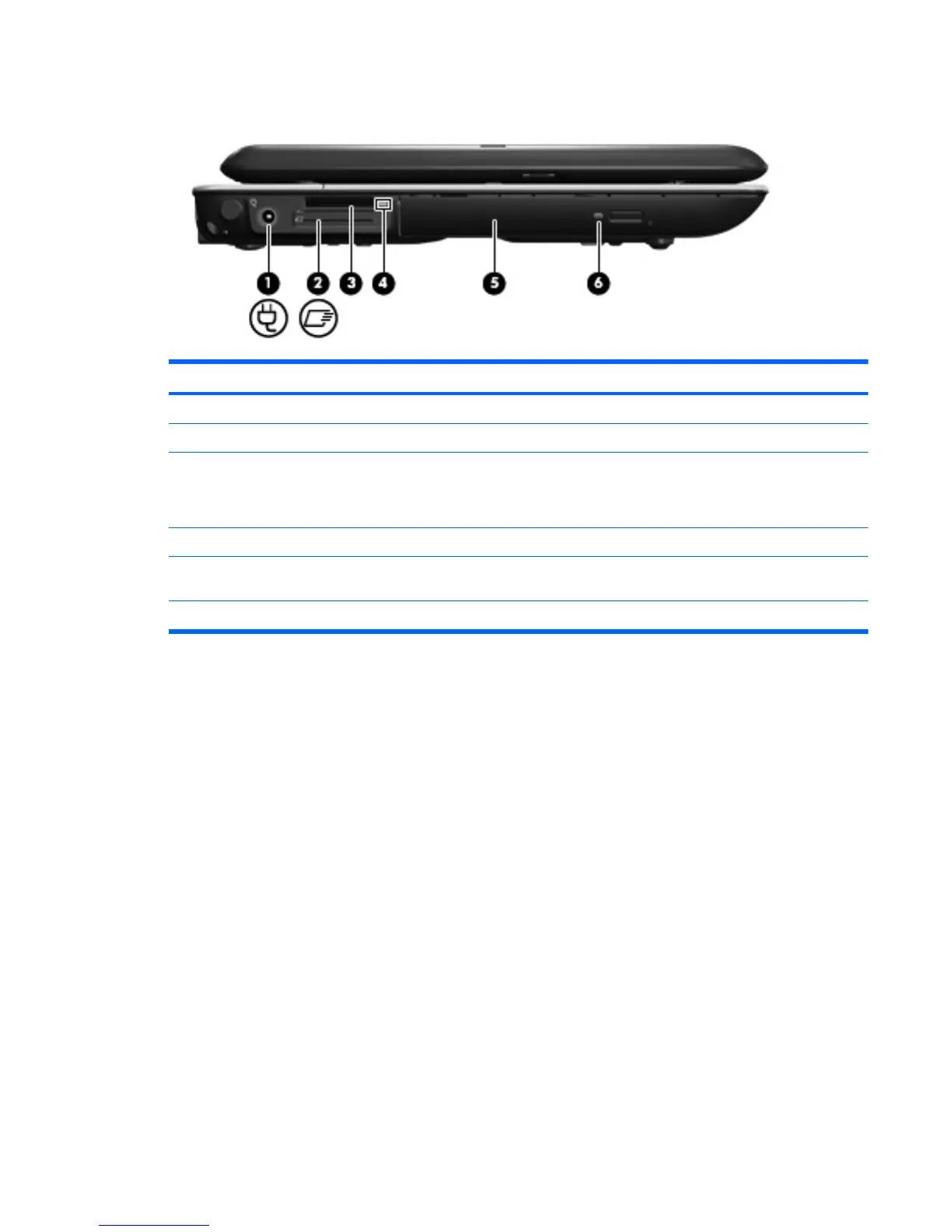Left-side components
Component Description
(1) Power connector Connects an AC adapter.
(2) ExpressCard slot Supports optional ExpressCard/34 cards.
(3) Digital Media Slot Supports the following optional digital card formats: Secure Digital
(SD) Memory Card, MultiMediaCard (MMC), Memory Stick (MS),
Memory Stick Pro (MSP), xD-Picture Card (XD), xD-Picture Card
(XD) Type M.
(4) Digital Media Slot light On: A digital card is being accessed.
(5) Optical drive Reads optical discs and, on select models, also writes to optical
discs.
(6) Optical drive light Blinking: The optical drive is being accessed.
Left-side components 9