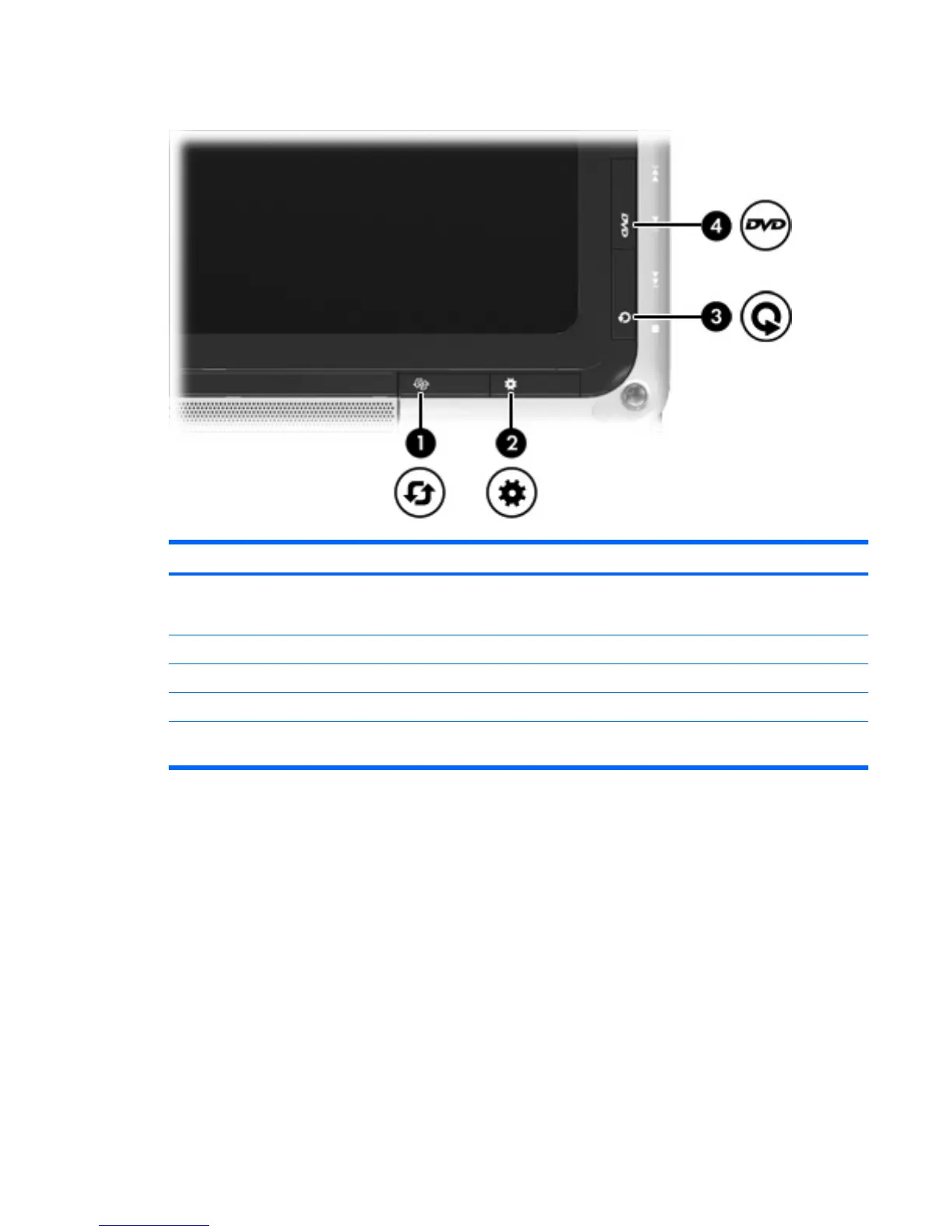Quick Launch buttons
Component Description
(1) Rotate button Rotates the screen image clockwise into 4 orientations: landscape
primary, landscape secondary, portrait primary, and portrait
secondary.
(2) Mobility Center button Opens Mobility Center.
(3) Media button Launches the QuickPlay program.
(4) DVD button Launches the DVD playback feature of the QuickPlay program.
NOTE: If the computer has been set up to require a logon password, you may be asked to log on to Windows. QuickPlay
launches after you log on. Refer to the QuickPlay software Help for more information.
Display components 13