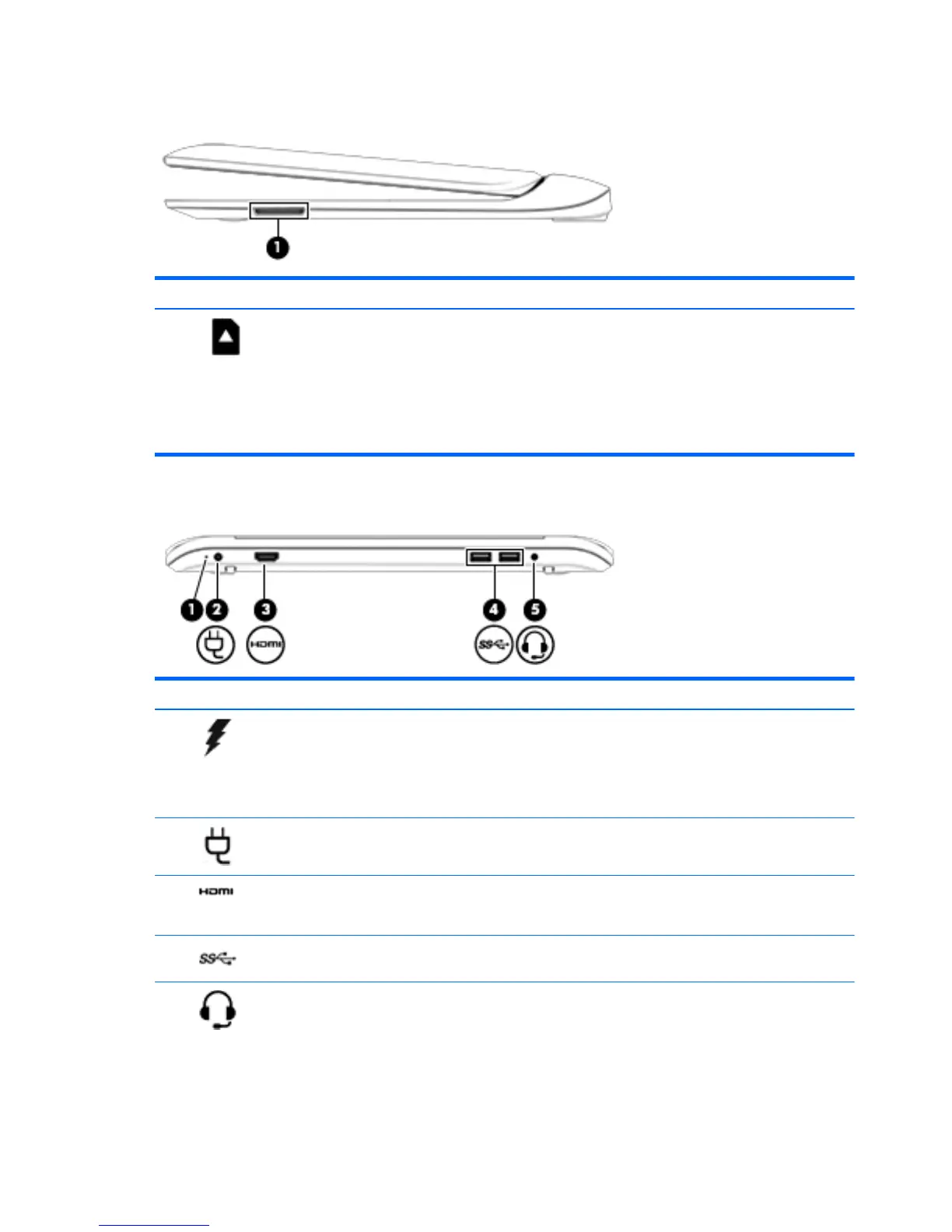Right side
Component Description
Memory card reader Connects optional memory cards that store, manage, share, or access
information.
●
To insert the memory card, hold the card, label side up with
connectors facing the slot and push in the card until it is firmly
seated.
●
To remove the memory card, press in on the card and quickly
release it until it pops out.
Rear side
Component Description
(1)
AC adapter/battery light
●
White: The AC adapter is connected and the battery is charged.
●
Blinking white: The battery has reached a low battery level.
●
Amber: The AC adapter is connected and the battery is charging.
●
Off: The computer is using battery power.
(2)
Power connector Connects an AC adapter.
(3)
HDMI port Connects an optional video or audio device, such as a high-definition
television, any compatible digital or audio component, or a high-
speed HDMI device.
(4)
USB 3.0 ports (2) Each USB 3.0 port connects an optional USB device, such as a
keyboard, mouse, external drive, printer, scanner or USB hub.
(5)
Audio-out (headphone)/Audio-in
(microphone) combo jack
Connects optional powered stereo speakers, headphones, earbuds, a
headset, or a television audio cable. Also connects an optional
headset microphone. This jack does not support optional
microphone-only devices.
12 Chapter 2 External component identification